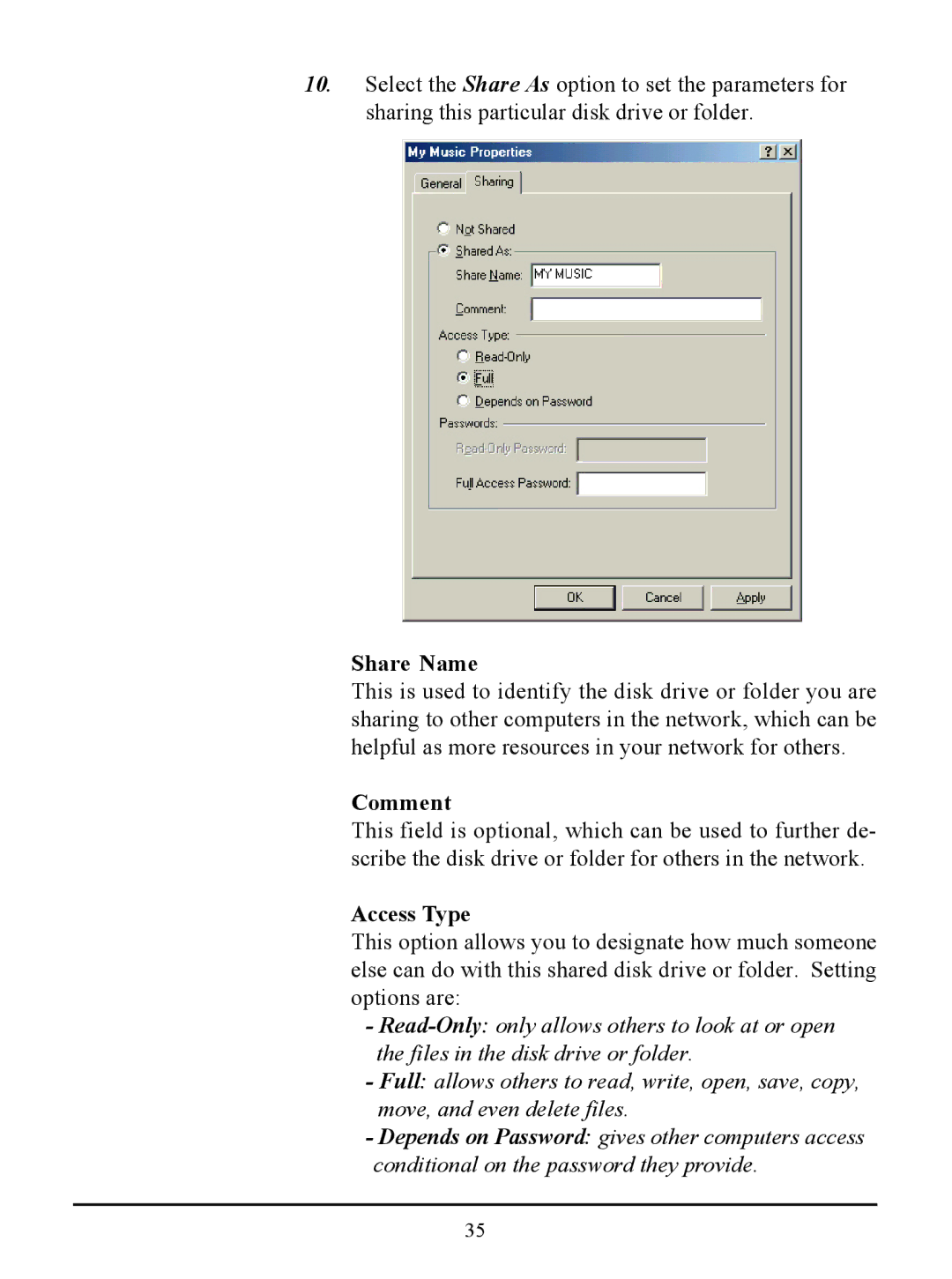10.Select the Share As option to set the parameters for sharing this particular disk drive or folder.
Share Name
This is used to identify the disk drive or folder you are sharing to other computers in the network, which can be helpful as more resources in your network for others.
Comment
This field is optional, which can be used to further de- scribe the disk drive or folder for others in the network.
Access Type
This option allows you to designate how much someone else can do with this shared disk drive or folder. Setting options are:
-
-Full: allows others to read, write, open, save, copy, move, and even delete files.
-Depends on Password: gives other computers access conditional on the password they provide.
35