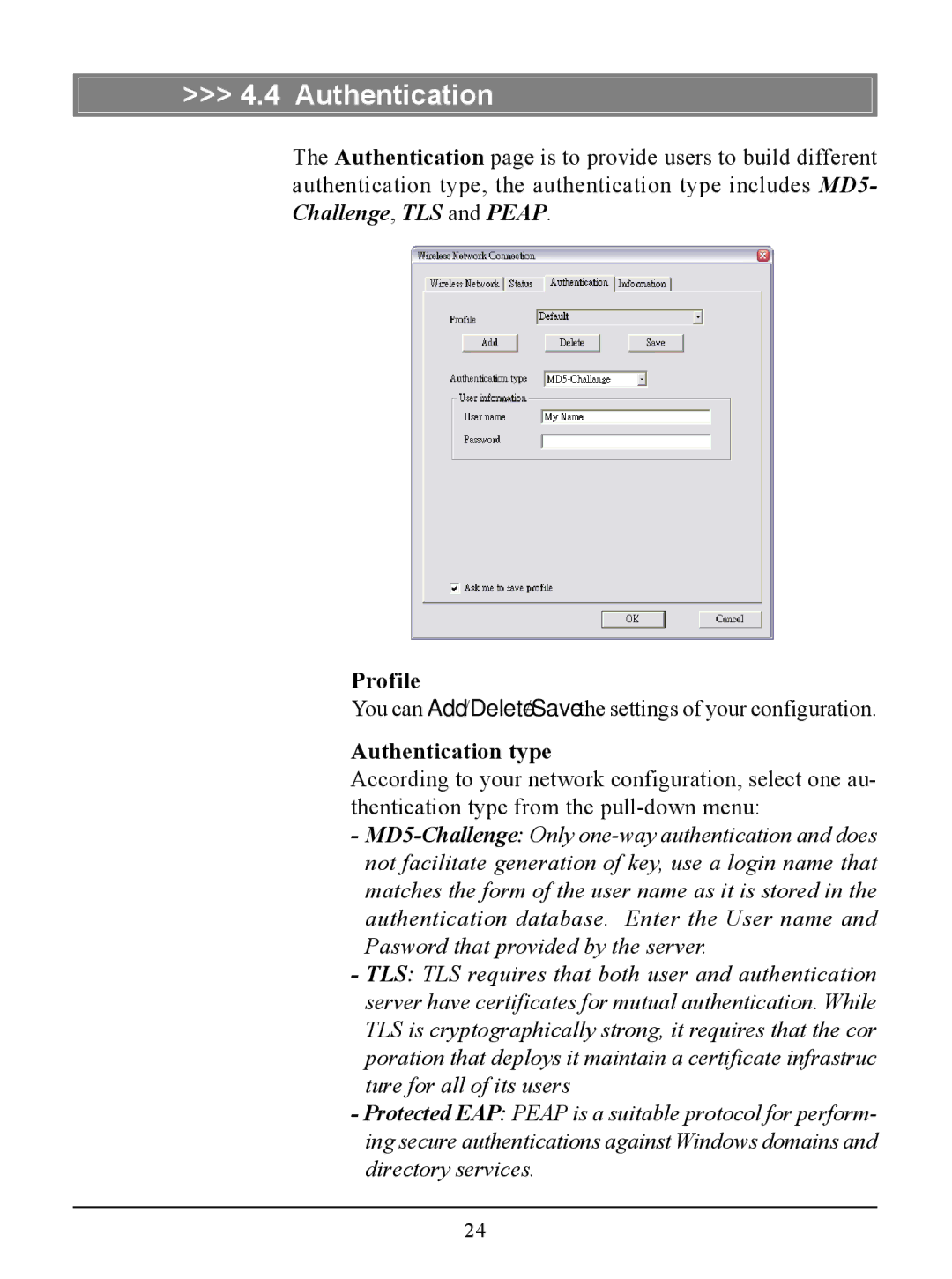>>> 4.4 Authentication
The Authentication page is to provide users to build different authentication type, the authentication type includes MD5- Challenge, TLS and PEAP.
Profile
You can Add/Delete/Save the settings of your configuration.
Authentication type
According to your network configuration, select one au- thentication type from the
-
-TLS: TLS requires that both user and authentication server have certificates for mutual authentication. While TLS is cryptographically strong, it requires that the cor poration that deploys it maintain a certificate infrastruc ture for all of its users
-Protected EAP: PEAP is a suitable protocol for perform- ing secure authentications against Windows domains and directory services.
24