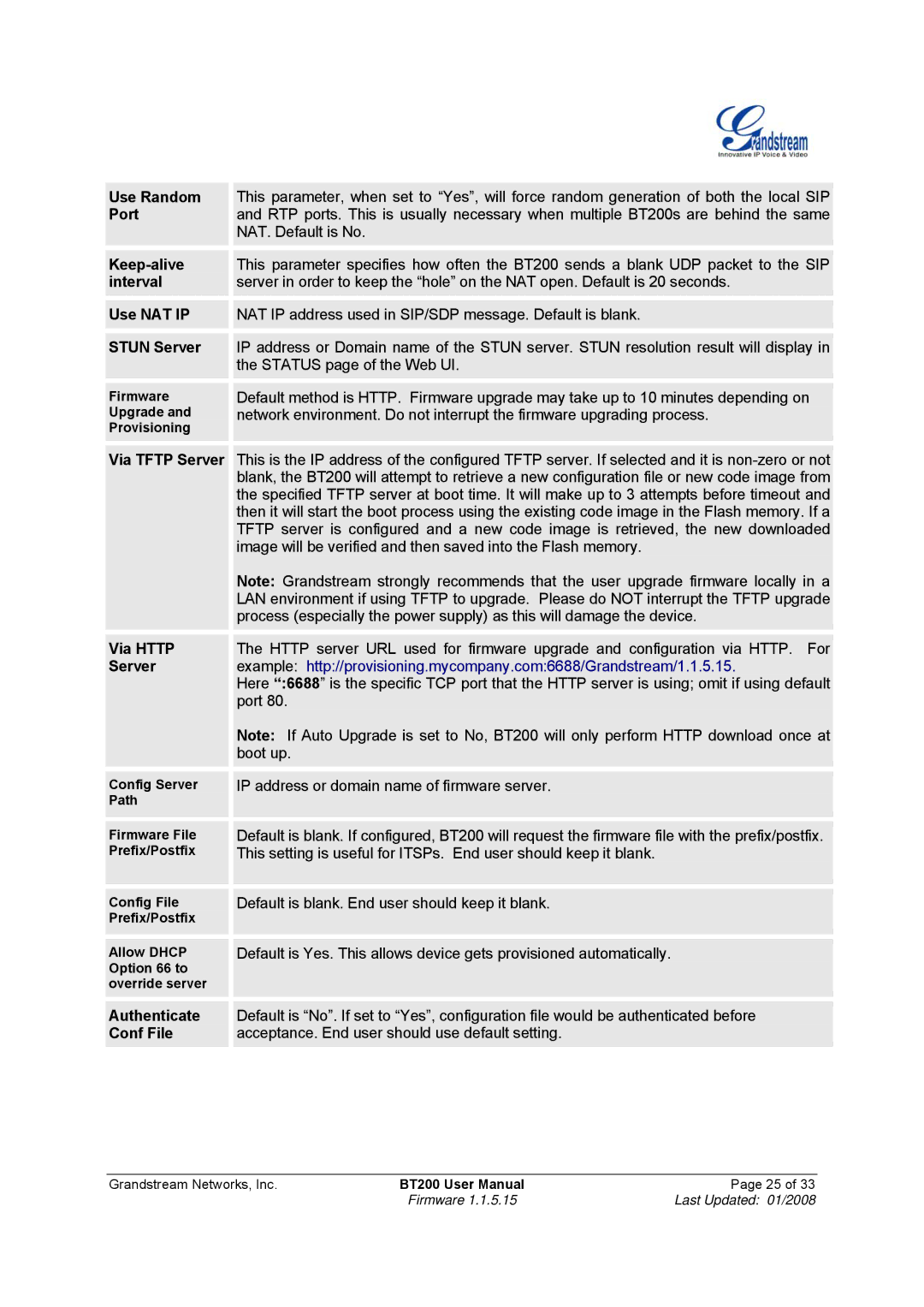| Use Random |
| This parameter, when set to “Yes”, will force random generation of both the local SIP |
|
| Port |
| and RTP ports. This is usually necessary when multiple BT200s are behind the same |
|
|
|
| NAT. Default is No. |
|
|
|
|
|
|
|
|
|
|
|
|
|
| This parameter specifies how often the BT200 sends a blank UDP packet to the SIP |
|
| interval |
| server in order to keep the “hole” on the NAT open. Default is 20 seconds. |
|
|
|
|
|
|
|
|
|
|
|
| Use NAT IP |
| NAT IP address used in SIP/SDP message. Default is blank. |
|
|
|
|
|
|
|
|
|
|
|
| STUN Server |
| IP address or Domain name of the STUN server. STUN resolution result will display in |
|
|
|
| the STATUS page of the Web UI. |
|
|
|
|
|
|
|
|
|
|
|
| Firmware |
| Default method is HTTP. Firmware upgrade may take up to 10 minutes depending on |
|
| Upgrade and |
| network environment. Do not interrupt the firmware upgrading process. |
|
| Provisioning |
|
|
|
|
|
|
|
|
|
|
|
|
|
| Via TFTP Server |
| This is the IP address of the configured TFTP server. If selected and it is |
|
|
|
| blank, the BT200 will attempt to retrieve a new configuration file or new code image from |
|
|
|
| the specified TFTP server at boot time. It will make up to 3 attempts before timeout and |
|
|
|
| then it will start the boot process using the existing code image in the Flash memory. If a |
|
|
|
| TFTP server is configured and a new code image is retrieved, the new downloaded |
|
|
|
| image will be verified and then saved into the Flash memory. |
|
|
|
| Note: Grandstream strongly recommends that the user upgrade firmware locally in a |
|
|
|
| LAN environment if using TFTP to upgrade. Please do NOT interrupt the TFTP upgrade |
|
|
|
| process (especially the power supply) as this will damage the device. |
|
|
|
|
|
|
|
|
|
|
|
| Via HTTP |
| The HTTP server URL used for firmware upgrade and configuration via HTTP. For |
|
| Server |
| example: http://provisioning.mycompany.com:6688/Grandstream/1.1.5.15. |
|
|
|
| Here “:6688” is the specific TCP port that the HTTP server is using; omit if using default |
|
|
|
| port 80. |
|
|
|
| Note: If Auto Upgrade is set to No, BT200 will only perform HTTP download once at |
|
|
|
| boot up. |
|
|
|
|
|
|
|
|
|
|
|
| Config Server |
| IP address or domain name of firmware server. |
|
| Path |
|
|
|
|
|
|
|
|
|
|
|
|
|
|
|
|
|
|
| Firmware File |
| Default is blank. If configured, BT200 will request the firmware file with the prefix/postfix. |
|
| Prefix/Postfix |
| This setting is useful for ITSPs. End user should keep it blank. |
|
|
|
|
| |
|
|
|
|
|
|
|
|
|
|
|
|
|
|
|
| Config File |
| Default is blank. End user should keep it blank. |
|
| Prefix/Postfix |
|
|
|
|
|
|
|
|
|
|
|
|
|
|
|
|
|
|
| Allow DHCP |
| Default is Yes. This allows device gets provisioned automatically. |
|
| Option 66 to |
|
|
|
| override server |
|
|
|
|
|
|
|
|
|
|
|
|
|
| Authenticate |
| Default is “No”. If set to “Yes”, configuration file would be authenticated before |
|
| Conf File |
| acceptance. End user should use default setting. |
|
|
|
|
|
|
Grandstream Networks, Inc. | BT200 User Manual | Page 25 of 33 |
| Firmware 1.1.5.15 | Last Updated: 01/2008 |