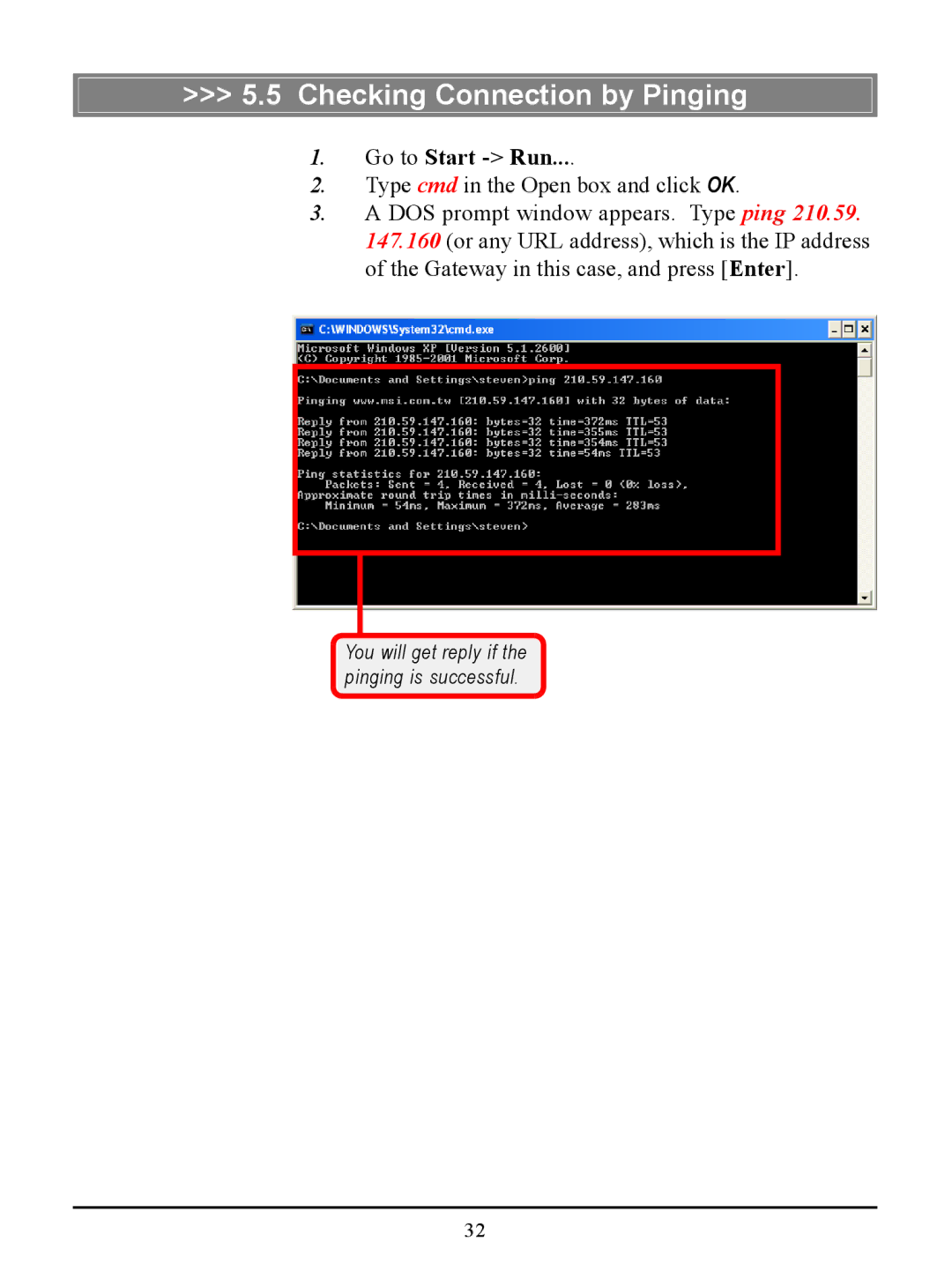>>>5.5 Checking Connection by Pinging
1.Go to Start -> Run....
2.Type cmd in the Open box and click OK.
3.A DOS prompt window appears. Type ping 210.59. 147.160 (or any URL address), which is the IP address of the Gateway in this case, and press [Enter].
You will get reply if the pinging is successful.
32