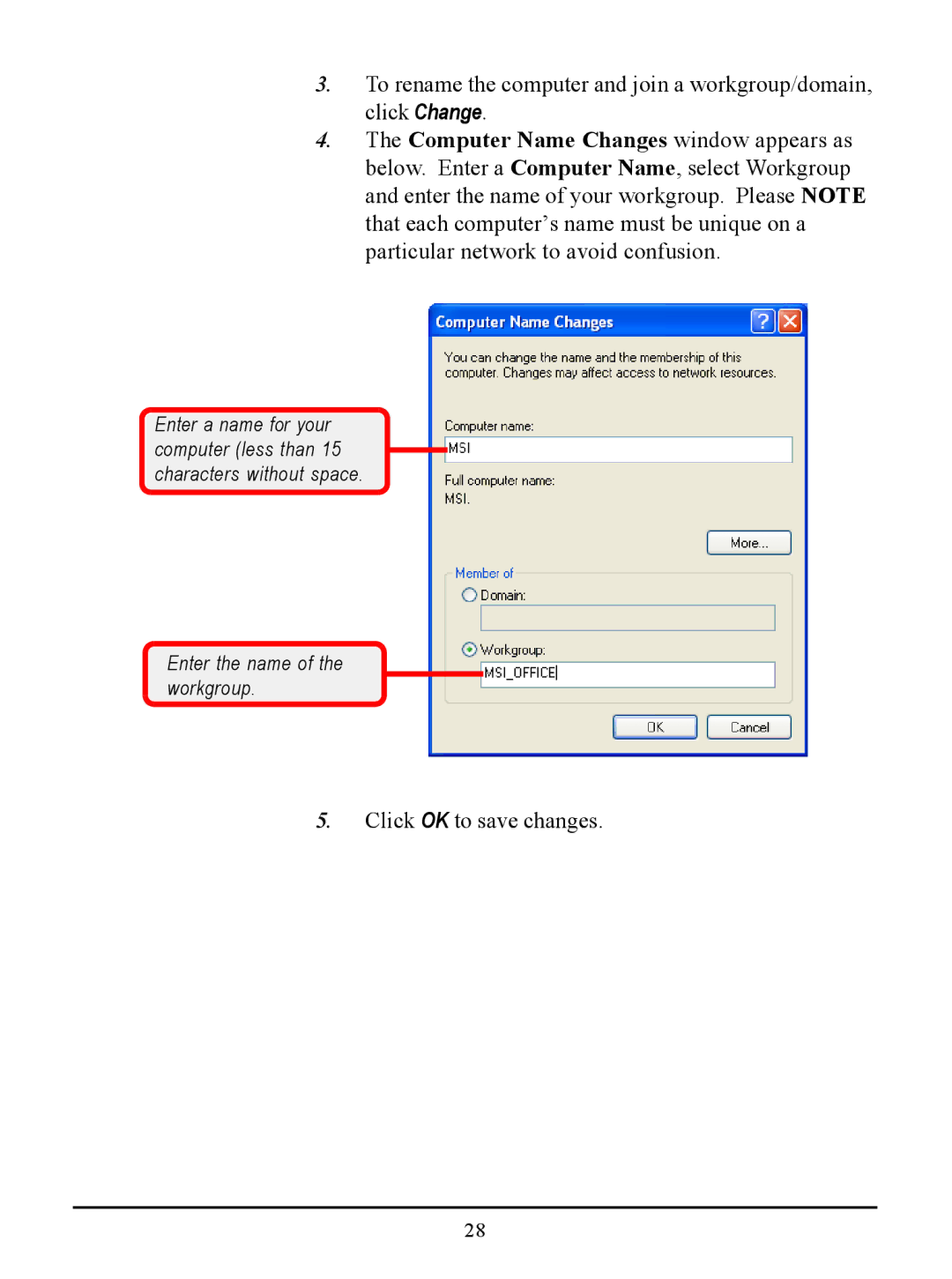3.To rename the computer and join a workgroup/domain, click Change.
4.The Computer Name Changes window appears as below. Enter a Computer Name, select Workgroup and enter the name of your workgroup. Please NOTE that each computer’s name must be unique on a particular network to avoid confusion.
Enter a name for your computer (less than 15 characters without space.
Enter the name of the workgroup.
5.Click OK to save changes.
28