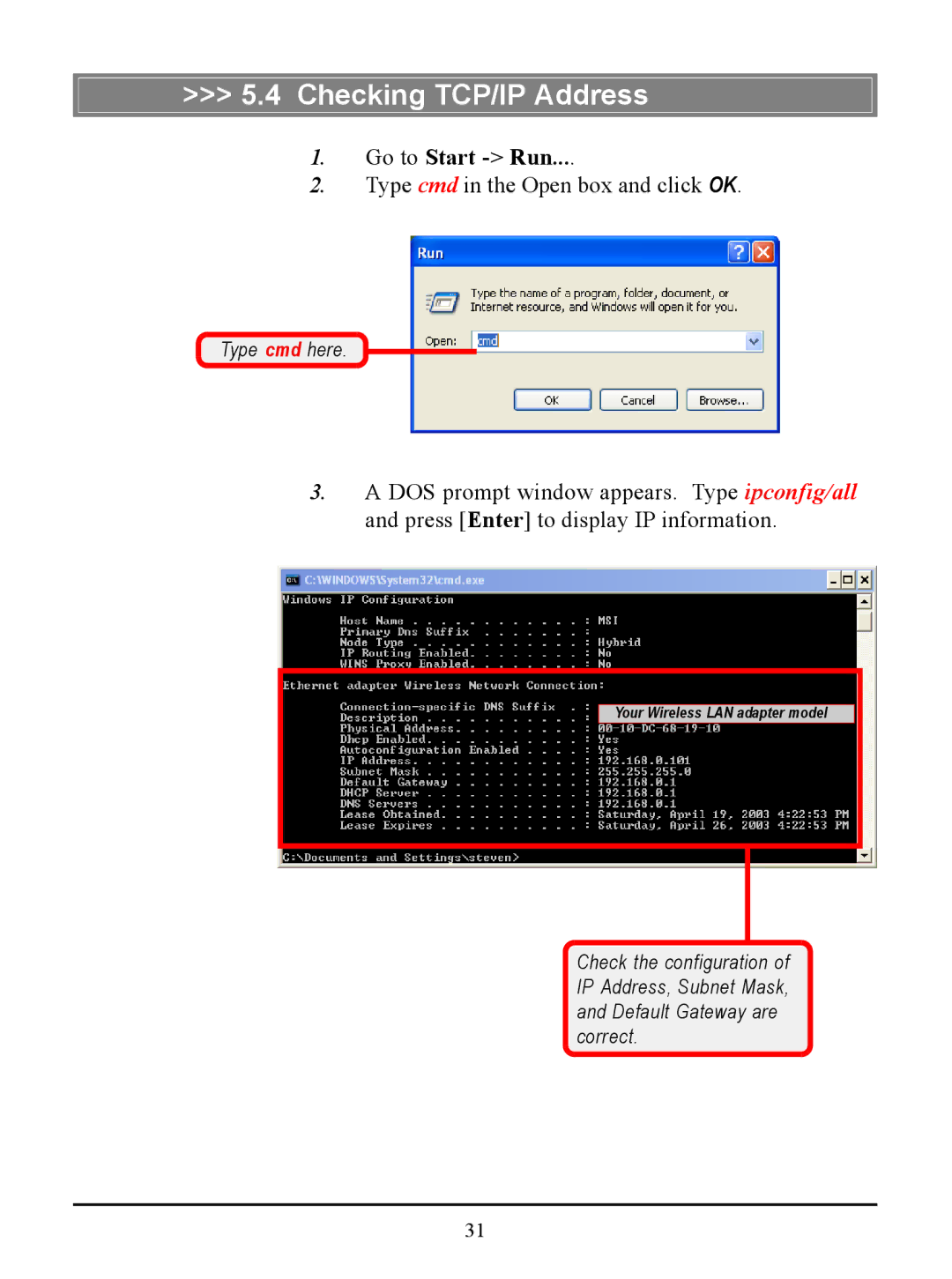>>>5.4 Checking TCP/IP Address
1.Go to Start -> Run....
2.Type cmd in the Open box and click OK.
Type cmd here.
3.A DOS prompt window appears. Type ipconfig/all and press [Enter] to display IP information.
Your Wireless LAN adapter model
Check the configuration of IP Address, Subnet Mask, and Default Gateway are correct.
31