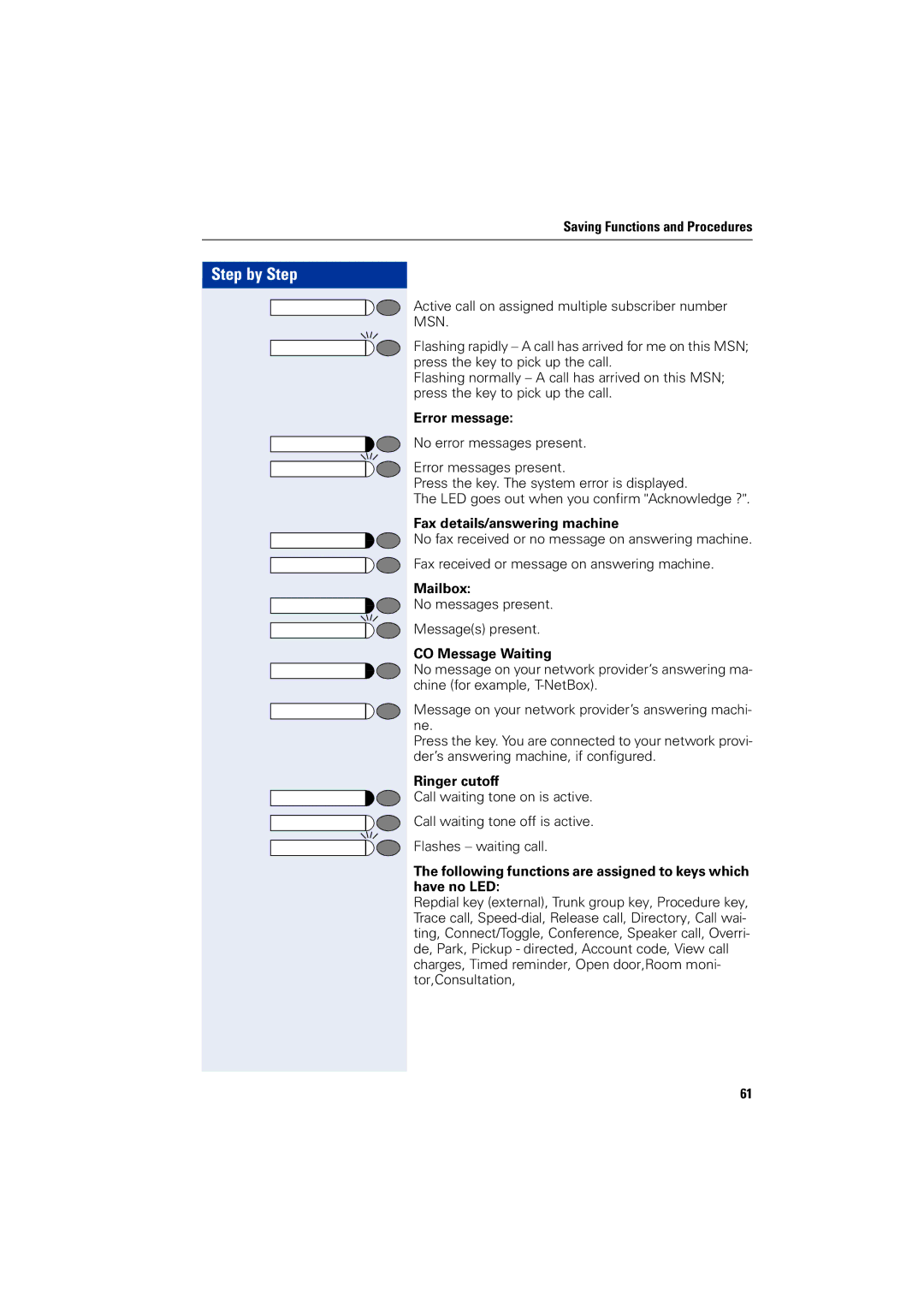Saving Functions and Procedures
Step by Step
Active call on assigned multiple subscriber number
MSN.
Flashing rapidly – A call has arrived for me on this MSN; press the key to pick up the call.
Flashing normally – A call has arrived on this MSN; press the key to pick up the call.
Error message:
No error messages present.
Error messages present.
Press the key. The system error is displayed.
The LED goes out when you confirm "Acknowledge ?".
Fax details/answering machine
No fax received or no message on answering machine.
Fax received or message on answering machine.
Mailbox:
No messages present.
Message(s) present.
CO Message Waiting
No message on your network provider’s answering ma- chine (for example,
Message on your network provider’s answering machi- ne.
Press the key. You are connected to your network provi- der’s answering machine, if configured.
Ringer cutoff
Call waiting tone on is active.
Call waiting tone off is active.
Flashes – waiting call.
The following functions are assigned to keys which have no LED:
Repdial key (external), Trunk group key, Procedure key, Trace call,
61