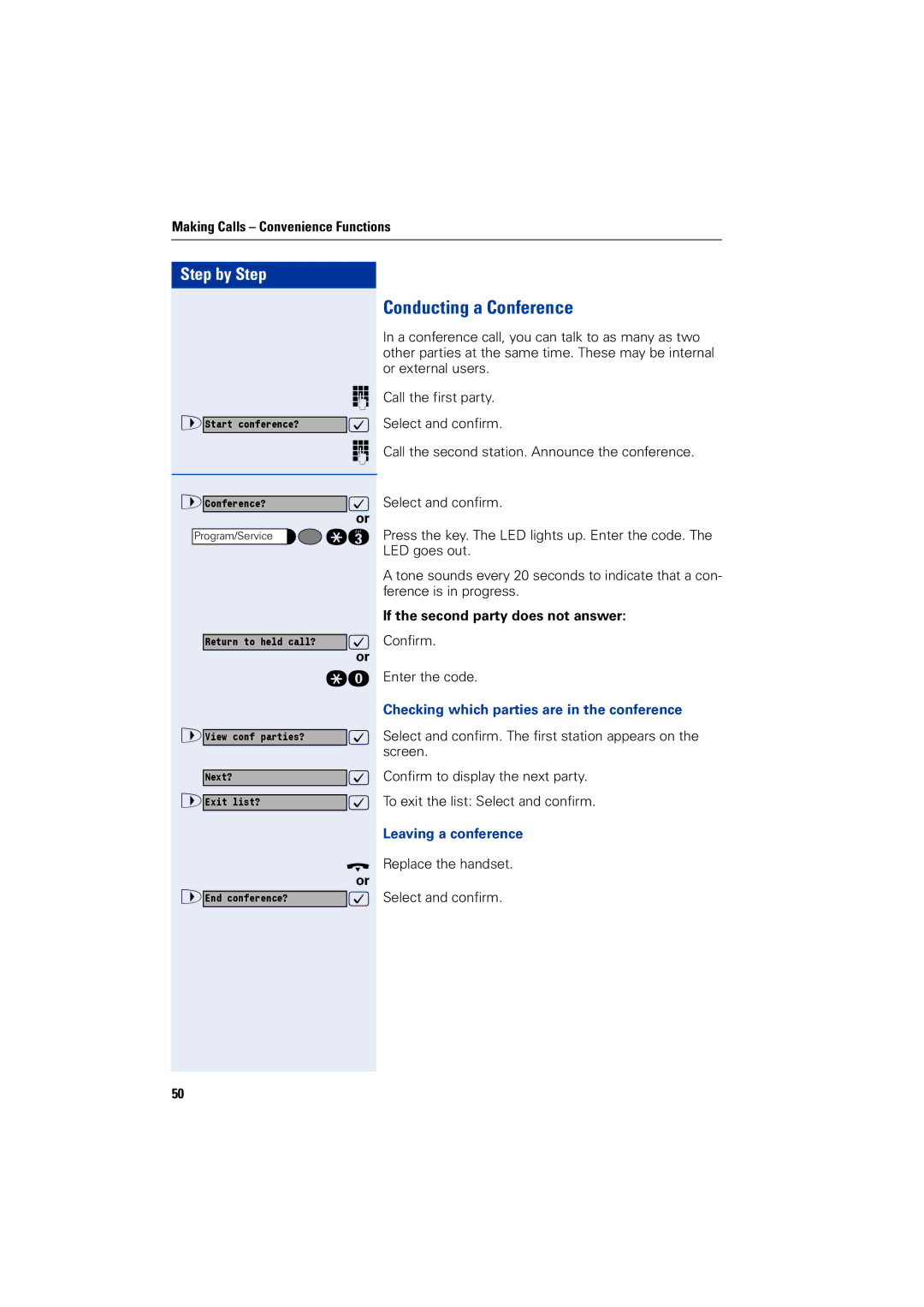Making Calls – Convenience Functions
Step by Step |
|
>Start conference? | o |
: | |
| o |
>Conference? | : |
| or |
Program/Service | qg |
Return to held call? | : |
| or |
| qd |
>View conf parties? | : |
Next? | : |
>Exit list? | : |
| t |
>End conference? | or |
: | |
50 |
|
Conducting a Conference
In a conference call, you can talk to as many as two other parties at the same time. These may be internal or external users.
Call the first party.
Select and confirm.
Call the second station. Announce the conference.
Select and confirm.
Press the key. The LED lights up. Enter the code. The LED goes out.
A tone sounds every 20 seconds to indicate that a con- ference is in progress.
If the second party does not answer:
Confirm.
Enter the code.
Checking which parties are in the conference
Select and confirm. The first station appears on the screen.
Confirm to display the next party.
To exit the list: Select and confirm.
Leaving a conference
Replace the handset.
Select and confirm.