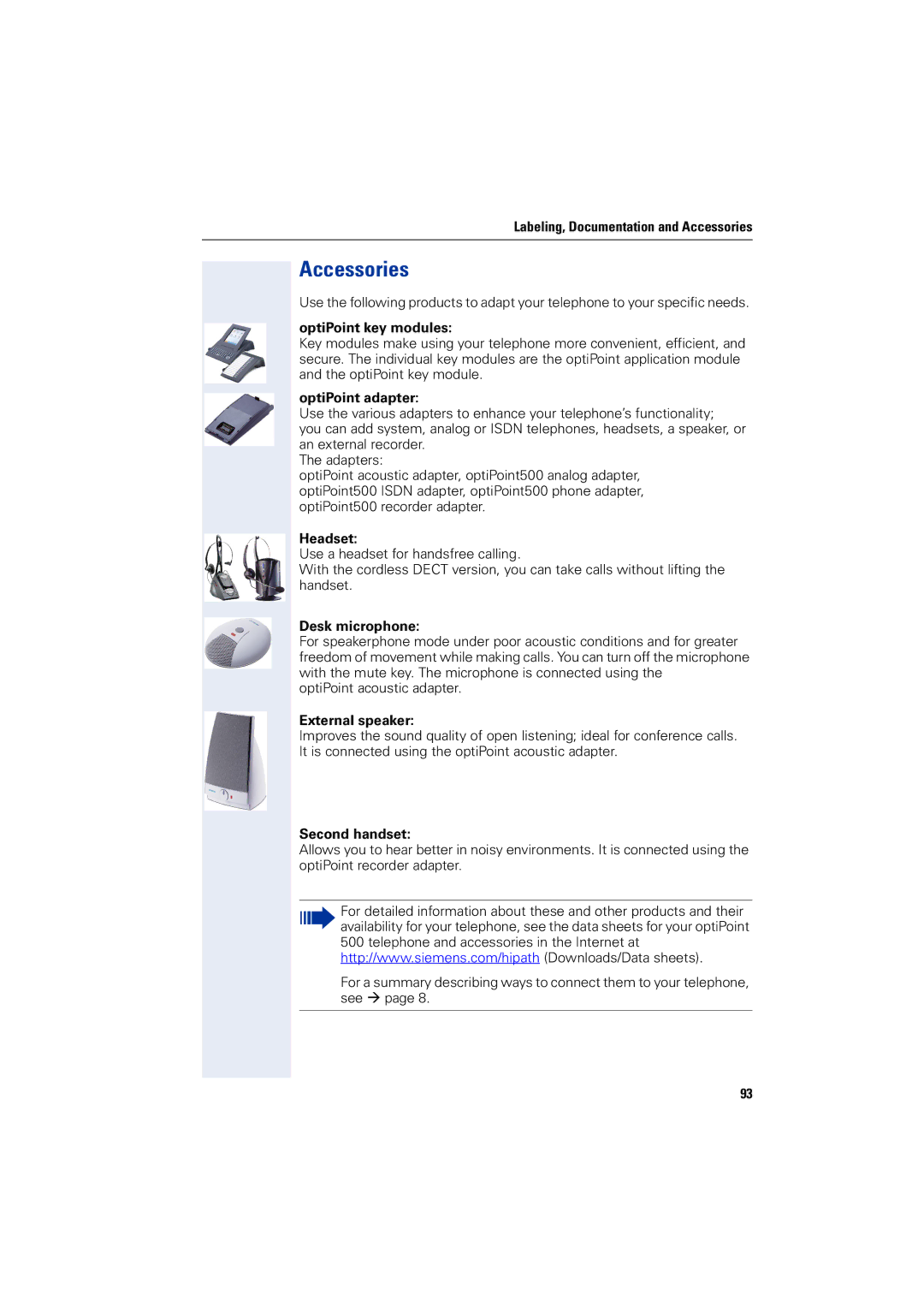Labeling, Documentation and Accessories
Accessories
Use the following products to adapt your telephone to your specific needs.
optiPoint key modules:
Key modules make using your telephone more convenient, efficient, and secure. The individual key modules are the optiPoint application module and the optiPoint key module.
optiPoint adapter:
Use the various adapters to enhance your telephone’s functionality;
you can add system, analog or ISDN telephones, headsets, a speaker, or an external recorder.
The adapters:
optiPoint acoustic adapter, optiPoint500 analog adapter, optiPoint500 ISDN adapter, optiPoint500 phone adapter, optiPoint500 recorder adapter.
Headset:
Use a headset for handsfree calling.
With the cordless DECT version, you can take calls without lifting the handset.
Desk microphone:
For speakerphone mode under poor acoustic conditions and for greater freedom of movement while making calls. You can turn off the microphone with the mute key. The microphone is connected using the
optiPoint acoustic adapter.
External speaker:
Improves the sound quality of open listening; ideal for conference calls. It is connected using the optiPoint acoustic adapter.
Second handset:
Allows you to hear better in noisy environments. It is connected using the optiPoint recorder adapter.
For detailed information about these and other products and their availability for your telephone, see the data sheets for your optiPoint 500 telephone and accessories in the Internet at http://www.siemens.com/hipath (Downloads/Data sheets).
For a summary describing ways to connect them to your telephone, see Æ page 8.
93