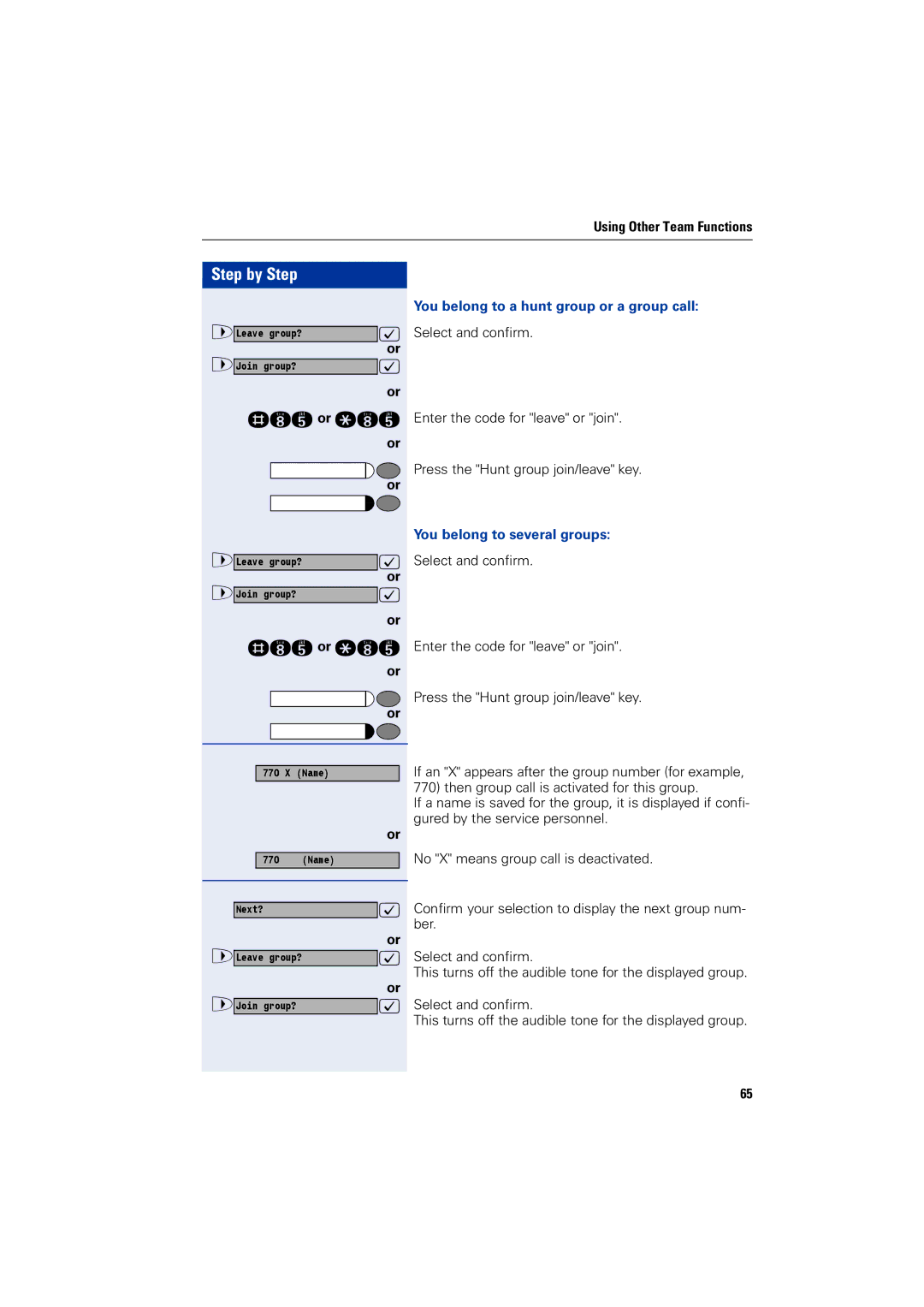Using Other Team Functions
Step by Step |
|
>Leave group? | : |
>Join group? | or |
: | |
| or |
rli or qli | |
| or |
| or |
>Leave group? | : |
>Join group? | or |
: | |
| or |
rli or qli | |
| or |
| or |
770 X (Name) |
|
| or |
770 (Name) |
|
Next? | : |
>Leave group? | or |
: | |
>Join group? | or |
: | |
You belong to a hunt group or a group call:
Select and confirm.
Enter the code for "leave" or "join".
Press the "Hunt group join/leave" key.
You belong to several groups:
Select and confirm.
Enter the code for "leave" or "join".
Press the "Hunt group join/leave" key.
If an "X" appears after the group number (for example, 770) then group call is activated for this group.
If a name is saved for the group, it is displayed if confi- gured by the service personnel.
No "X" means group call is deactivated.
Confirm your selection to display the next group num- ber.
Select and confirm.
This turns off the audible tone for the displayed group.
Select and confirm.
This turns off the audible tone for the displayed group.
65