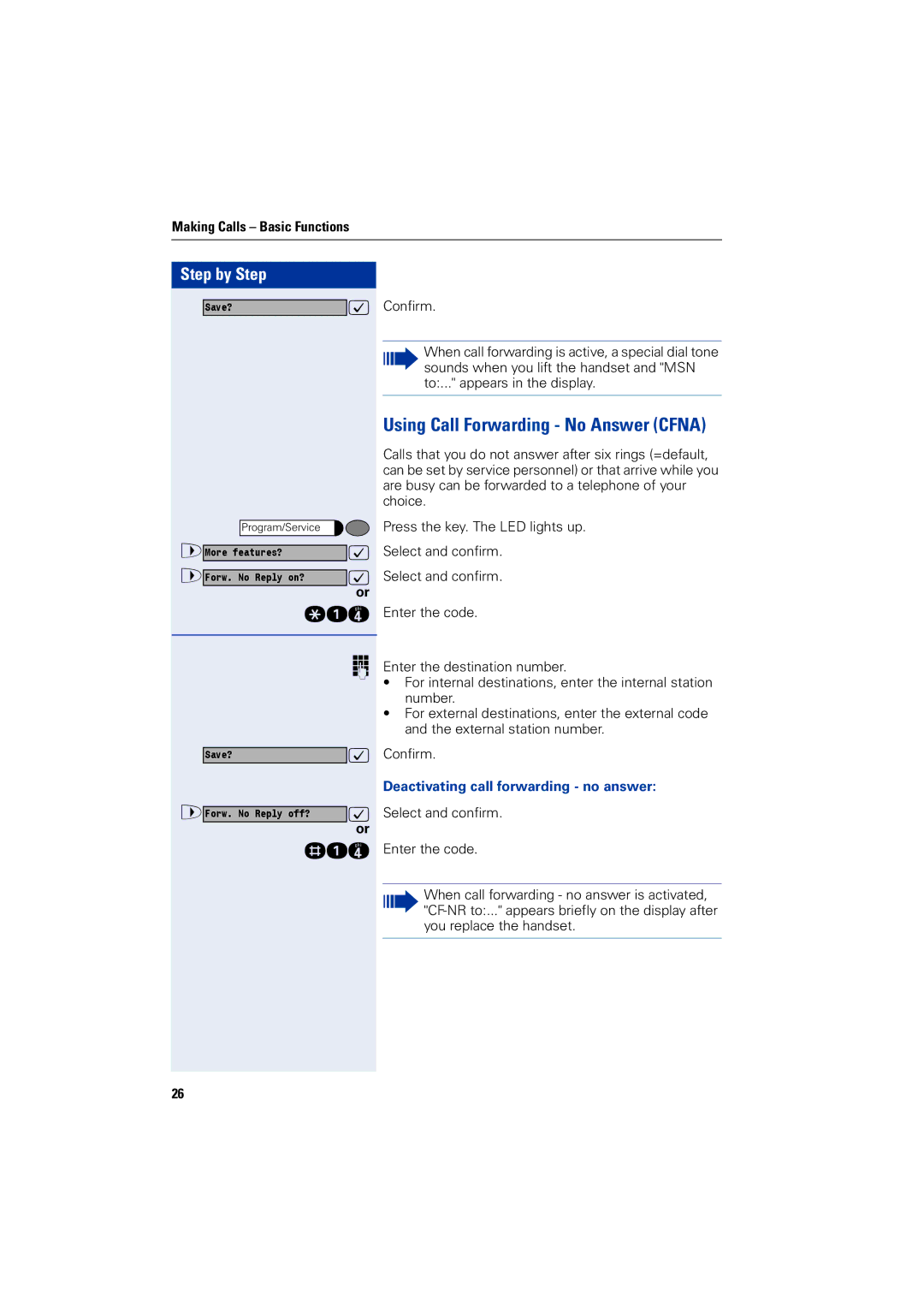Making Calls – Basic Functions
Step by Step
Save?:
|
| Program/Service |
|
| |
> |
|
|
| : | |
More features? |
|
| |||
> |
|
|
| : | |
Forw. No Reply | on? |
| |||
or
qeh
o
Save?:
>Forw. No Reply off? :
or
reh
Confirm.
When call forwarding is active, a special dial tone sounds when you lift the handset and "MSN to:..." appears in the display.
Using Call Forwarding - No Answer (CFNA)
Calls that you do not answer after six rings (=default, can be set by service personnel) or that arrive while you are busy can be forwarded to a telephone of your choice.
Press the key. The LED lights up.
Select and confirm.
Select and confirm.
Enter the code.
Enter the destination number.
•For internal destinations, enter the internal station number.
•For external destinations, enter the external code and the external station number.
Confirm.
Deactivating call forwarding - no answer:
Select and confirm.
Enter the code.
When call forwarding - no answer is activated,
26