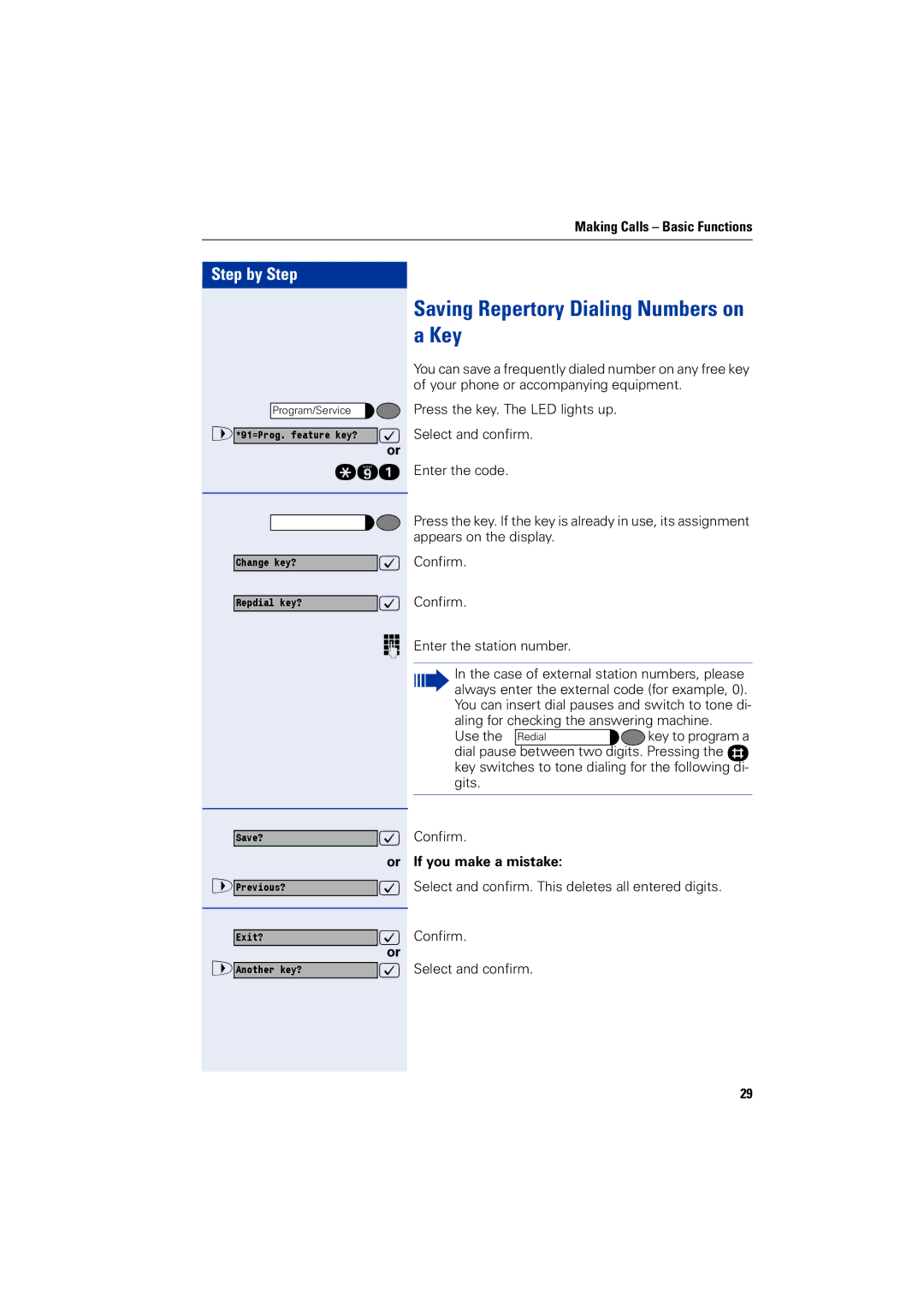Making Calls – Basic Functions
Step by Step |
|
Program/Service |
|
>*91=Prog. feature key? | : |
| or |
qme | |
Change key? | : |
Repdial key? | : |
| o |
Save? | : |
| or |
>Previous? | : |
Exit? | : |
>Another key? | or |
: | |
Saving Repertory Dialing Numbers on a Key
You can save a frequently dialed number on any free key of your phone or accompanying equipment.
Press the key. The LED lights up.
Select and confirm.
Enter the code.
Press the key. If the key is already in use, its assignment appears on the display.
Confirm.
Confirm.
Enter the station number.
In the case of external station numbers, please always enter the external code (for example, 0). You can insert dial pauses and switch to tone di- aling for checking the answering machine.
Use the Redial![]()
![]()
![]()
![]() key to program a dial pause between two digits. Pressing the r key switches to tone dialing for the following di- gits.
key to program a dial pause between two digits. Pressing the r key switches to tone dialing for the following di- gits.
Confirm.
If you make a mistake:
Select and confirm. This deletes all entered digits.
Confirm.
Select and confirm.
29