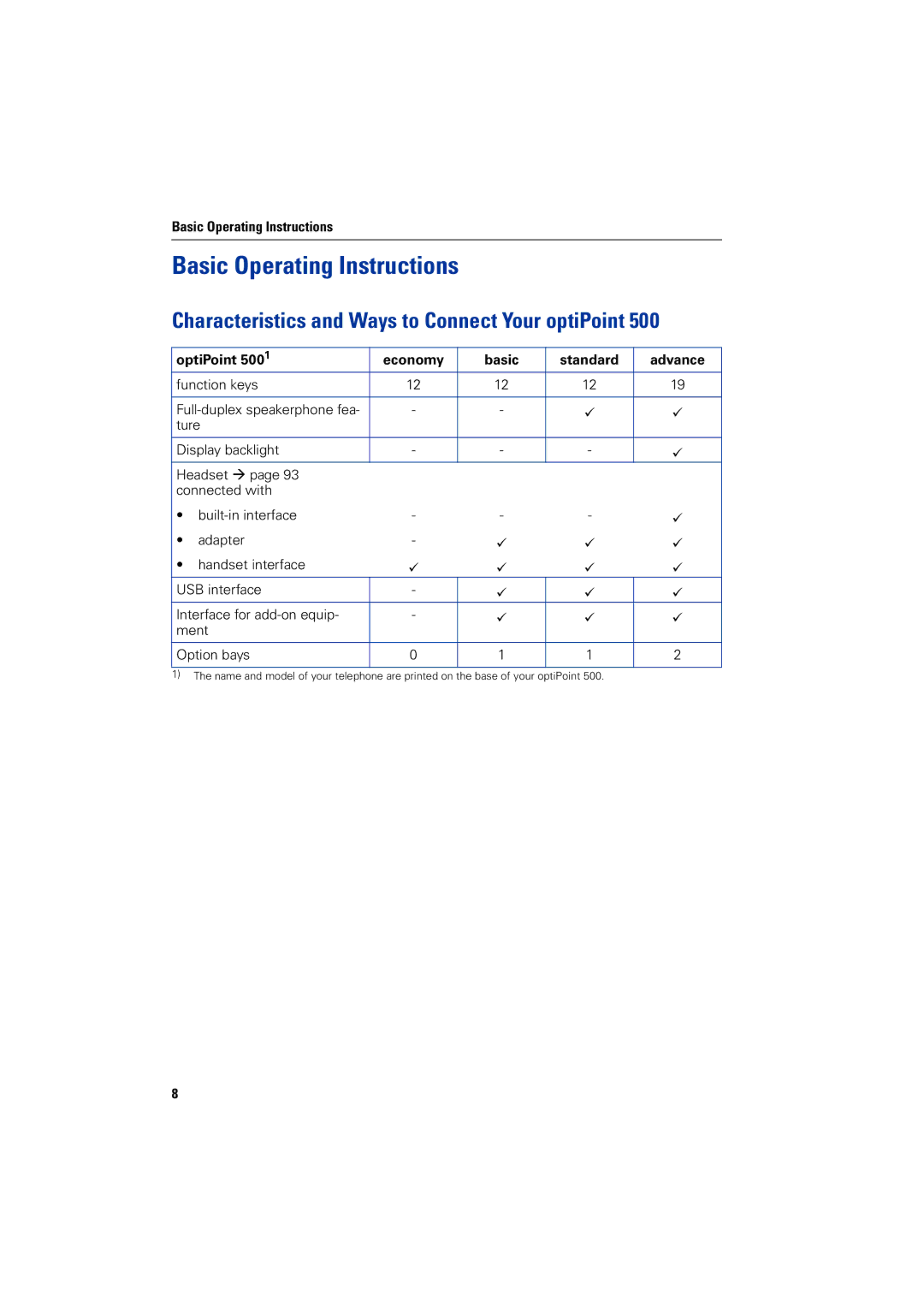Basic Operating Instructions
Basic Operating Instructions
Characteristics and Ways to Connect Your optiPoint 500
optiPoint 5001 | economy | basic | standard | advance | |
function keys | 12 | 12 | 12 | 19 | |
|
|
|
|
| |
- | - | ; | ; | ||
ture |
|
|
|
| |
|
|
|
|
| |
Display backlight | - | - | - | ; | |
Headset Æ page 93 |
|
|
|
| |
connected with |
|
|
|
| |
• | - | - | - | ; | |
• | adapter | - | ; | ; | ; |
• | handset interface | ; | ; | ; | ; |
USB interface | - | ; | ; | ; | |
Interface for | - | ; | ; | ; | |
ment |
|
|
|
| |
|
|
|
|
| |
Option bays | 0 | 1 | 1 | 2 | |
|
|
|
|
|
|
1)The name and model of your telephone are printed on the base of your optiPoint 500.
8