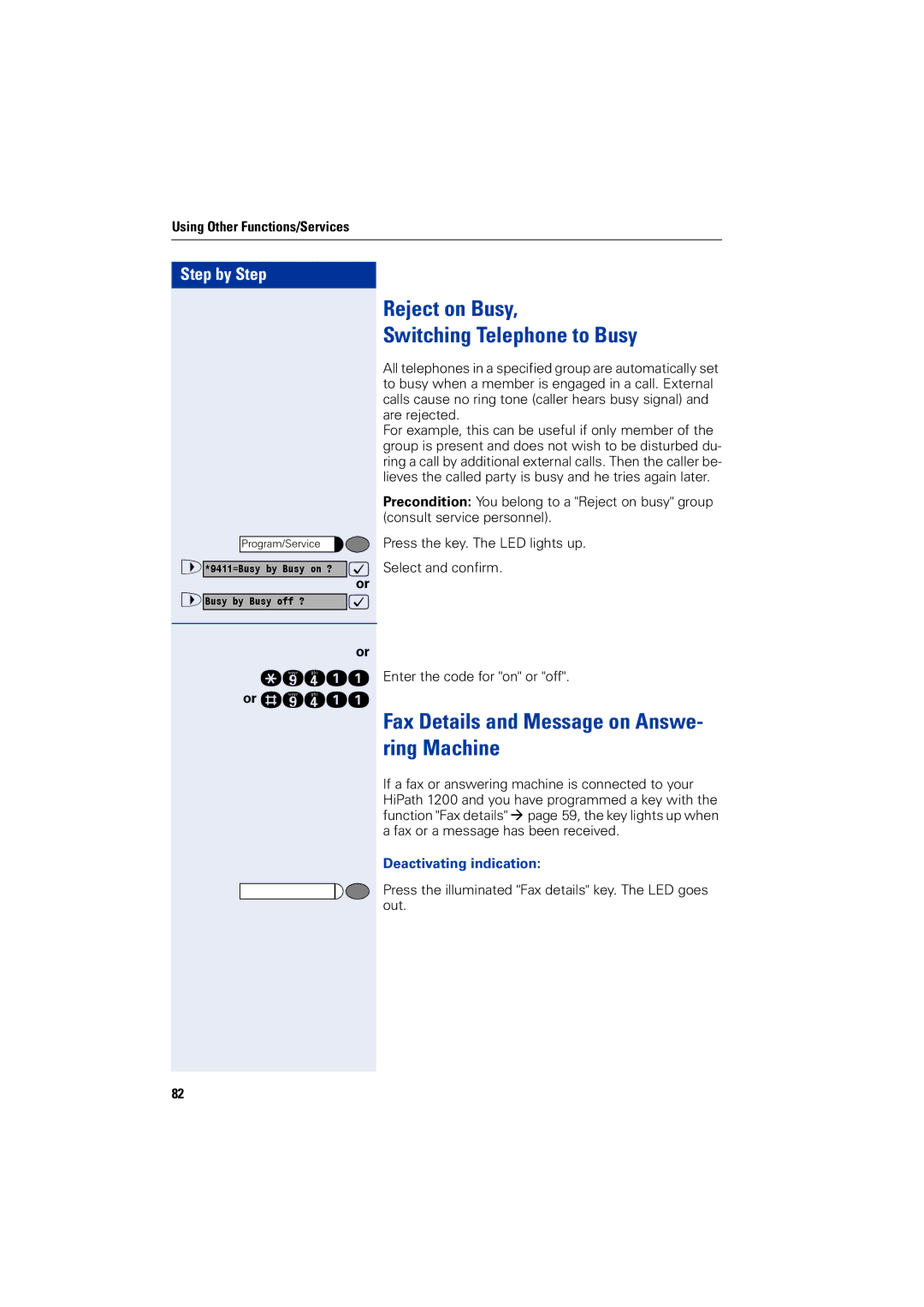Using Other Functions/Services
Step by Step
Program/Service
>*9411=Busy by Busy on ? :
or
>Busy by Busy off ? :
or
qmhee or rmhee
Reject on Busy,
Switching Telephone to Busy
All telephones in a specified group are automatically set to busy when a member is engaged in a call. External calls cause no ring tone (caller hears busy signal) and are rejected.
For example, this can be useful if only member of the group is present and does not wish to be disturbed du- ring a call by additional external calls. Then the caller be- lieves the called party is busy and he tries again later.
Precondition: You belong to a "Reject on busy" group (consult service personnel).
Press the key. The LED lights up.
Select and confirm.
Enter the code for "on" or "off".
Fax Details and Message on Answe- ring Machine
If a fax or answering machine is connected to your HiPath 1200 and you have programmed a key with the function "Fax details" Æ page 59, the key lights up when a fax or a message has been received.
Deactivating indication:
Press the illuminated "Fax details" key. The LED goes out.
82