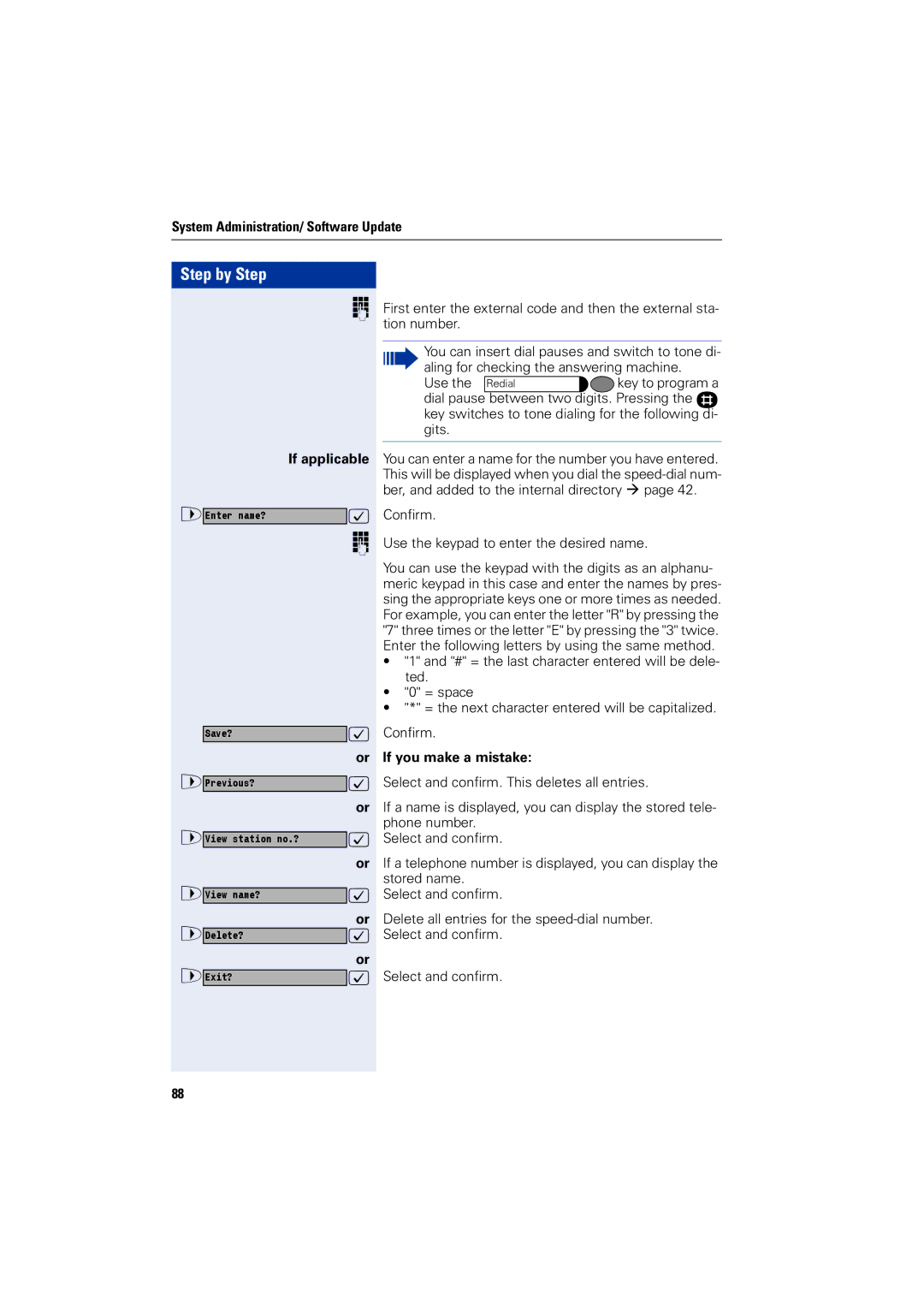System Administration/ Software Update
Step by Step
o
|
| If applicable | |
> |
|
| : |
Enter name? |
| ||
|
|
| o |
|
| : |
| Save? | |
|
| or |
> |
| : |
Previous? | ||
|
| or |
> |
| : |
View station no.? | ||
|
| or |
> |
| : |
View name? | ||
> |
| or |
| : | |
Delete? | ||
> |
| or |
| : | |
Exit? |
First enter the external code and then the external sta- tion number.
You can insert dial pauses and switch to tone di- aling for checking the answering machine.
Use the Redial![]()
![]()
![]()
![]() key to program a dial pause between two digits. Pressing the r key switches to tone dialing for the following di- gits.
key to program a dial pause between two digits. Pressing the r key switches to tone dialing for the following di- gits.
You can enter a name for the number you have entered. This will be displayed when you dial the
Confirm.
Use the keypad to enter the desired name.
You can use the keypad with the digits as an alphanu- meric keypad in this case and enter the names by pres- sing the appropriate keys one or more times as needed. For example, you can enter the letter "R" by pressing the "7" three times or the letter "E" by pressing the "3" twice. Enter the following letters by using the same method.
•"1" and "#" = the last character entered will be dele- ted.
•"0" = space
•"*" = the next character entered will be capitalized.
Confirm.
If you make a mistake:
Select and confirm. This deletes all entries.
If a name is displayed, you can display the stored tele- phone number.
Select and confirm.
If a telephone number is displayed, you can display the stored name.
Select and confirm.
Delete all entries for the
Select and confirm.
88