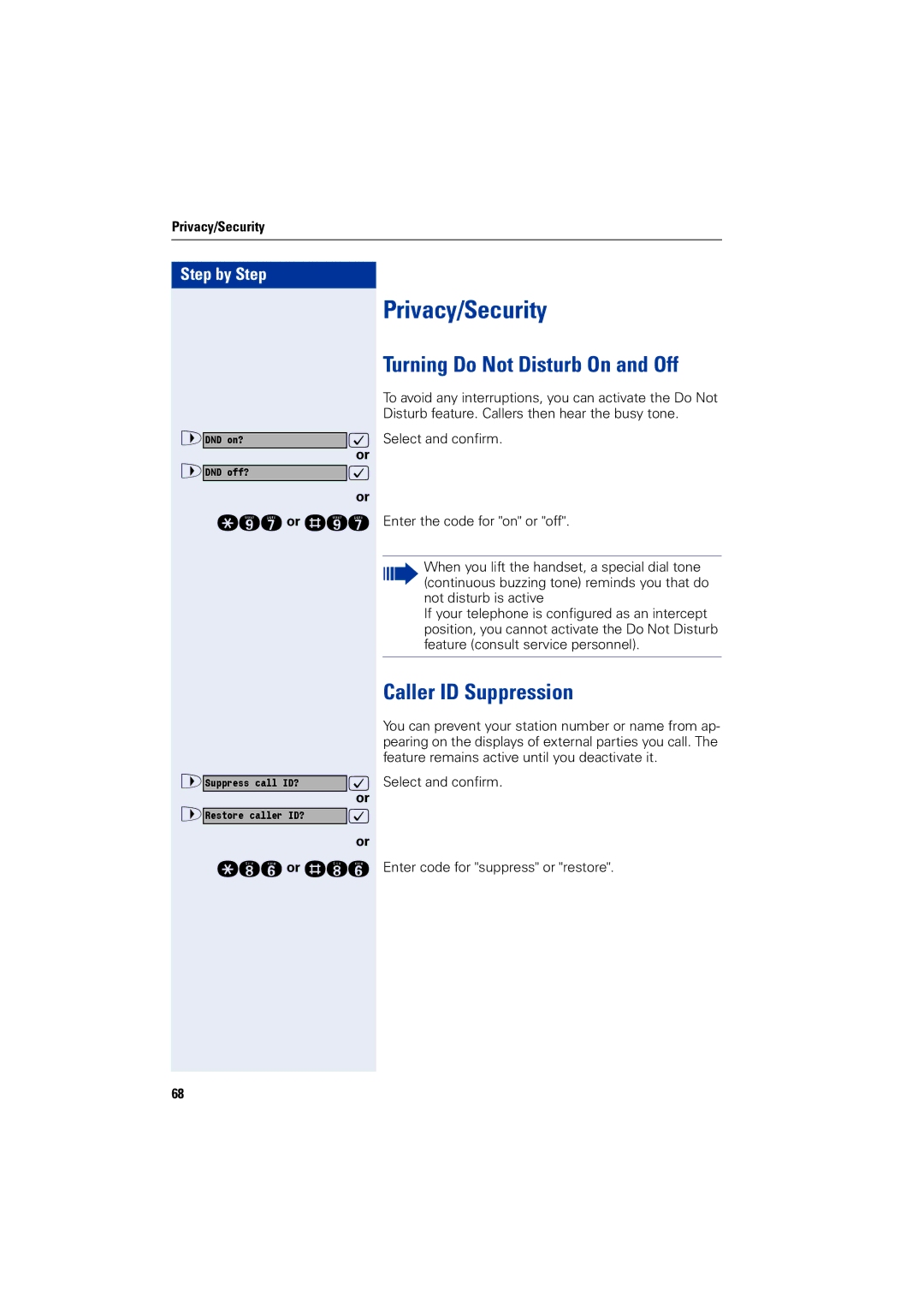Privacy/Security
Step by Step
> |
| : |
DND on? | ||
> |
| or |
| : | |
DND off? |
or
qmkor rmk
> |
| : |
Suppress call ID? | ||
> |
| or |
| : | |
Restore caller ID? |
or
qljor rlj
Privacy/Security
Turning Do Not Disturb On and Off
To avoid any interruptions, you can activate the Do Not Disturb feature. Callers then hear the busy tone.
Select and confirm.
Enter the code for "on" or "off".
When you lift the handset, a special dial tone (continuous buzzing tone) reminds you that do not disturb is active
If your telephone is configured as an intercept position, you cannot activate the Do Not Disturb feature (consult service personnel).
Caller ID Suppression
You can prevent your station number or name from ap- pearing on the displays of external parties you call. The feature remains active until you deactivate it.
Select and confirm.
Enter code for "suppress" or "restore".
68