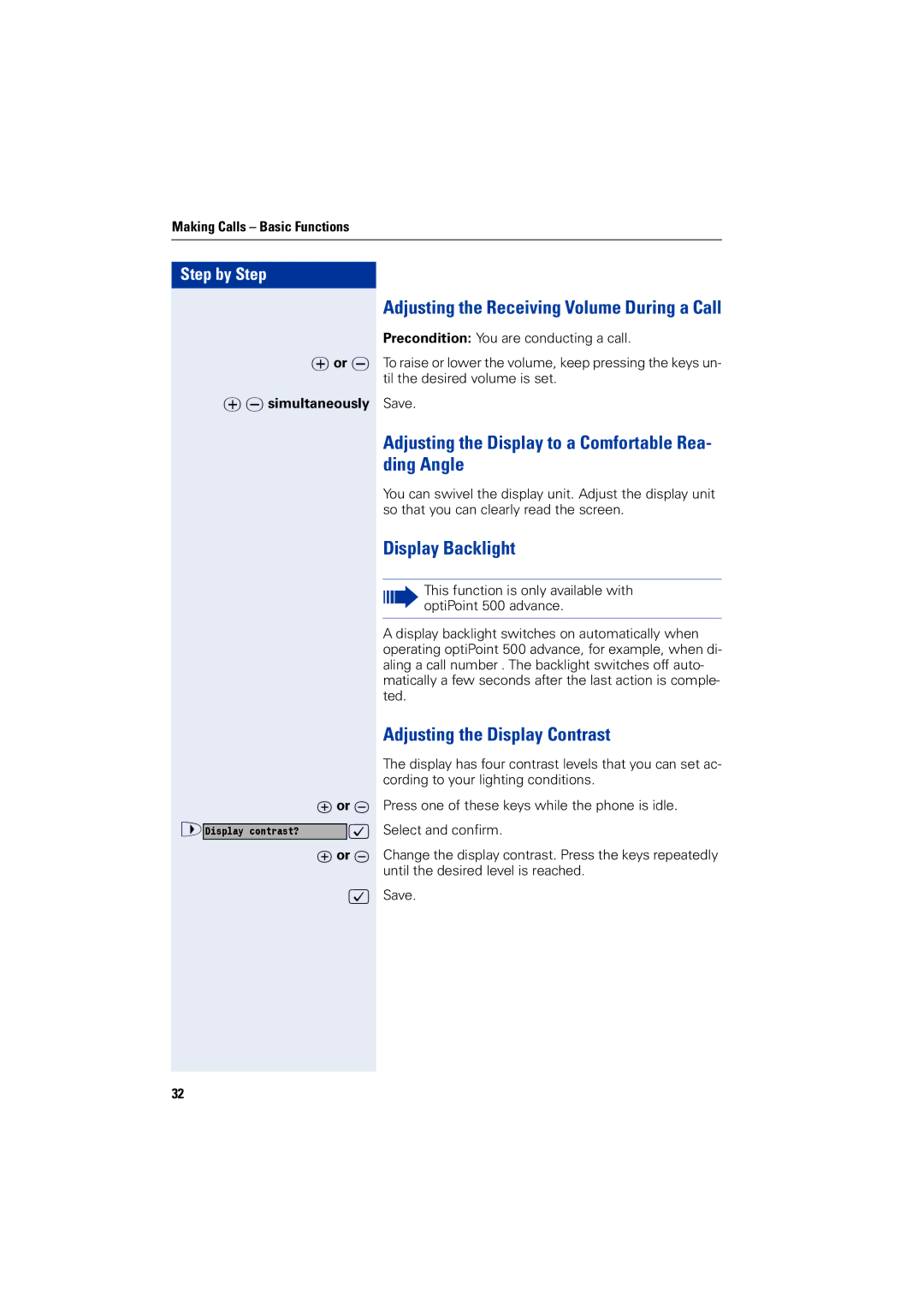Making Calls – Basic Functions
Step by Step
uor v
uvsimultaneously
uor v
>Display contrast? :
uor v
:
Adjusting the Receiving Volume During a Call
Precondition: You are conducting a call.
To raise or lower the volume, keep pressing the keys un- til the desired volume is set.
Save.
Adjusting the Display to a Comfortable Rea- ding Angle
You can swivel the display unit. Adjust the display unit so that you can clearly read the screen.
Display Backlight
This function is only available with optiPoint 500 advance.
A display backlight switches on automatically when operating optiPoint 500 advance, for example, when di- aling a call number . The backlight switches off auto- matically a few seconds after the last action is comple- ted.
Adjusting the Display Contrast
The display has four contrast levels that you can set ac- cording to your lighting conditions.
Press one of these keys while the phone is idle.
Select and confirm.
Change the display contrast. Press the keys repeatedly until the desired level is reached.
Save.
32