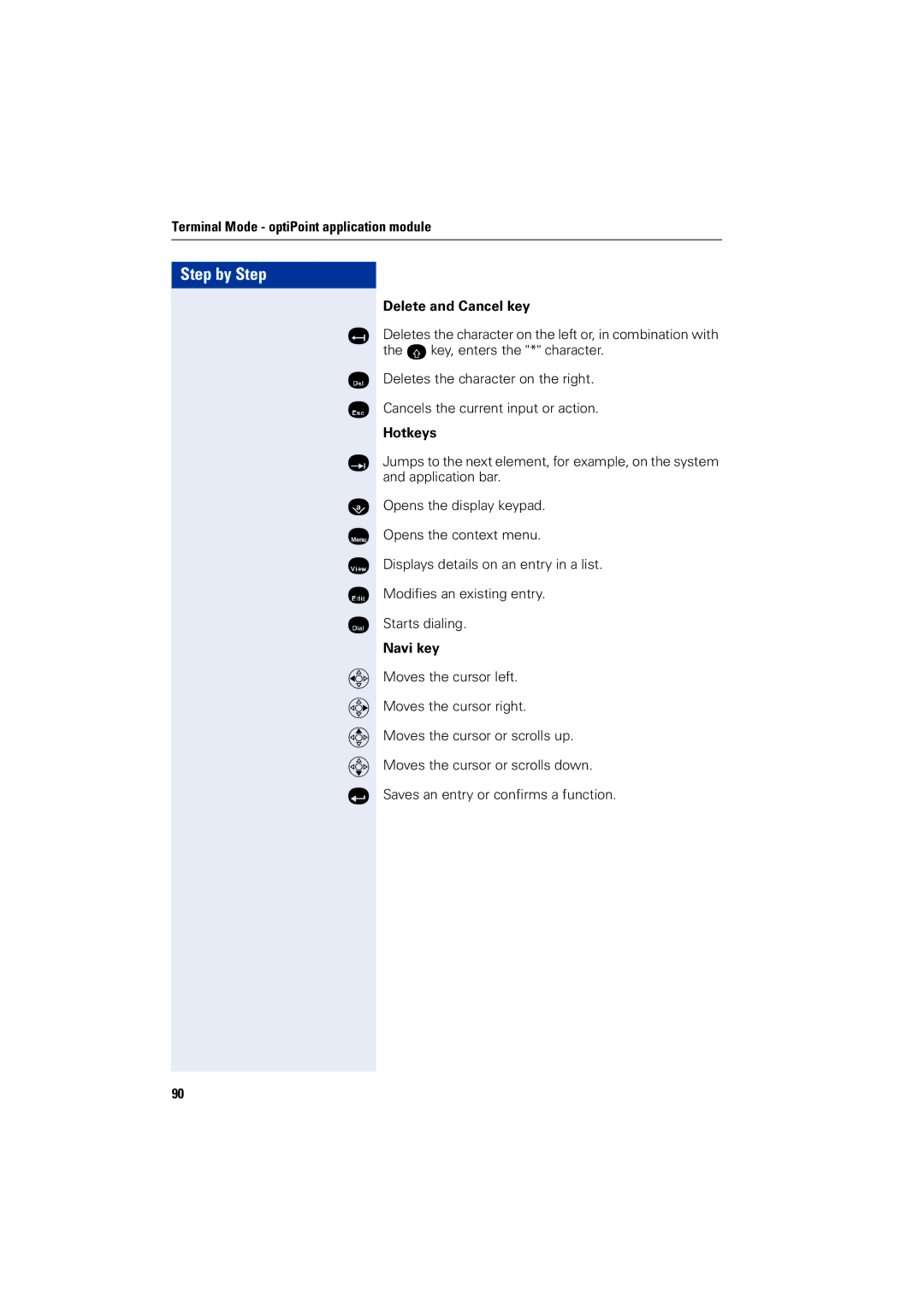Terminal Mode - optiPoint application module
Step by Step
c
n i
a
d k l g m
p q r s t
Delete and Cancel key
Deletes the character on the left or, in combination with the bkey, enters the "*" character.
Deletes the character on the right.
Cancels the current input or action.
Hotkeys
Jumps to the next element, for example, on the system and application bar.
Opens the display keypad.
Opens the context menu.
Displays details on an entry in a list.
Modifies an existing entry.
Starts dialing.
Navi key
Moves the cursor left.
Moves the cursor right.
Moves the cursor or scrolls up.
Moves the cursor or scrolls down.
Saves an entry or confirms a function.
90