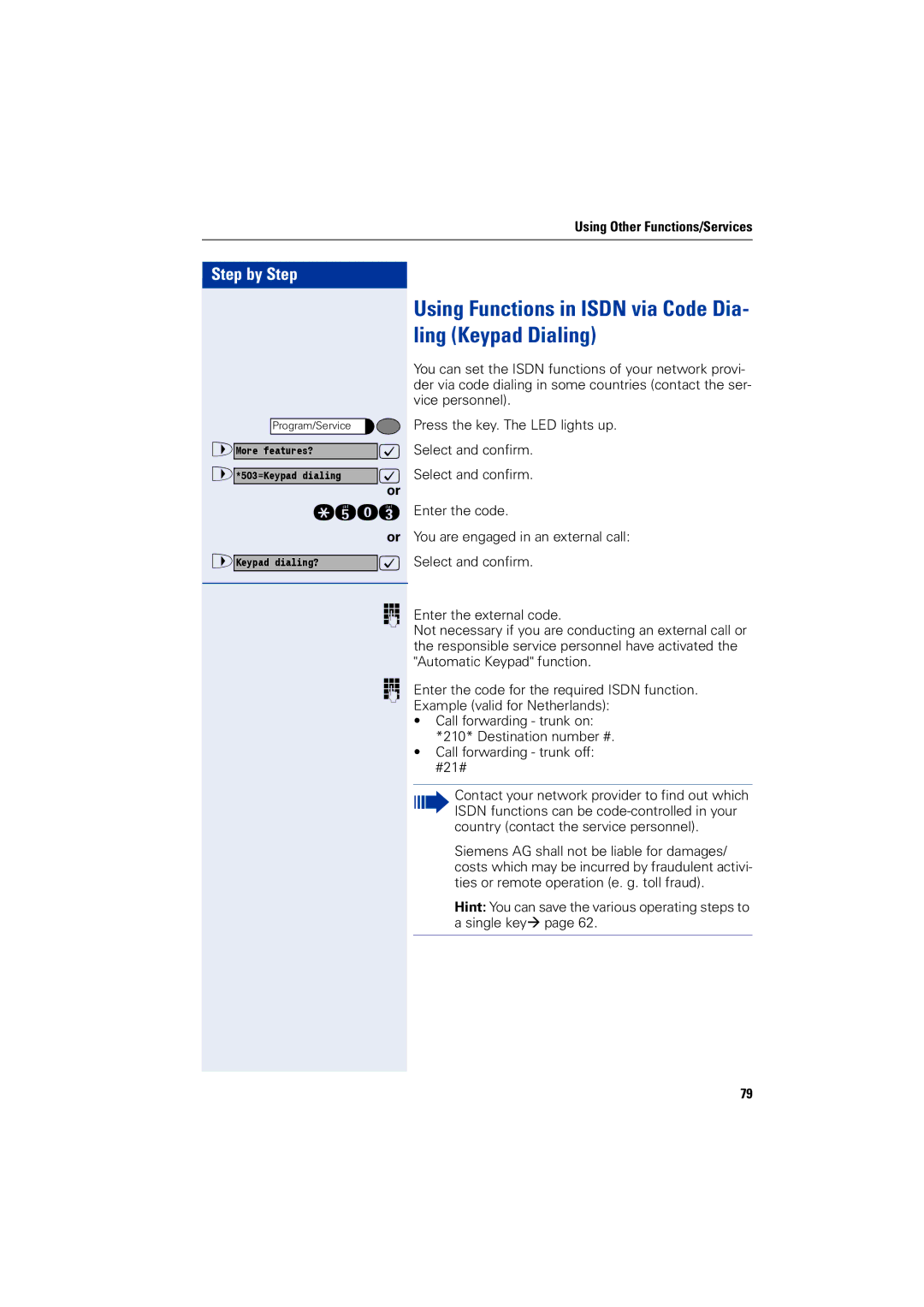Using Other Functions/Services
Step by Step |
|
Program/Service |
|
>More features? | : |
>*503=Keypad dialing | : |
| or |
qidg | |
| or |
>Keypad dialing? | : |
| o |
| o |
Using Functions in ISDN via Code Dia- ling (Keypad Dialing)
You can set the ISDN functions of your network provi- der via code dialing in some countries (contact the ser- vice personnel).
Press the key. The LED lights up.
Select and confirm.
Select and confirm.
Enter the code.
You are engaged in an external call:
Select and confirm.
Enter the external code.
Not necessary if you are conducting an external call or the responsible service personnel have activated the "Automatic Keypad" function.
Enter the code for the required ISDN function. Example (valid for Netherlands):
•Call forwarding - trunk on: *210* Destination number #.
•Call forwarding - trunk off: #21#
Contact your network provider to find out which ISDN functions can be
Siemens AG shall not be liable for damages/ costs which may be incurred by fraudulent activi- ties or remote operation (e. g. toll fraud).
Hint: You can save the various operating steps to a single keyÆ page 62.
79