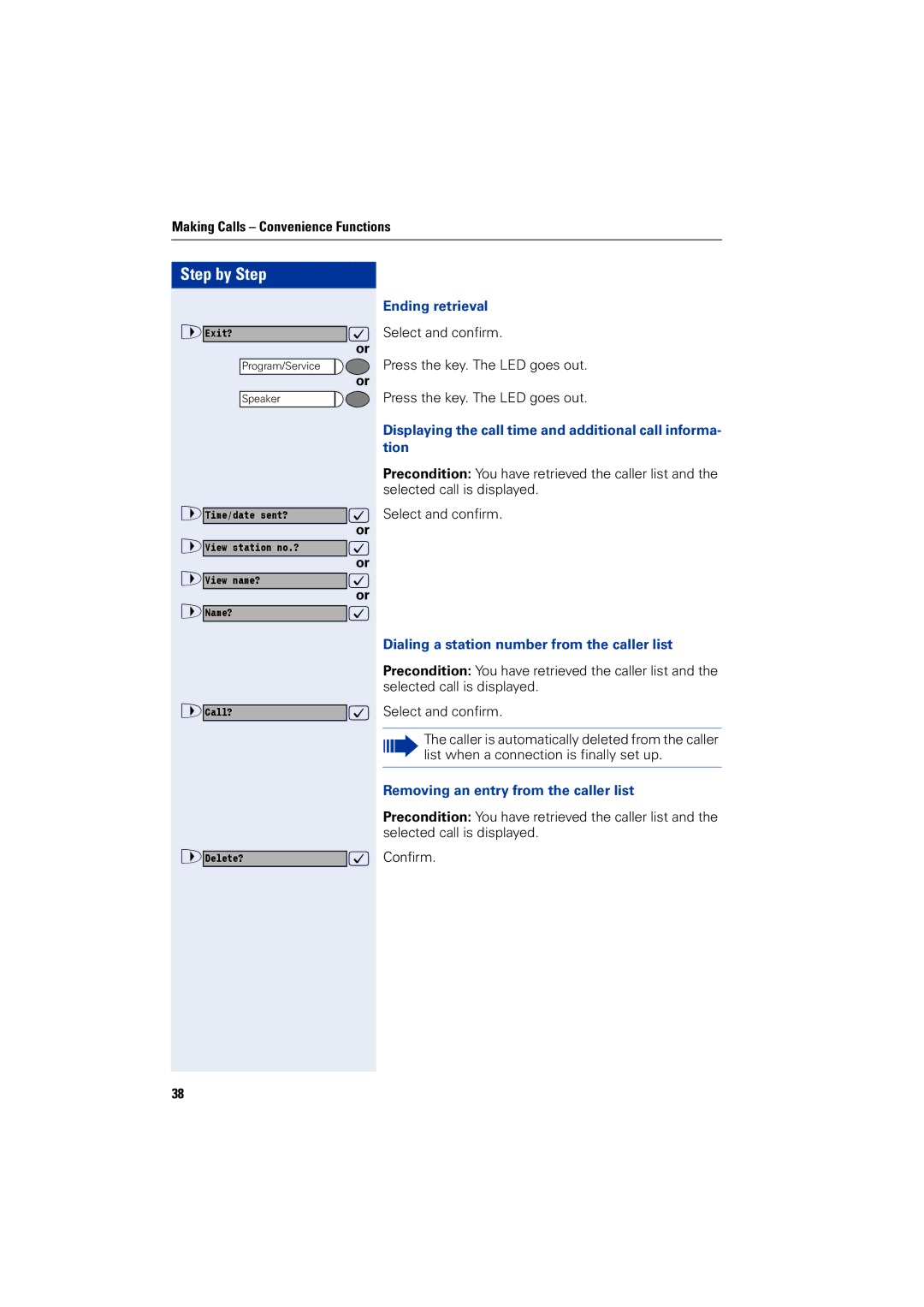Making Calls – Convenience Functions
Step by Step |
|
>Exit? | : |
| or |
Program/Service |
|
| or |
Speaker |
|
>Time/date sent? | : |
>View station no.? | or |
: | |
>View name? | or |
: | |
>Name? | or |
: | |
>Call? | : |
>Delete? | : |
38 |
|
Ending retrieval
Select and confirm.
Press the key. The LED goes out.
Press the key. The LED goes out.
Displaying the call time and additional call informa- tion
Precondition: You have retrieved the caller list and the selected call is displayed.
Select and confirm.
Dialing a station number from the caller list
Precondition: You have retrieved the caller list and the selected call is displayed.
Select and confirm.
The caller is automatically deleted from the caller list when a connection is finally set up.
Removing an entry from the caller list
Precondition: You have retrieved the caller list and the selected call is displayed.
Confirm.