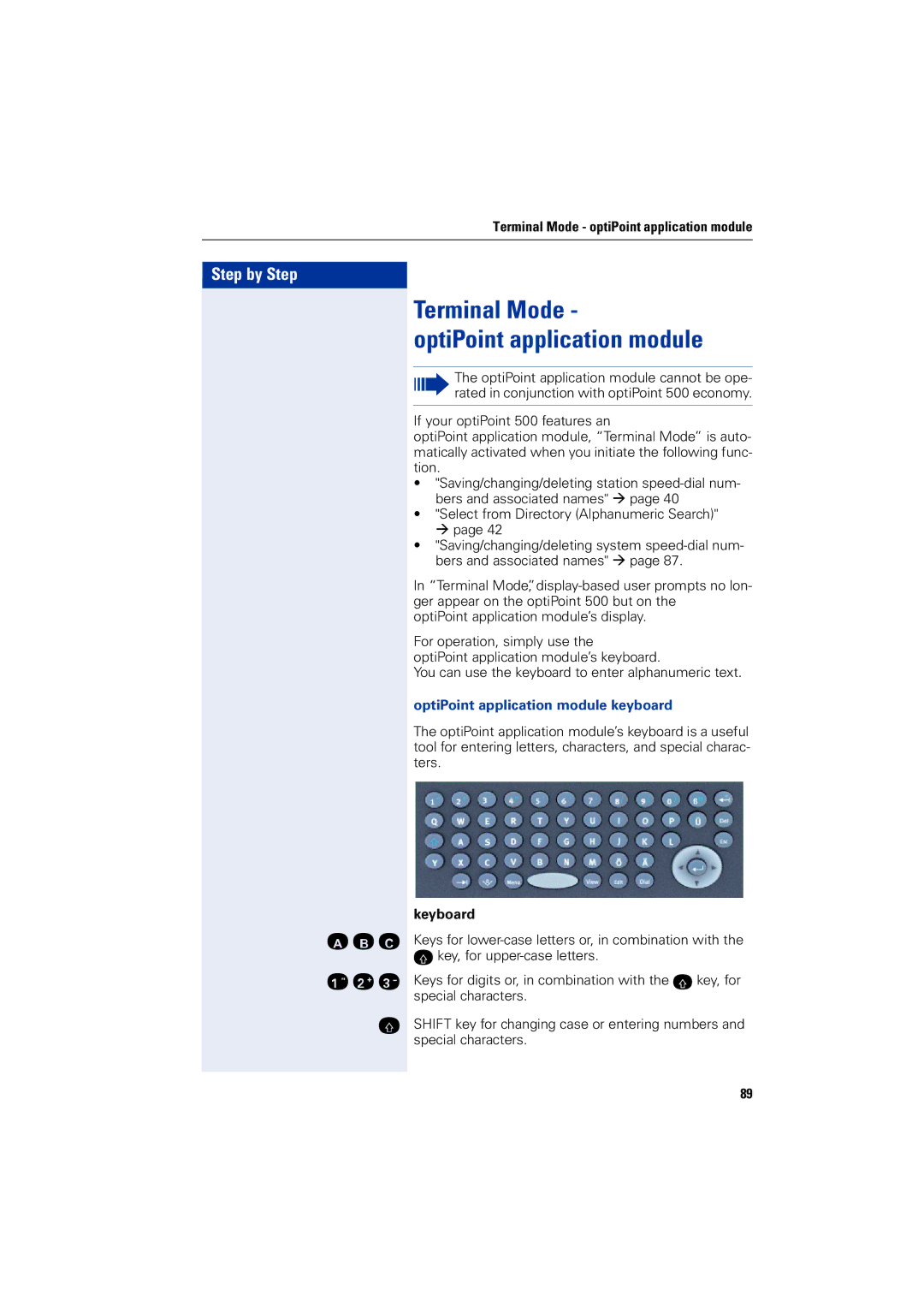Terminal Mode - optiPoint application module
Step by Step
ABC
123
b
Terminal Mode -
optiPoint application module
The optiPoint application module cannot be ope- rated in conjunction with optiPoint 500 economy.
If your optiPoint 500 features an
optiPoint application module, “Terminal Mode” is auto- matically activated when you initiate the following func- tion.
•"Saving/changing/deleting station
•"Select from Directory (Alphanumeric Search)" Æ page 42
•"Saving/changing/deleting system
In “Terminal Mode”,
For operation, simply use the
optiPoint application module’s keyboard.
You can use the keyboard to enter alphanumeric text.
optiPoint application module keyboard
The optiPoint application module’s keyboard is a useful tool for entering letters, characters, and special charac- ters.
keyboard
Keys for
bkey, for
Keys for digits or, in combination with the bkey, for special characters.
SHIFT key for changing case or entering numbers and special characters.
89