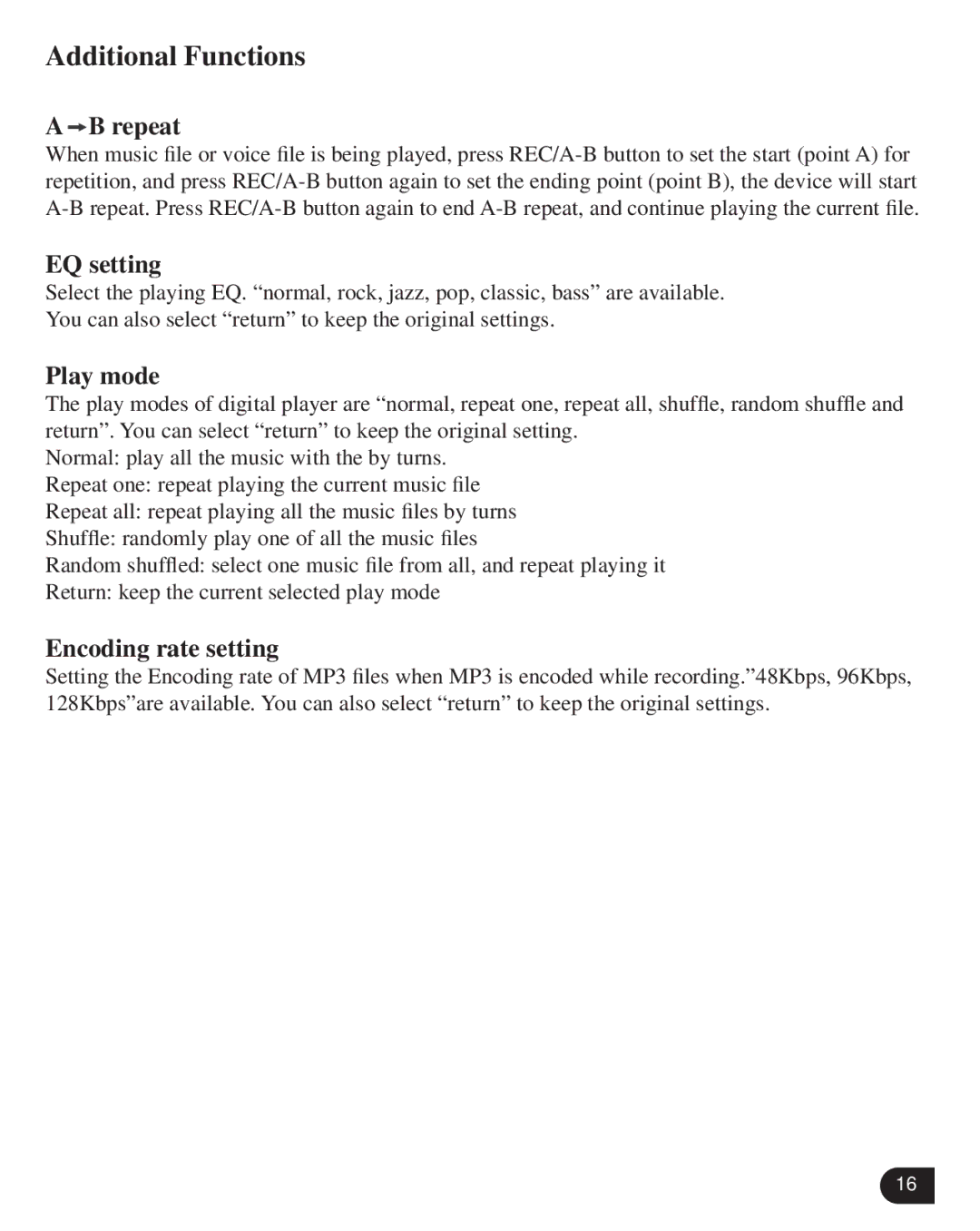Additional Functions
A  B repeat
B repeat
When music file or voice file is being played, press
EQ setting
Select the playing EQ. “normal, rock, jazz, pop, classic, bass” are available. You can also select “return” to keep the original settings.
Play mode
The play modes of digital player are “normal, repeat one, repeat all, shuffle, random shuffle and return”. You can select “return” to keep the original setting.
Normal: play all the music with the by turns.
Repeat one: repeat playing the current music file
Repeat all: repeat playing all the music files by turns
Shuffle: randomly play one of all the music files
Random shuffled: select one music file from all, and repeat playing it
Return: keep the current selected play mode
Encoding rate setting
Setting the Encoding rate of MP3 files when MP3 is encoded while recording.”48Kbps, 96Kbps, 128Kbps”are available. You can also select “return” to keep the original settings.
16