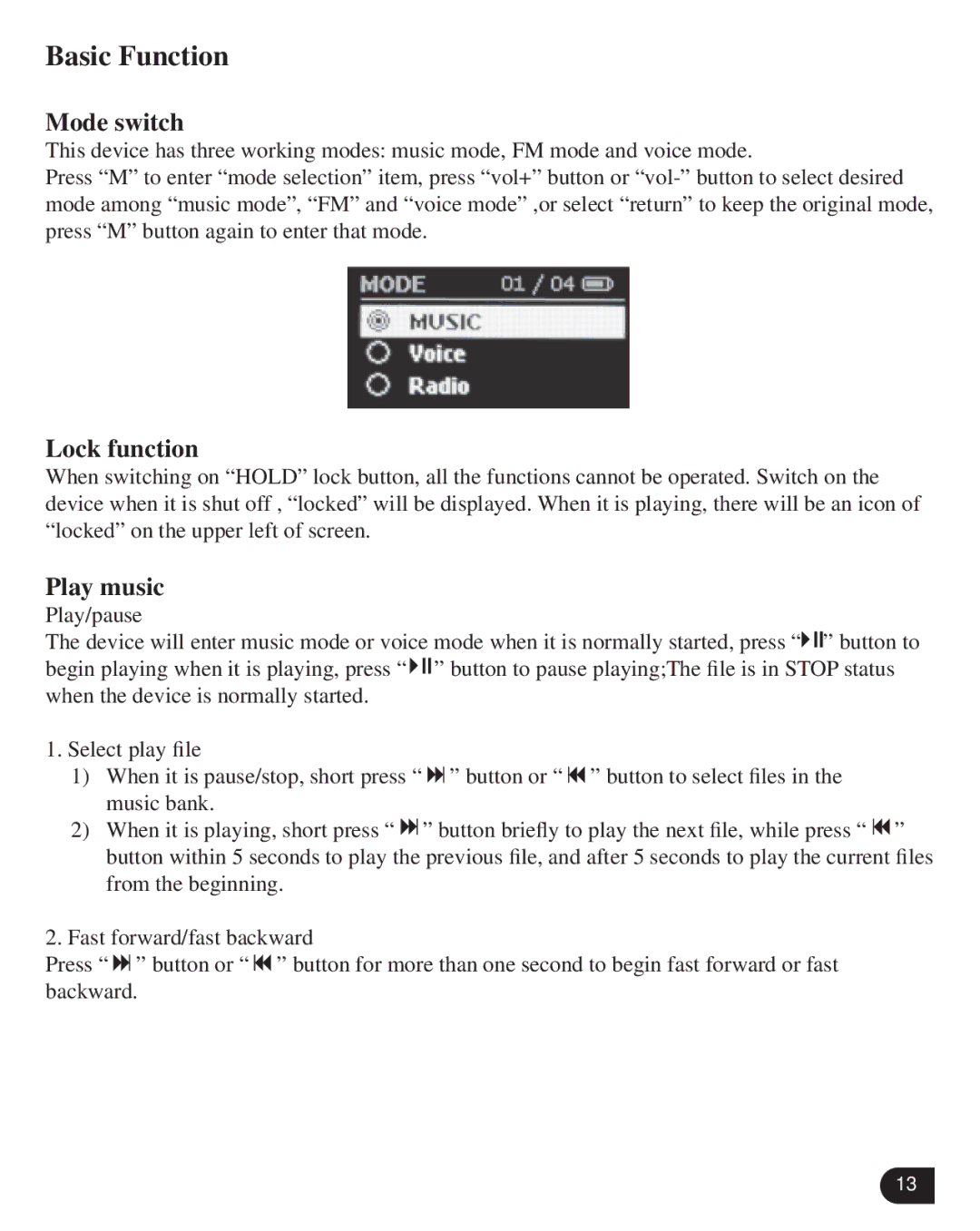Basic Function
Mode switch
This device has three working modes: music mode, FM mode and voice mode.
Press “M” to enter “mode selection” item, press “vol+” button or
Lock function
When switching on “HOLD” lock button, all the functions cannot be operated. Switch on the device when it is shut off , “locked” will be displayed. When it is playing, there will be an icon of “locked” on the upper left of screen.
Play music
Play/pause
The device will enter music mode or voice mode when it is normally started, press “![]()
![]()
![]() ” button to begin playing when it is playing, press “
” button to begin playing when it is playing, press “ ![]()
![]()
![]() ” button to pause playing;The file is in STOP status when the device is normally started.
” button to pause playing;The file is in STOP status when the device is normally started.
1.Select play file
1)When it is pause/stop, short press “ ![]()
![]() ” button or “
” button or “ ![]()
![]() ” button to select files in the music bank.
” button to select files in the music bank.
2)When it is playing, short press “ ![]()
![]() ” button briefly to play the next file, while press “
” button briefly to play the next file, while press “ ![]()
![]() ” button within 5 seconds to play the previous file, and after 5 seconds to play the current files from the beginning.
” button within 5 seconds to play the previous file, and after 5 seconds to play the current files from the beginning.
2.Fast forward/fast backward
Press “ ![]()
![]() ” button or “
” button or “ ![]()
![]() ” button for more than one second to begin fast forward or fast backward.
” button for more than one second to begin fast forward or fast backward.
13