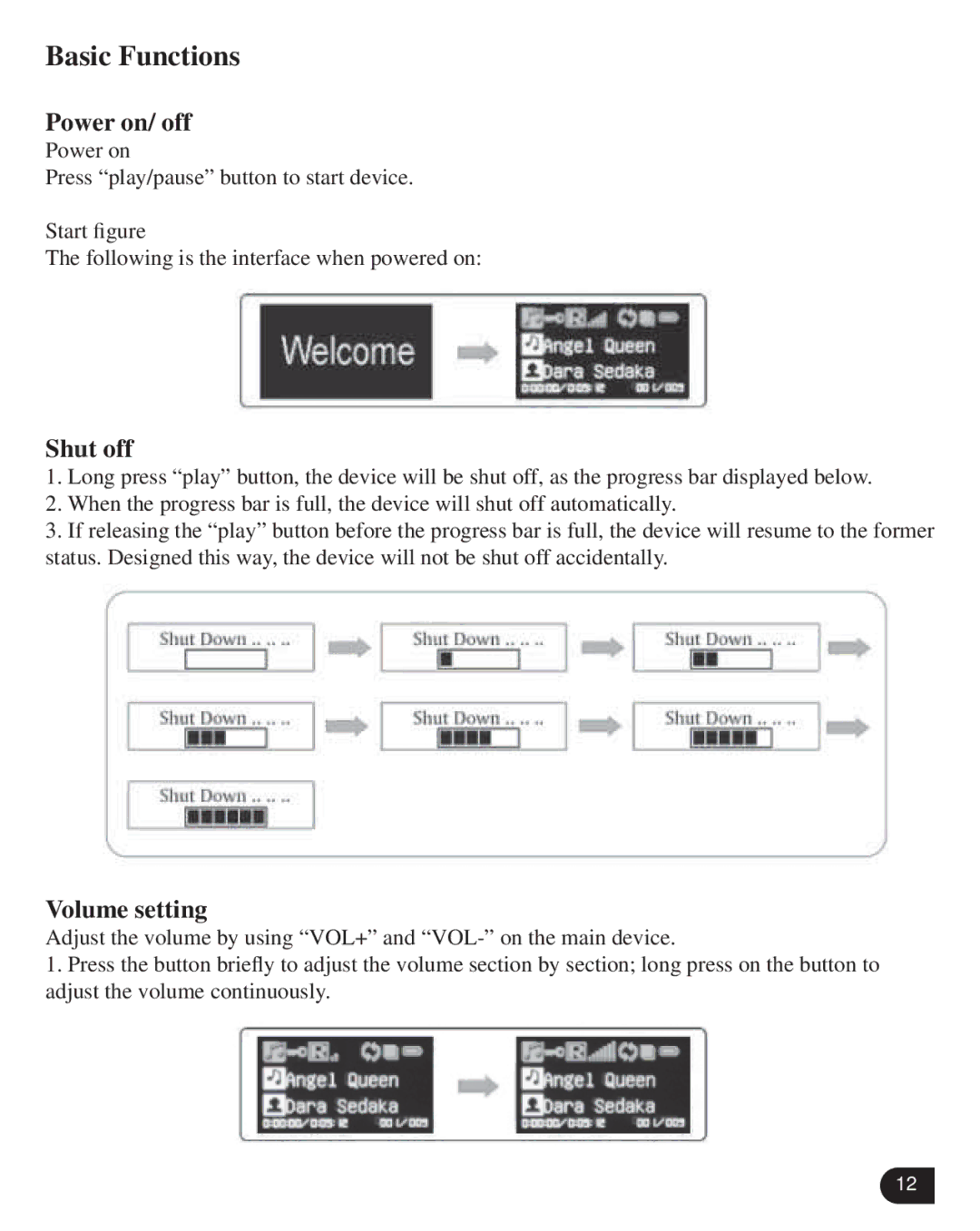Basic Functions
Power on/ off
Power on
Press “play/pause” button to start device.
Start figure
The following is the interface when powered on:
Shut off
1.Long press “play” button, the device will be shut off, as the progress bar displayed below.
2.When the progress bar is full, the device will shut off automatically.
3.If releasing the “play” button before the progress bar is full, the device will resume to the former status. Designed this way, the device will not be shut off accidentally.
Volume setting
Adjust the volume by using “VOL+” and
1.Press the button briefly to adjust the volume section by section; long press on the button to adjust the volume continuously.
12