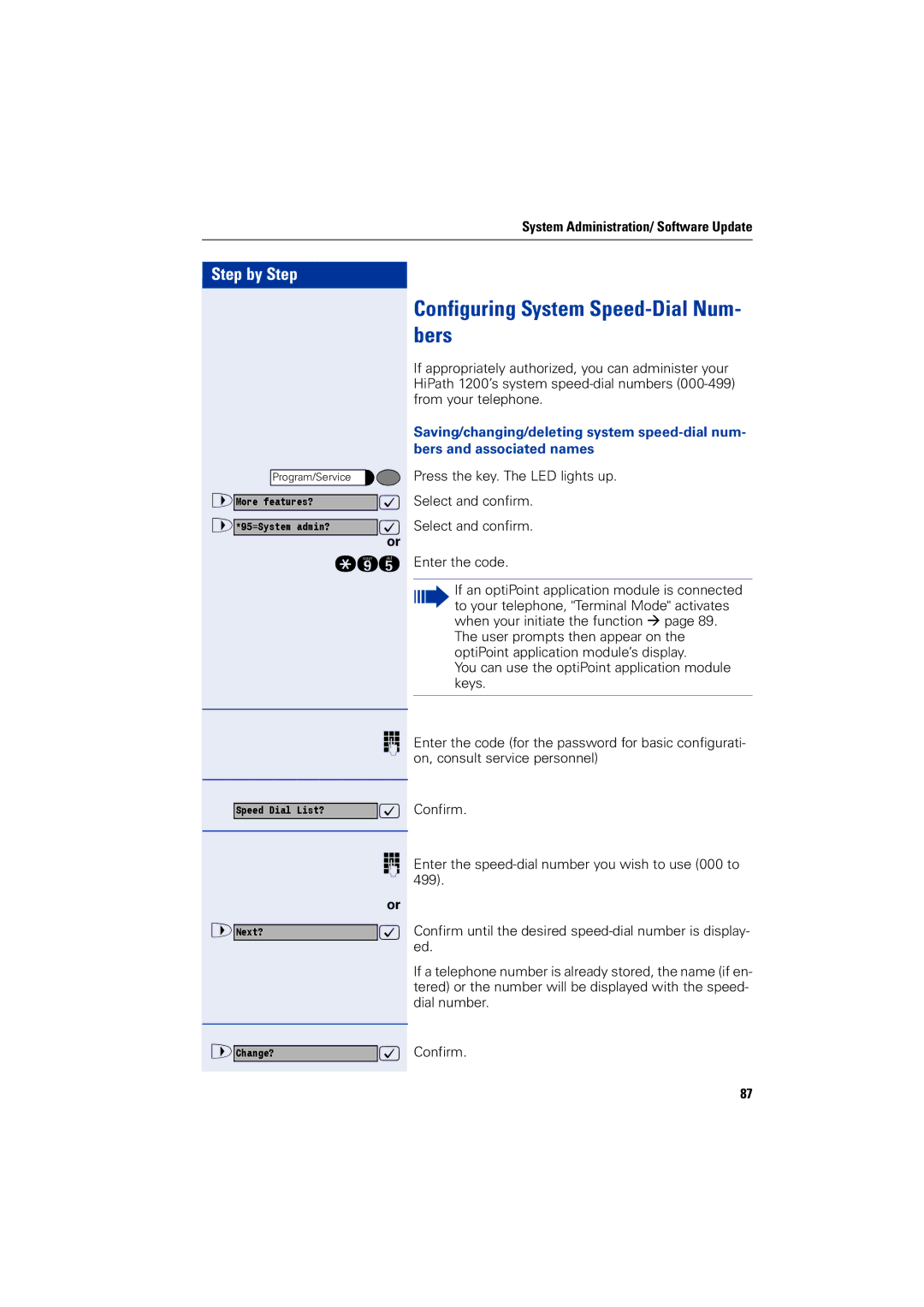System Administration/ Software Update
Step by Step |
|
Program/Service | |
>More features? | : |
>*95=System admin? | : |
| or |
| qmi |
| o |
Speed Dial List? | : |
| o |
| or |
>Next? | : |
>Change? | : |
Configuring System Speed-Dial Num- bers
If appropriately authorized, you can administer your HiPath 1200’s system
Saving/changing/deleting system
Press the key. The LED lights up.
Select and confirm.
Select and confirm.
Enter the code.
If an optiPoint application module is connected to your telephone, "Terminal Mode" activates when your initiate the function Æ page 89. The user prompts then appear on the optiPoint application module’s display.
You can use the optiPoint application module keys.
Enter the code (for the password for basic configurati- on, consult service personnel)
Confirm.
Enter the
Confirm until the desired
If a telephone number is already stored, the name (if en- tered) or the number will be displayed with the speed- dial number.
Confirm.
87