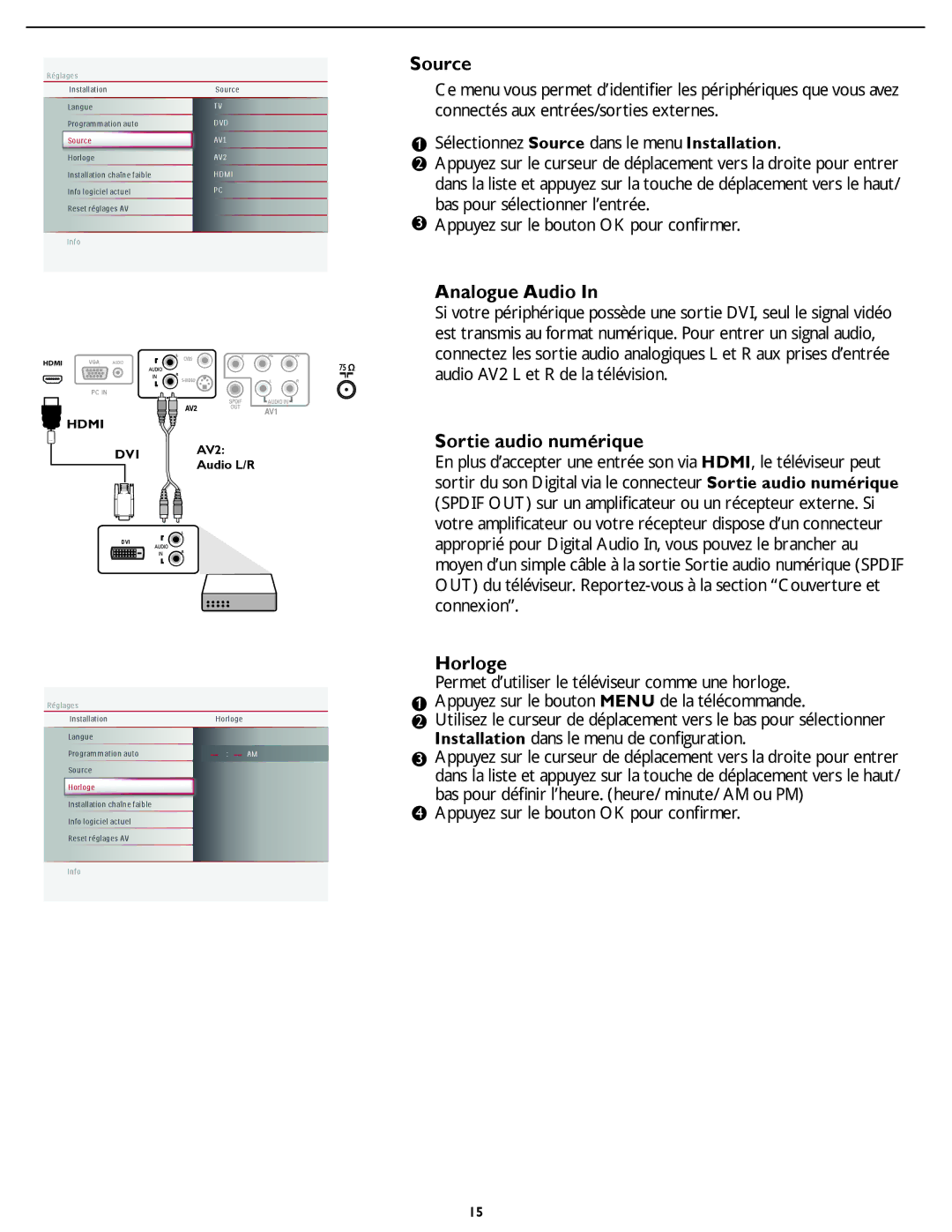19MD357B specifications
The Magnavox 19MD357B is a compact and versatile television that garners attention for its combination of performance and functionality. This 19-inch LCD TV is designed for those who appreciate quality entertainment within a limited space, making it an ideal choice for small rooms, kitchens, or dormitories.One of the standout features of the Magnavox 19MD357B is its display technology. The LCD panel offers a resolution of 1366 x 768, providing sharp and vivid images. The 16:9 aspect ratio enhances the viewing experience, making it suitable for watching movies, TV shows, or playing video games. With a brightness level that allows for good visibility in various lighting conditions, this model is designed to deliver quality visuals.
In terms of connectivity, the Magnavox 19MD357B does not disappoint. It includes multiple input options, such as HDMI, which enable users to connect a range of devices, including gaming consoles, DVD players, and streaming devices. The presence of composite and component video inputs adds to its versatility, allowing for connections with older devices as well.
Another noteworthy characteristic is its built-in stereo speakers, which deliver decent sound quality, enhancing the overall viewing experience without the immediate need for external speakers. However, for audiophiles or those seeking superior sound, it features an audio output that lets you connect external sound systems, allowing for an immersive audio experience.
The TV also incorporates energy-saving technology, making it a greener choice for users who are conscious of their environmental impact. This efficiency not only helps reduce electricity bills but also contributes to a more sustainable lifestyle.
In terms of dimensions, the design of the Magnavox 19MD357B is sleek and space-saving. Its compact size makes it easy to install on a variety of surfaces or mount on the wall, further enhancing its flexibility in any environment.
Overall, the Magnavox 19MD357B stands out for its combination of practical features, solid performance, and compact size, making it a suitable choice for anyone looking for an affordable yet efficient television for various applications. Whether for casual viewing or as a secondary screen, it delivers reliable performance that meets the needs of today’s diverse entertainment landscape.