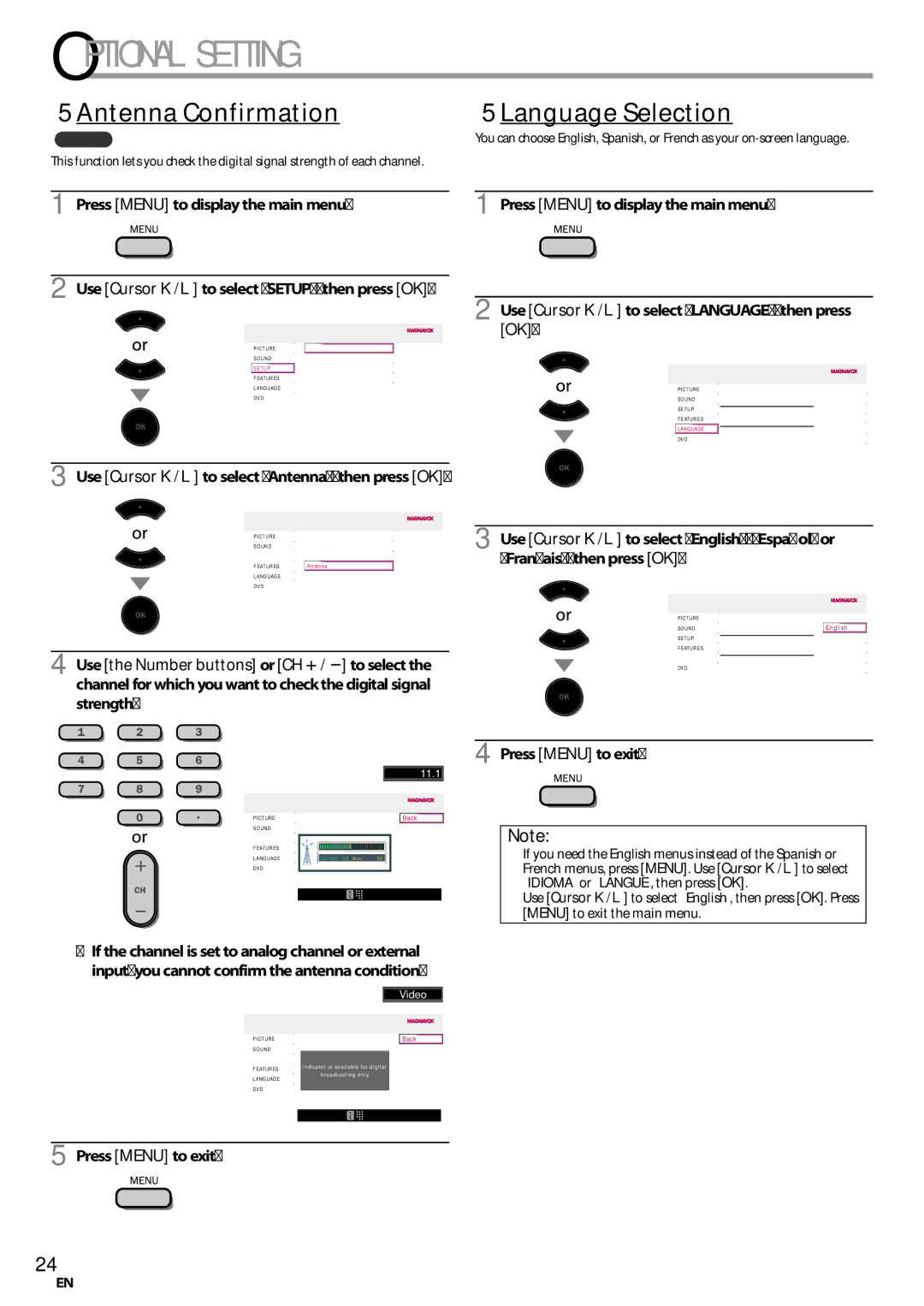19MD359B
Notification
For Customer Use
Important Safety Instructions
Read before operating equipment
Precaution
Introduction
5Symbols Used in this Manual
5Trademark Information
To Avoid the Hazards of Electrical Shock and Fire
Location and Handling
5Supplied Accessories
5Attaching the Stand
Tilt Stand
To remove the stand from this unit
Features
DTV/TV/CATV
Contents
TV Functions
DVD Functions
5Control Panel
5Rear Panel
5Remote Control Function
Digital mode DTV
Analog mode TV
DVD mode
5Installing the Batteries
Battery Precautions
Preparation
5Antenna Connection
5Connection to Cable Receiver or Satellite Box
Satellite provider
5External Device Connection
Hdmi Connection
HDMI-DVI Connection
BD/DVD recorder With the Hdmi output jack
This unit accepts 480i / 480p / 720p / 1080i video signals
Component Video Connection
Video Connection
RCA video cable
Camcorder Video game
Dolby Digital
Decoder Digital audio coaxial cable
5Plug In the AC Power Cord
Resolution
PC Connection
TV Functions 5Initial Setup
After an initial setup is completed
Before you begin
Make sure if the unit is connected to antenna or cables
5Volume Adjustment
5Sleep Timer
Watching TV
5Channel Selection
5Still Mode
5Switching Each Input Mode
5Switching Audio Mode
5TV Screen Information
Broadcasting information
Press Info
Selected program
5TV Screen Display Mode
For 43 video signal
For PC input signal
Optional Setting
5Main Menu
Autoprogram
5Channel List
Use Cursor K/L to select Channel List, then press OK
Press Menu to exit
Channel you want to add, then press OK
5Antenna Confirmation
5Language Selection
Use Cursor K/L to select Antenna, then press OK
5Picture Adjustment
Adjust the picture quality
Use Cursor K/L to select the desired setting, then press OK
Smart Picture
5Sound Adjustment
TV Speakers
Smart Sound
Equalizer
Caption Service
Caption mode
5Closed Caption
Digital Caption Service
To select Digital Caption Service
Setting description for each item is shown on the next
Use Cursor K/L to select On, then press OK
Font Style
Font Size
Font Color
Font Opacity
5Child Lock
Use Cursor K/L to select Child Lock, then press OK
Channel Lock
Change PIN
Channel Lock
US Movie ratings lock
Use Cursor K/L to select Channel Lock, then press OK
US TV ratings lock
To Set the Sub Ratings
Use Cursor K/L to select US TV ratings lock, then press OK
Change PIN
Use Cursor K/L to select Change PIN, then press OK
5PC Settings
Auto Adjustment
Clock, Phase
Horizontal Position, Vertical Position
5Energy Saving Mode
5Location
Use Cursor K/L to select Energy Saving Mode, then press OK
Use Cursor K/L to select the desired mode, then press OK
5Current Software Info
Confirm the version of the software currently used
Operating DVD
DVD Functions 5Playable Media
5Unplayable Media
Inches 12 cm
Press Play B if the unit does not go to the DVD mode
Playback
5Disc Menu
5Resume Playback
5Fast Forward / Fast Reverse
5Slow Forward / Slow Reverse
Zoom
During playback, press Mode repeatedly until / appears
5Search Functions
Chapter / Title / Track Search
You can select chapters, titles or tracks on the disc
Time Search
Direct Search
5Repeat Playback
5Repeat A-B Playback
5Random Playback
You can repeat playback between a and B on a disc
5Special Settings
During playback, press Mode repeatedly until
Appears only when multi
5On-screen Display
Black Level Setting
Press Cursor K/ L to adjust the black level
Camera Angles
Audio Language
Stereo Sound Mode
Marker Setup
Virtual Surround
DVD Setting
5DVD Language Setting
Subtitle *1, *2Default OFF
5DVD Audio Setting
Default on
Down Sampling is set to OFF Refer to Virtual Surround on
5Parental Setting
If you have set password already, use
Number buttons to enter the current 4-digit password
Use the Number buttons to enter the new 4-digit password
Still Mode
Auto Power OFF
Others
Field
5Reset to the Default Setting 5Language Code List
Language
Why I cannot watch some of TV programs?
Check the antenna or cable connection to the unit
There is no clock function on this unit
Troubleshooting
5Troubleshooting Guide
You switch to a different input and the volume
Clean the disc
Check the Parental setting
Captions are displayed as a White box
Maintenance
Information
Glossary
Ntsc
5General Specifications
5Electrical Specification
5Other Specifications
5Cable Channel Designations
Limited Warranty Ninety 90 DAY Labor / ONE 1 Year Parts
19MD359B
Des bénéfices supplémentaires
Cher propriétaire d’un produit Magnavox
’attention du client
En retournant la fiche
Instructions Importantes EN Matière DE Sécurité
Lire avant utilisation
Précautions
Avertissement DE LA FCC
Brouillage RADIO-TV
Consignes DE Sécurité Relatives AU Lecteur Laser
5Symboles Utilisés dans ce Manuel
5Information sur les Marques Commerciales
5Accessoires Fournis
5Montage du Support du Téléviseur
Pied inclinable
Pour Enlever le Support du Appareil
Caractéristiques
Contenu
Fonctions DVD
Fonctions TV
Instructions Importantes en Matiére de Sécurité
5Panneau de Commande
5Boutons de la Télécommande
Mode numérique DTV
Mode analogique TV
Mode DVD
5Insérer les Piles
Précautions Concernant les Piles
Préparation
5Connexion de l’Antenne
5Connexion à un Décodeur de Diffusion par Câble / Satellite
Avant toute connexion
5Connexion d’un Appareil Externe
Connexion Hdmi
Connexion HDMI-DVI
Connexion Vidéo à Composantes
Connexion S-vidéo
Arrière de l’appareil
Connexion Vidéo
Câble vidéo RCA
Caméscope Jeu vidéo
Magnétoscope Câble audio RCA
Résolution
5Branchez le Cordon d’Alimentation Secteur
Connexion PC
Mise en garde
Fonctions TV 5Installation Initiale
Une fois la configuration initiale effectuée
Avant de commencer
La Programmation Auto commence
5Réglage du Volume
Regarder LA Télévision
5Sélection de Chaîne
5Minuterie de Sommeil
5Changement du Mode Audio
5Arrêt sur Image
5Parcours des Modes d’Entrée
Stéréo
5Informations sur Écran
Informations de diffusion
Appuyez sur Info
Les informations suivantes s’affichent
Pour un signal vidéo
Pour un signal d’entrée PC
5Mode d’Affichage sur Écran de Télévision
Configuration Optionnelle
5Menu Principal
5Programmation Auto
5Liste Chaînes
5Ajouter des Chaînes
5Vérification de l’Antenne
5Sélection de la Langue
5Réglage de l’Image
Smart Image
Luminosité, Contraste, Couleur, Teinte, Netteté
Température couleur
5Réglage du Son
Haut-parleurs du téléviseur
Smart Son
Egaliseur
Mode de Sous-titres
Sous-titres
CC-1 et T-1
CC-3 et T-3
Service Sous-titrage Num
Les différents réglages sont décrits sur la page suivante
CS-1 CS-6
Couleur bord
Type bord
Verrouillage
Changez Code
Verrouillage de Chaîne
Verrou Qualif. US Ciné
Motion Picture Association of America
Verrou qualif. US Ciné, puis appuyez sur OK
Verrou qualif. US TV
Pour Spécifier les Cotes Secondaires
TV-14
Sous Catégorie
Changez Code
Saisissez de nouveau le Code NIP dans l’espace Confirm PIN
Horloge, Phase
5Réglages PC
Ajustment auto
Position Horizontale, Position Verticale
5Mode Economie d’Energie
5Région
Réduire la consommation électrique
Il se peut que la consommation de cet
5Info Logiciel Actuel
Fonctionnement DU Lecteur DE DVD
Fonctions DVD 5Disques Lisibles
5Disques Non Lisibles
Po cm
Lecture
5Menu Disque
5Reprise de la Lecture
5Mise en Pause et Lecture Image par Image
Pour quitter le mode Zoom, répétez les étapes 1 et
5Avance Rapide / Retour Rapide
5Avance Lente / Retour Lent
Touche OK jusqu’à ce que HF apparaisse
5Fonctions de Recherche
Recherche de Chapitre / Titre / Piste
Recherche par Durée
Recherche Directe
5Répétition de la Lecture
5Répétition A-B
5Lecture Programmée
5Lecture Aléatoire
Mode jusqu’à ce que Apparaisse
5Affichage des Menus à l’Écran
Langue de votre choix apparaisse
’un CD audio, Programme ou
Angles de Prise de Vue
Langue Audio
Réglage du Niveau de Noir
Mode Stéréo
Mise en Place d’un Marker
Le réglage sera conservé même si l’appareil est éteint
Réglage DU DVD
5Réglage de la Langue du DVD
SOUS-TITLE *1, *2
Appuyez sur la touche Menu pour exit
5Réglage de la Langue Audio du DVD
DRC contrôle de la plage dynamique Réglages par défaut EF
5Contrôle Parental
Si vous avez déjà défini un mot de passe, utilisez
Niveau Parental
Tout Tous les blocages parentaux sont annulés
Autres
Vous pouvez modifier les autres fonctions
Arrêt SUR Image
Trame
5Liste des Codes de Langue
Appuyez sur la touche Menu pour accéder au menu principal
5Foire aux Questions FAQ
Dépannage
5Guide de Dépannage
Change Sonore Vous changez de source
’entrée et la taille de l’écran
Dernière utilisation de la source considérée
Change
Glossaire
Entretien
Infrarouge Avec une radio AM
Avec un appareil photo numérique
5Désignation des Chaînes de Câblodiffusion
Spécifications Générales
5Spécifications Électriques
Communiquez avec le centre de service à la clientèle
Cette garantie limitée ne couvre pas
19MD359B
Garantiza que se archive la fecha de
Recibirá todos los privilegios a los
Compra, de modo que no necesitará
Sólo para uso del cliente
Lea estas instruccionesantes de utilizar el equipo
Limpie la pantalla únicamente con un paño seco
Introducción
Precauciones
5Información sobre Marcas Registradas
5Símbolos Utilizados en este Manual
Base Inclinable
Para retire es sporte de esta unidad
Nota
Características
Contenido
Funciones del TV
Funciones del DVD
5Panel de Control
5Función del Mando a Distancia
Modo digital DTV
Modo analógico TV
Modo DVD
5Instalación de las Pilas
Precauciones sobre las Pilas
Preparación
5Conexión de Antena
5Conexión al Receptor de Cable o Caja de Satélite
Audio L/R de Component respectivamente
5Conexión de Dispositivo Externo
Conexión Hdmi
Conexión HDMI-DVI
Conexión de Vídeo en Componentes
Conexión de S-video
Esta unidad acepta señales de vídeo de 480i / 480p / 720p
Grabador BD/DVD con la toma de salida de S- video
Conexión de Vídeo
Cable de vídeo RCA
Cámara Videojuego De vídeo
Aparato de vídeo Cable de audio RCA
5EnchufeelCableAlimentadordeCA
Conexión de PC
Precaución
Pueden aparecer las siguientes señales
Funciones del TV 5Configuración Inicial
Una vez finalizada la configuración inicial…
Antes de comenzar
5Ajuste de Volumen
Para VER LA Televisión
5Selección de Canal
5Temporizador de Apagado
5Modo Fijo
5Para Cambiar Entre Cada Modo de Entrada
Cómo cambiar el idioma de audio en el modo digital
Estéreo
5Información de Pantalla
Información de emisión
Presione Info
Se muestra la siguiente información
5Modo de Visualización de Pantalla del Televisor
Para señal de vídeo
Ajuste Opcional
5Menú Principal
5Sintonización Automática
Configuración inicial
5Lista de Canales
5Agregar Canales
5Confirmación de la Antena
5Selección de Idioma
5Ajuste de Imagen
Ajustes imagen
Claridad, Contraste, Color, Matiz, Nitidez
Temperatura color
5Ajuste de Sonido
Altavoces TV
Ajustes sonido
Ecualizador
5Subtítulo Cerrado
Modo de subtítulos
CC-1 y T-1
CC-3 y T-3
Servicio Digital de Subtítulos
Utilice Cursor K/L para seleccionar On, y luego presione OK
Seleccione uno de ellos antes de cambiar
CS-1 a CS-6
Estilo fuente
Color borde
Tamaño fuente Tipo borde
Color fuente
5Bloqueo Infantil
Bloqueo de Canales
Bloqueo de Canales
US Películas Prohibidas
Niveles Bloqueo US TV
Para ajustar las subcategorías
Introduzca Código Actual
Vuelva a introducir la Código Id. en el espacio Confirm PIN
5Ajustes de PC
Ajuste automático
Posición Horizontal, Posición Vertical
Reloj, Fase
5Modo de Ahorro de Energía
5Ubicación
Puede ajustar el consumo de potencia en ahorrar o no
5Información sobre el Software Actual
Utilización DEL DVD
Funciones del DVD 5Medios que se Pueden Reproducir
5Medios que no se Pueden Reproducir
En los discos siguientes Puede QUE no se oiga el sonido
Reproducción
5Menú del Disco
5Reanudación de la Reproducción
Play B
Acercada por la pantalla del televisor
Presione OK repetidamente hasta que aparezca OFF
5Funciones de Búsqueda
Que desee
Puede seleccionar capítulos, títulos o pistas del disco
Si desea realizar la búsqueda de títulos, utilice
Búsqueda por Tiempo
Dirija la Búsqueda
5Repetición de Reproducción
5Reproducción Programada
5Reproducción Aleatoria
Se pueden ordenar hasta 99 pistas
Presione Play B para iniciar la reproducción programada
5Visualización en Pantalla
5Ajustes Especiales
Idioma de Subtítulos
Disponible durante la reproducción de DVD
La configuración se mantendrá incluso si se apaga la unidad
Ángulos de la Cámara
Idioma de Audio
Ajuste del Nivel del Negro
Modo de Sonido Estéreo
Surround Virtual
Puesta de Marcador
Utilice Cursor K/ L para seleccionar el nivel del sonido
Ajuste DE DVD
5Ajuste de Idioma en DVD
Puede cambiar el idioma deseado para reproducir el disco
Subtítulo *1, *2
5Ajuste de Audio de DVD
On Comprime la gama entre los sonidos suaves y altos
Consulte Surround Virtual en la página
5Ajuste Paterno
Si ya ha puesto la contraseña, utilice
Nivel Paterno
Un fallo en la alimentación no borrará la contraseña
Otros
Puede cambiar otras funciones
Presione Menu para salir.AJUSTE
Utilice Cursor K/ L para seleccionar SÍ y luego presione OK
Solución DE Problemas
5Preguntas Frecuentes
5Guía de Solución de Problemas
Los subtítulos aparecen en un recuadro blanco
Aparece un recuadro negro en la pantalla del televisor
No cambia el ángulo
Ha olvidado la contraseña para el nivel de calificación
Información
Glosario
Mantenimiento
Hdmi
5Denominaciones de Canales de Cable
5Especificaciones Generales
5Especificación Eléctrica
5Otras Especificaciones
Page
Imprimido en China
1EMN24399