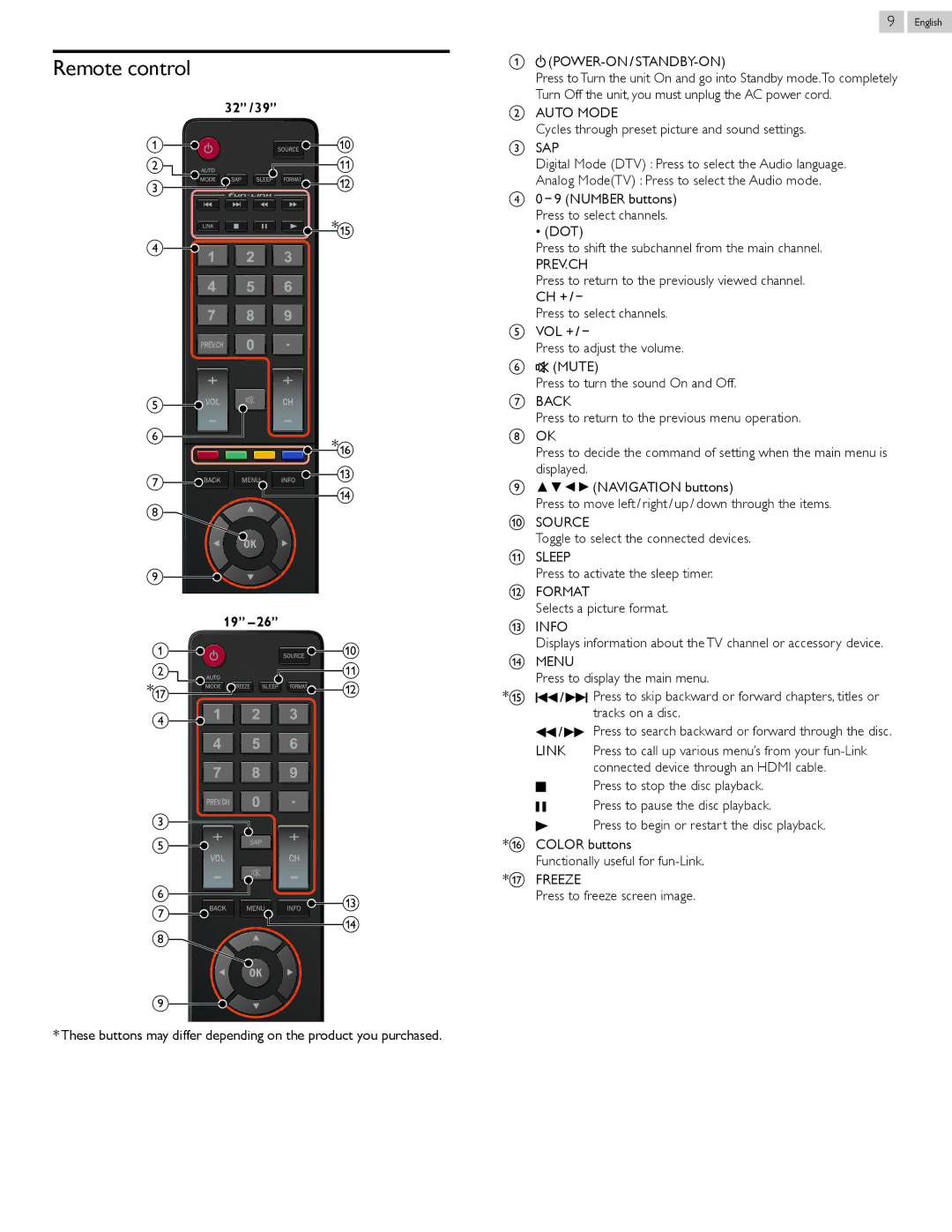Remote control
| 32” / 39” |
a | j |
b | k |
c | l |
| |
| *o |
d |
|
e![]()
![]()
![]()
![]()
f![]() *p
*p
g | m | |
n | ||
| ||
h |
|
i
19” – 26”
a | j |
b | k |
*q | l |
d |
|
c e![]()
f | m | |
g | ||
n | ||
h | ||
|
i
* These buttons may differ depending on the product you purchased.
9
a![]() (POWER-ON / STANDBY-ON)
(POWER-ON / STANDBY-ON)
Press to Turn the unit On and go into Standby mode.To completely Turn Off the unit, you must unplug the AC power cord.
bAUTO MODE
Cycles through preset picture and sound settings.
cSAP
Digital Mode (DTV) : Press to select the Audio language.
Analog Mode(TV) : Press to select the Audio mode.
d0 − 9 (NUMBER buttons)
Press to select channels.
• (DOT)
Press to shift the subchannel from the main channel.
PREV.CH
Press to return to the previously viewed channel.
CH + / −
Press to select channels.
eVOL + / −
Press to adjust the volume.
f![]()
![]() (MUTE)
(MUTE)
Press to turn the sound On and Off.
gBACK
Press to return to the previous menu operation.
hOK
Press to decide the command of setting when the main menu is displayed.
i▲▼◄► (NAVIGATION buttons)
Press to move left / right / up / down through the items.
jSOURCE
Toggle to select the connected devices.
kSLEEP
Press to activate the sleep timer.
lFORMAT
Selects a picture format.
mINFO
Displays information about the TV channel or accessory device.
nMENU
Press to display the main menu.
*o H / G Press to skip backward or forward chapters, titles or tracks on a disc.
E / D Press to search backward or forward through the disc.
LINK Press to call up various menu’s from your
CPress to stop the disc playback. F Press to pause the disc playback.
B Press to begin or restart the disc playback.
*p COLOR buttons Functionally useful for
*q FREEZE
Press to freeze screen image.
English