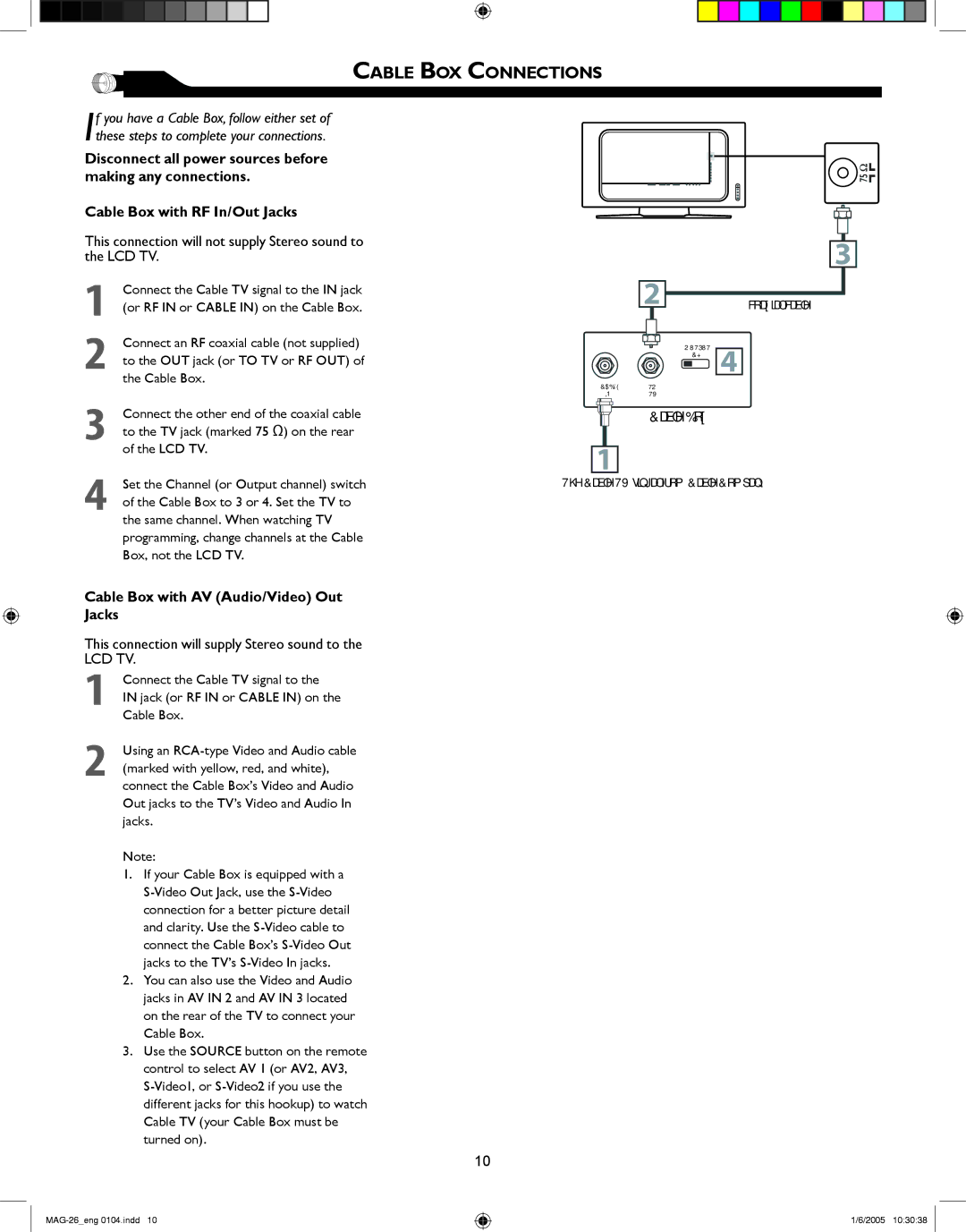CABLE BOX CONNECTIONS
If you have a Cable Box, follow either set of these steps to complete your connections.
Disconnect all power sources before making any connections.
Cable Box with RF In/Out Jacks
This connection will not supply Stereo sound to the LCD TV.
1Connect the Cable TV signal to the IN jack (or RF IN or CABLE IN) on the Cable Box.
2Connect an RF coaxial cable (not supplied) to the OUT jack (or TO TV or RF OUT) of the Cable Box.
2
CABLE | TO |
IN | TV |
OUTPUT
CH
34
75Ω coaxial cable
4
3
3Connect the other end of the coaxial cable to the TV jack (marked 75 Ω) on the rear of the LCD TV.
4Set the Channel (or Output channel) switch of the Cable Box to 3 or 4. Set the TV to the same channel. When watching TV programming, change channels at the Cable Box, not the LCD TV.
Cable Box
1
The Cable TV singal from Cable Company
Cable Box with AV (Audio/Video) Out Jacks
This connection will supply Stereo sound to the
LCD TV.
1Connect the Cable TV signal to the
IN jack (or RF IN or CABLE IN) on the Cable Box.
2Using an
Note:
1.If your Cable Box is equipped with a
2.You can also use the Video and Audio jacks in AV IN 2 and AV IN 3 located on the rear of the TV to connect your Cable Box.
3.Use the SOURCE button on the remote control to select AV 1 (or AV2, AV3,
2
OUTPUT
CH
| 3 | 4 |
|
|
|
|
CABLE | TO | L | AUDIO | R | VIDEO |
|
|
| OUT | S VIDEO | |||
IN | TV |
| OUT |
| ||
|
|
|
|
Cable Box
Cable TV singal
1
10
1/6/2005 10:30:38