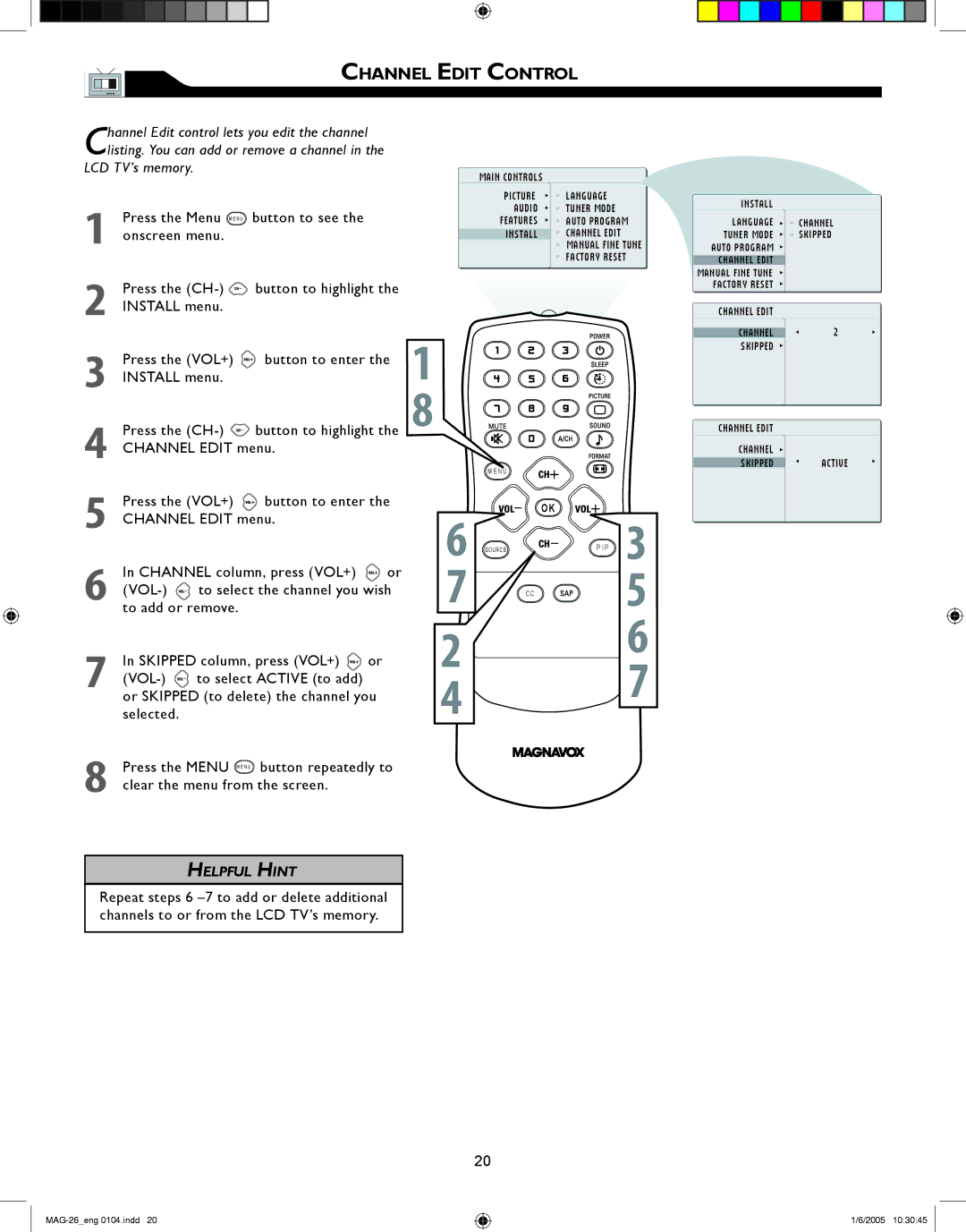CHANNEL EDIT CONTROL
hannel Edit control lets you edit the channel |
|
|
Clisting. You can add or remove a channel in the |
|
|
LCD TV’s memory. | MAIN CONTROLS |
|
|
| |
| PICTURE | LANGUAGE |
Press the Menu MENU button to see the | AUDIO | TUNER MODE |
FEATURES | AUTO PROGRAM | |
1 onscreen menu. | INSTALL | CHANNEL EDIT |
| MANUAL FINE TUNE | |
|
| FACTORY RESET |
2Press the ![]() button to highlight the INSTALL menu.
button to highlight the INSTALL menu.
3 | Press the (VOL+) | button to enter the | � |
|
| ||
INSTALL menu. |
|
|
|
| |||
4 | Press the | button to highlight the | � |
|
| ||
CHANNEL EDIT menu. |
| M E N U |
|
| |||
5 |
|
|
|
|
|
| |
Press the (VOL+) | button to enter the |
|
| OK | |||
|
|
| |||||
| CHANNEL EDIT menu. |
| � SOURCE |
| |||
|
|
| P I P � | ||||
|
|
|
|
|
| ||
| In CHANNEL column, press (VOL+) | or | � |
| � | ||
| to select the channel you wish | C C | |||||
6 to add or remove. |
|
|
| ||||
| In SKIPPED column, press (VOL+) | or | � |
| � | ||
|
| � | |||||
|
|
| |||||
|
|
|
| ||||
7 or SKIPPED (to delete) the channel you | � |
| |||||
| selected. |
|
|
|
|
| |
8Press the MENU MENU button repeatedly to clear the menu from the screen.
HELPFUL HINT
Repeat steps 6
20
I N S T A L L
L A N G U A G E | CHANNEL |
TUNER MODE | SKIPPED |
AUTO PROGRAM |
|
CHANNEL EDIT |
|
MANUAL FINE TUNE |
|
FACTORY RESET |
|
CHANNEL EDIT |
|
CHANNEL | 2 |
SKIPPED
CHANNEL EDIT
CHANNEL
SKIPPED ![]() ACTIVE
ACTIVE
1/6/2005 10:30:45