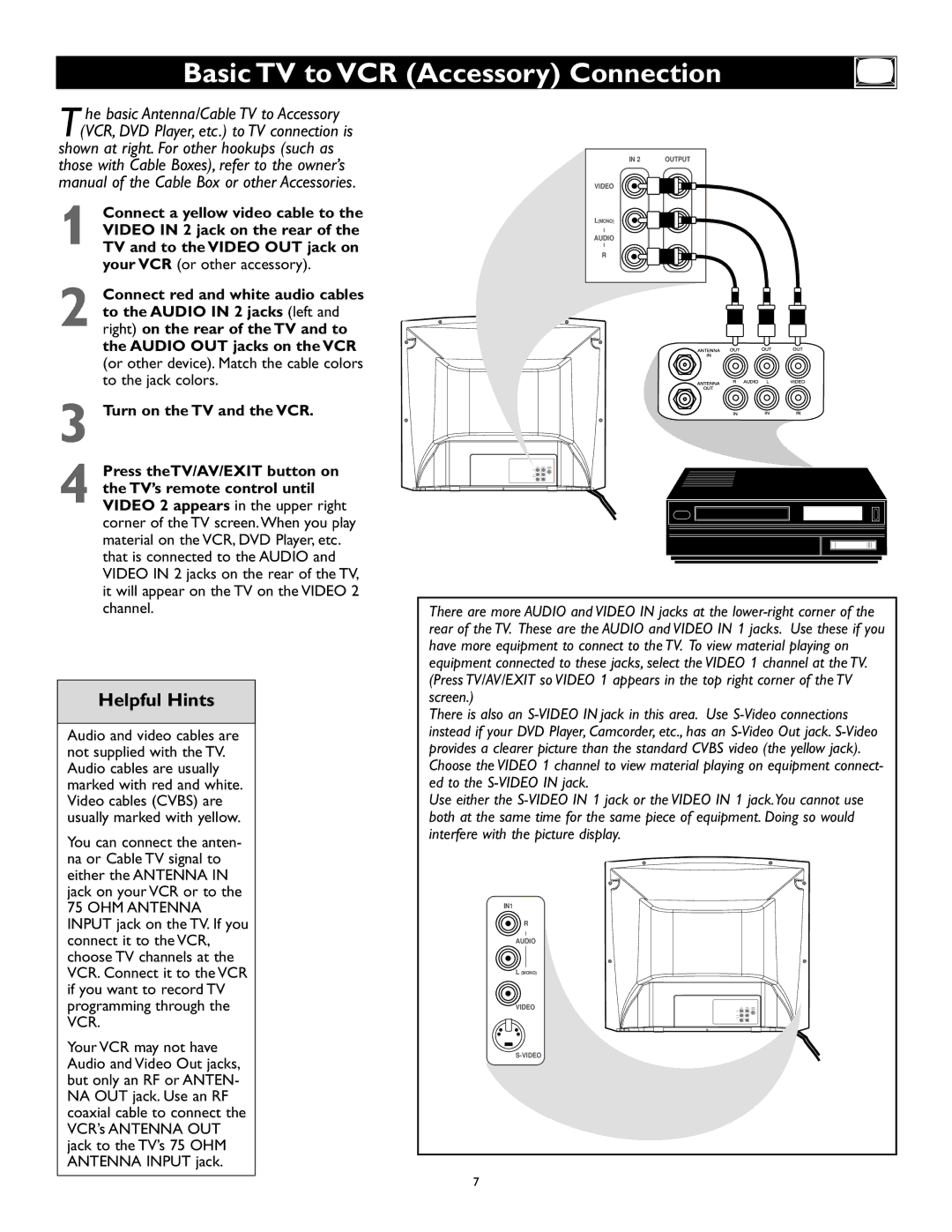Basic TV to VCR (Accessory) Connection
T he basic Antenna/Cable TV to Accessory (VCR, DVD Player, etc.) to TV connection is
shown at right. For other hookups (such as those with Cable Boxes), refer to the owner’s manual of the Cable Box or other Accessories.
1 Connect a yellow video cable to the VIDEO IN 2 jack on the rear of the TV and to the VIDEO OUT jack on your VCR (or other accessory).
2 Connect red and white audio cables to the AUDIO IN 2 jacks (left and right) on the rear of the TV and to the AUDIO OUT jacks on the VCR (or other device). Match the cable colors to the jack colors.
3 Turn on the TV and the VCR.
4 Press theTV/AV/EXIT button on the TV’s remote control until VIDEO 2 appears in the upper right corner of the TV screen.When you play material on the VCR, DVD Player, etc. that is connected to the AUDIO and VIDEO IN 2 jacks on the rear of the TV, it will appear on the TV on the VIDEO 2 channel.
Helpful Hints
Audio and video cables are not supplied with the TV. Audio cables are usually marked with red and white. Video cables (CVBS) are usually marked with yellow.
You can connect the anten- na or Cable TV signal to either the ANTENNA IN jack on your VCR or to the
75OHM ANTENNA INPUT jack on the TV. If you connect it to the VCR, choose TV channels at the VCR. Connect it to the VCR if you want to record TV programming through the VCR.
Your VCR may not have Audio and Video Out jacks, but only an RF or ANTEN- NA OUT jack. Use an RF coaxial cable to connect the VCR’s ANTENNA OUT jack to the TV’s 75 OHM ANTENNA INPUT jack.
IN 2 | OUTPUT |
VIDEO
L(MONO)L
AUDIO
RR
There are more AUDIO and VIDEO IN jacks at the
There is also an
Use either the
IN1
R
AUDIO
L(MONO)
VIDEO
7