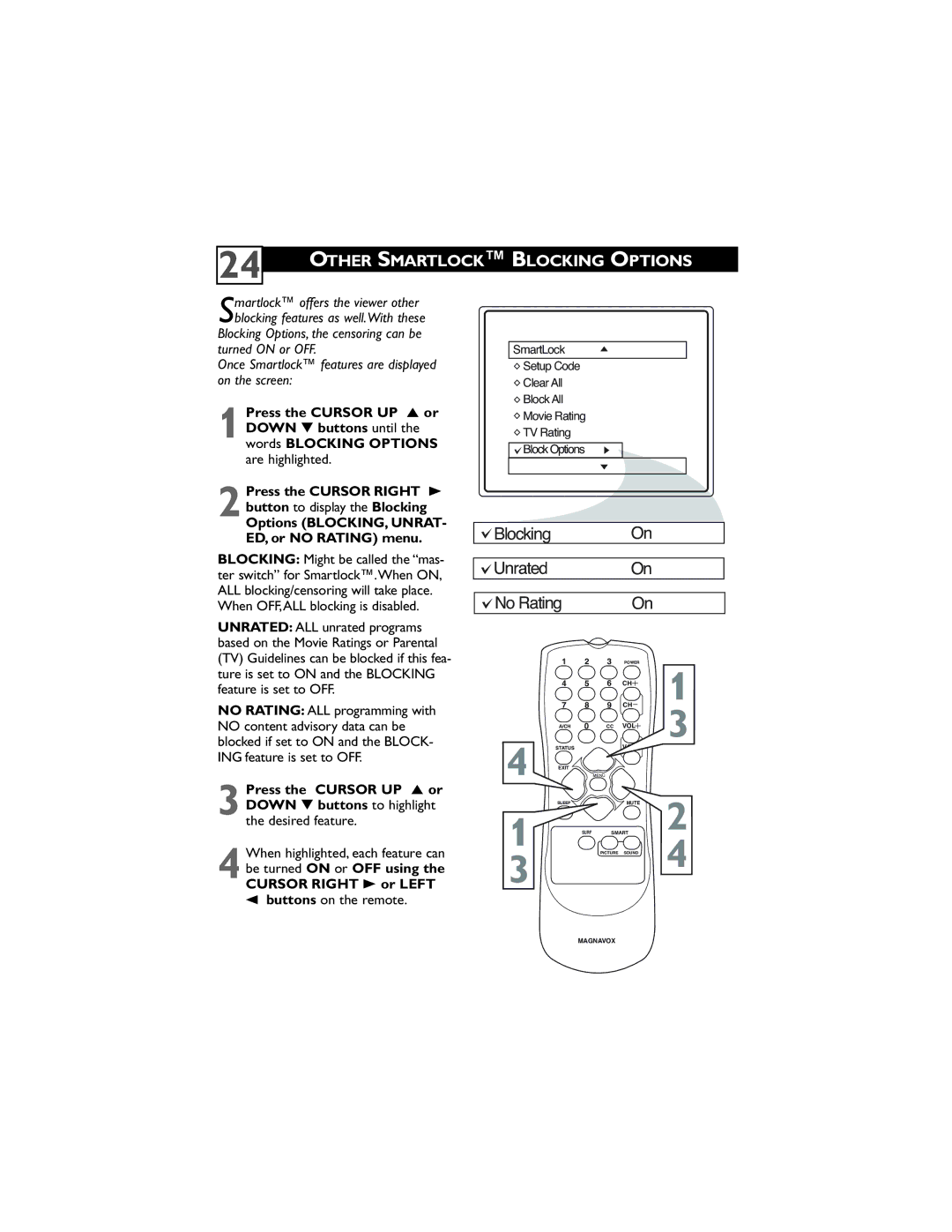32MT3305/17 specifications
The Magnavox 32MT3305/17 is a versatile television that delivers a compelling viewing experience. This model, featuring a compact 32-inch screen, is ideal for smaller living spaces, bedrooms, or offices where space is at a premium. With its sleek design, the TV enhances the aesthetics of any room while providing a gateway to high-quality entertainment.One of the main features of the 32MT3305/17 is its resolution. The TV offers a 720p HD display, allowing viewers to enjoy crisp and clear images. This resolution strikes a balance between quality and size, making it suitable for watching SD content as well as HD broadcasts. The LED-backlit display ensures vibrant colors and excellent contrast ratios, enhancing the overall viewing experience.
In terms of technology, the 32MT3305/17 utilizes advanced digital processing, which helps to reduce motion blur and enhances sharpness. This technology is especially beneficial during fast-paced scenes in movies or sports broadcasts, ensuring that viewers can enjoy a smooth, uninterrupted experience. Furthermore, the TV supports standard video formats, making it compatible with a wide range of sources, including streaming services, cable, and satellite.
Connectivity is another strong point of the Magnavox 32MT3305/17. It includes multiple HDMI inputs, allowing users to connect various devices such as game consoles, Blu-ray players, and streaming devices without needing to constantly switch connections. Additionally, there is a USB port for multimedia playback, enabling users to view photos or videos directly from a flash drive.
The TV includes built-in speakers that provide decent audio performance, although connecting a soundbar or external speakers can enhance the sound quality further. The intuitive on-screen menu makes navigation easy, allowing users to adjust settings, explore channels, and access features with minimal hassle.
Energy efficiency is also a consideration with the 32MT3305/17, which is designed to consume less power than previous models while still providing impressive performance. This not only helps reduce electricity bills but also lessens the environmental impact.
Overall, the Magnavox 32MT3305/17 combines functionality and style, making it a practical choice for consumers seeking a compact television solution without compromising on features and performance. Whether for watching favorite shows, gaming, or enjoying movies, the Magnavox 32MT3305/17 delivers reliable service and quality entertainment.