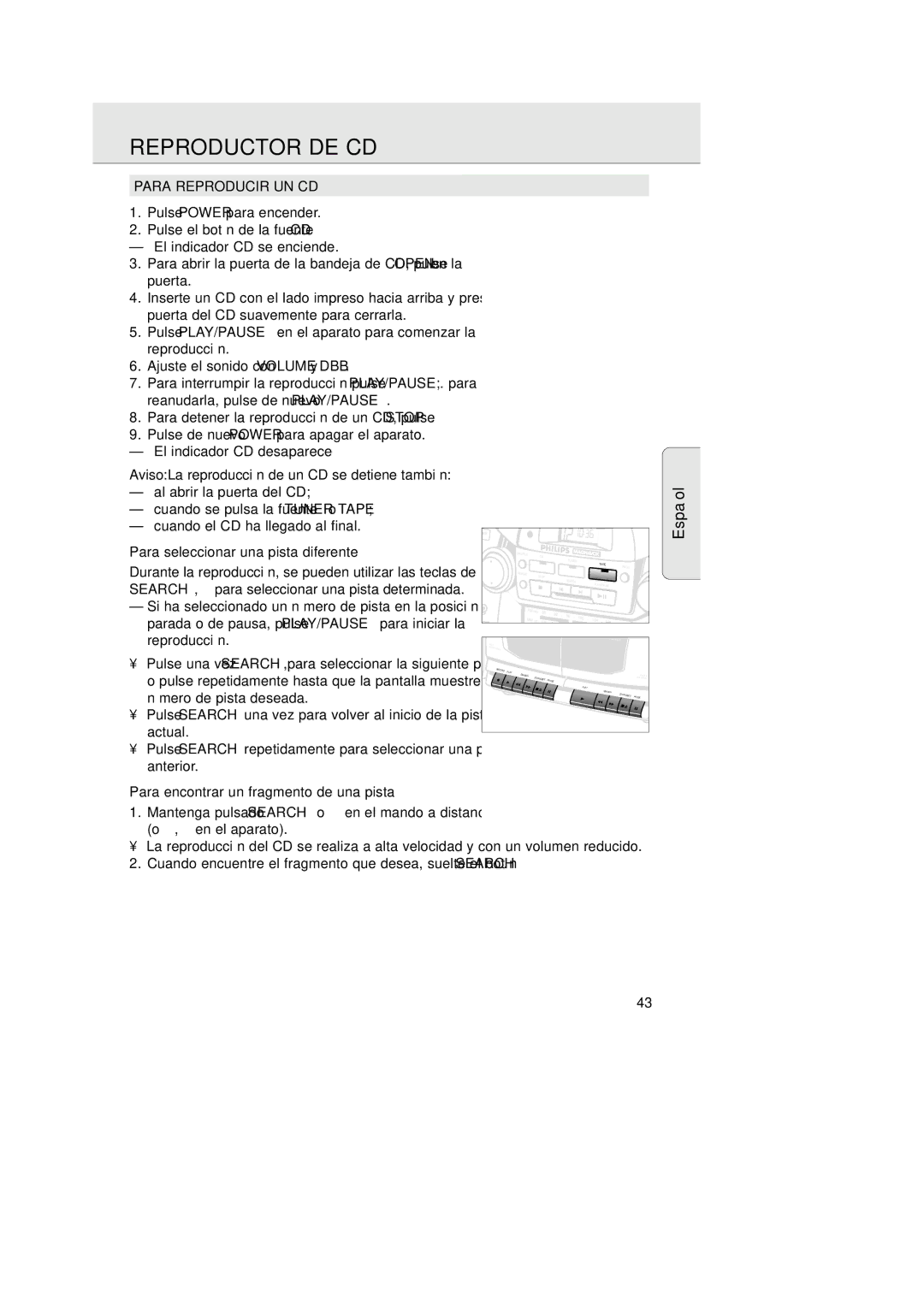AZ 2755 specifications
The Magnavox AZ 2755 is a versatile and innovative device that stands out for its combination of functionality and user-friendly design. This portable audio system is designed with various features that cater to the needs of music enthusiasts and casual listeners alike.One of the main features of the Magnavox AZ 2755 is its ability to play a wide range of media formats. It supports both CD and cassette playback, along with a built-in AM/FM radio tuner. This versatility allows users to enjoy their favorite music from different sources, whether it be classic CDs, nostalgic cassette tapes, or live radio broadcasts.
The device is equipped with a powerful sound system that delivers clear and rich audio quality. It features built-in speakers that are designed to produce impressive sound, ensuring that music sounds dynamic and balanced. For more private listening, users can connect headphones to the device, enabling an immersive experience without disturbing others.
Connectivity is a strong suit of the Magnavox AZ 2755. It includes auxiliary input ports, allowing users to connect external devices like smartphones or tablets. This capability enables users to stream music directly from their favorite apps or playlists. Additionally, the device comes with a built-in USB port that supports playback from thumb drives, further increasing its functionality.
The user interface is intuitive, with easy-to-access controls for play, pause, track navigation, and volume adjustments. The display is clear and concise, making it simple to track playback information and radio frequencies. Because of its thoughtful design, the Magnavox AZ 2755 is suitable for users of all ages.
Portability is another essential feature of the AZ 2755. The compact and lightweight design makes it easy to carry, making it perfect for picnics, outdoor gatherings, or moving from room to room. The device is powered either by an AC adapter or batteries, providing flexibility in how and where it can be used.
In summary, the Magnavox AZ 2755 is a comprehensive audio solution that combines classic media playback with modern connectivity options. Its powerful sound, user-friendly controls, and portability make it an appealing choice for anyone looking to enjoy music in various forms. Whether at home or on the go, the AZ 2755 provides a rich auditory experience that meets diverse listening needs.