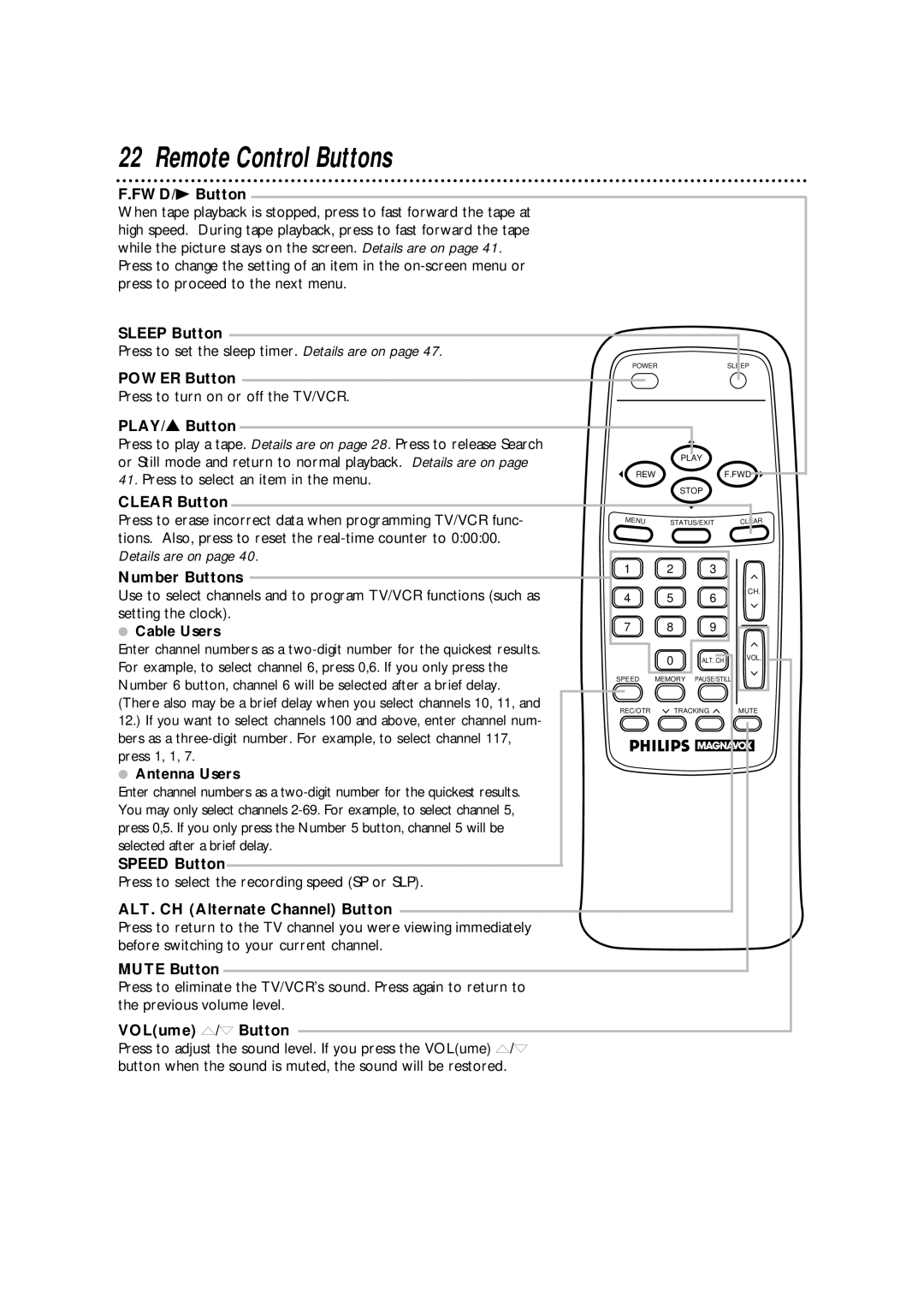22 Remote Control Buttons
F.FWD/B Button
When tape playback is stopped, press to fast forward the tape at high speed. During tape playback, press to fast forward the tape while the picture stays on the screen. Details are on page 41.
Press to change the setting of an item in the
SLEEP Button
Press to set the sleep timer. Details are on page 47.
POWER Button
Press to turn on or off the TV/VCR.
PLAY/▲ Button
Press to play a tape. Details are on page 28. Press to release Search or Still mode and return to normal playback. Details are on page
41.Press to select an item in the menu.
CLEAR Button
POWER | SLEEP |
PLAY
REWF.FWD
STOP
Press to erase incorrect data when programming TV/VCR func- tions. Also, press to reset the
Number Buttons
Use to select channels and to program TV/VCR functions (such as setting the clock).
●Cable Users
Enter channel numbers as a
●Antenna Users
Enter channel numbers as a
SPEED Button
Press to select the recording speed (SP or SLP).
ALT. CH (Alternate Channel) Button
Press to return to the TV channel you were viewing immediately before switching to your current channel.
MUTE Button
Press to eliminate the TV/VCR’s sound. Press again to return to the previous volume level.
VOL(ume) m/n Button
Press to adjust the sound level. If you press the VOL(ume) m/n button when the sound is muted, the sound will be restored.
MENU
1
4
7
SPEED
REC/OTR
STATUS/EXIT
2 3
5 6
8 9
0 | ALT. CH |
MEMORY | PAUSE/STILL |
TRACKING ![]()
CLEAR |
CH. |
VOL. |
MUTE |