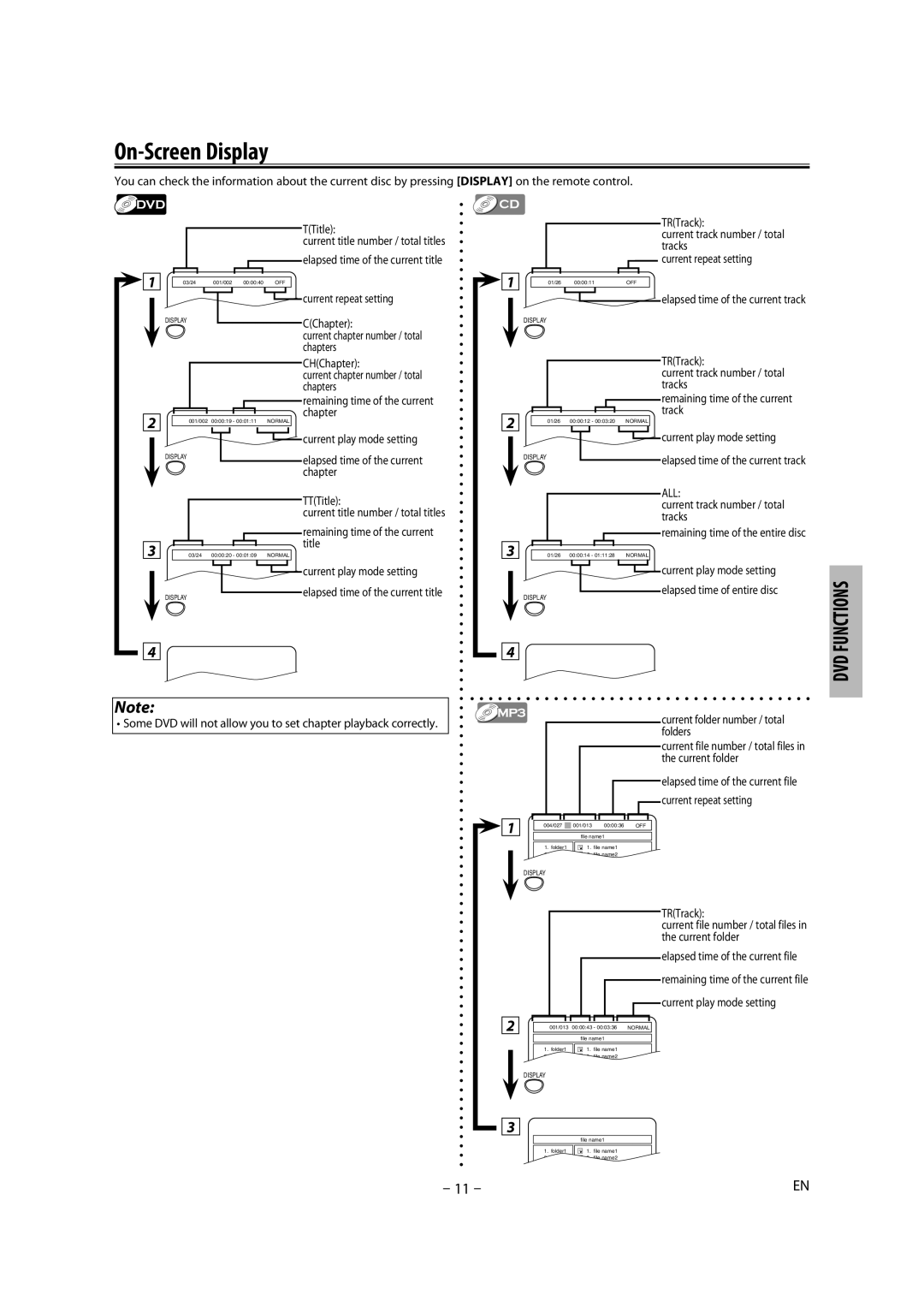On-Screen Display
You can check the information about the current disc by pressing [DISPLAY] on the remote control.
![]()
![]() 1
1
2
3
03/24 | 001/002 | 00:00:40 | OFF |
DISPLAY
![]()
![]() 001/002 00:00:19 - 00:01:11
001/002 00:00:19 - 00:01:11 ![]() NORMAL
NORMAL
DISPLAY
![]()
![]() 03/24 00:00:20 - 00:01:09
03/24 00:00:20 - 00:01:09 ![]() NORMAL
NORMAL
DISPLAY
T(Title):
current title number / total titles
elapsed time of the current title
current repeat setting
C(Chapter):
current chapter number / total chapters
CH(Chapter):
current chapter number / total chapters
remaining time of the current chapter
current play mode setting
elapsed time of the current chapter
TT(Title):
current title number / total titles
remaining time of the current title
current play mode setting
elapsed time of the current title
1 | 01/26 | 00:00:11 | OFF |
DISPLAY
2 | 01/26 00:00:12 - 00:03:20 NORMAL |
DISPLAY
|
|
|
|
|
|
|
|
|
|
|
|
|
|
|
|
|
|
|
|
|
|
|
|
|
|
|
|
|
|
|
|
|
|
|
|
|
|
|
|
3 |
|
|
|
|
| ||||||||||||||
| 01/26 00:00:14 - 01:11:28 NORMAL |
| |||||||||||||||||
|
|
|
|
|
|
|
|
|
|
|
|
|
|
|
|
|
|
|
|
DISPLAY
TR(Track):
current track number / total tracks
current repeat setting
elapsed time of the current track
TR(Track):
current track number / total tracks
remaining time of the current track
current play mode setting
elapsed time of the current track
ALL:
current track number / total tracks
remaining time of the entire disc
current play mode setting
elapsed time of entire disc
FUNCTIONS
4 | 4 |
DVD
Note:
• Some DVD will not allow you to set chapter playback correctly.
current folder number / total folders
current file number / total files in the current folder
elapsed time of the current file
current repeat setting
1![]()
![]() 004/027
004/027 ![]() 001/013
001/013 ![]() 00:00:36
00:00:36 ![]() OFF
OFF
file name1
1. | folder1 | 3 | 1. | file name1 |
2. | folder2 | 3 | 2. | file name2 |
3. | folder3 | 3 | 3. | file name3 |
|
|
|
|
|
DISPLAY
TR(Track):
current file number / total files in the current folder
elapsed time of the current file
remaining time of the current file
current play mode setting
2![]()
![]() 001/013 00:00:43 - 00:03:36
001/013 00:00:43 - 00:03:36 ![]() NORMAL
NORMAL
file name1
1. | folder1 | 3 | 1. | file name1 |
2. | folder2 | 3 | 2. | file name2 |
3. | folder3 | 3 | 3. | file name3 |
|
|
|
|
|
DISPLAY
3
file name1
| 1. | folder1 | 3 | 1. | file name1 |
| |
| 2. | folder2 | 3 | 2. | file name2 |
| |
| 3. | folder3 | 3 | 3. | file name3 |
| |
| 4 | f ld 4 | 3 | 4 | fil | 4 |
|
– 11 – |
|
|
|
|
| EN | |