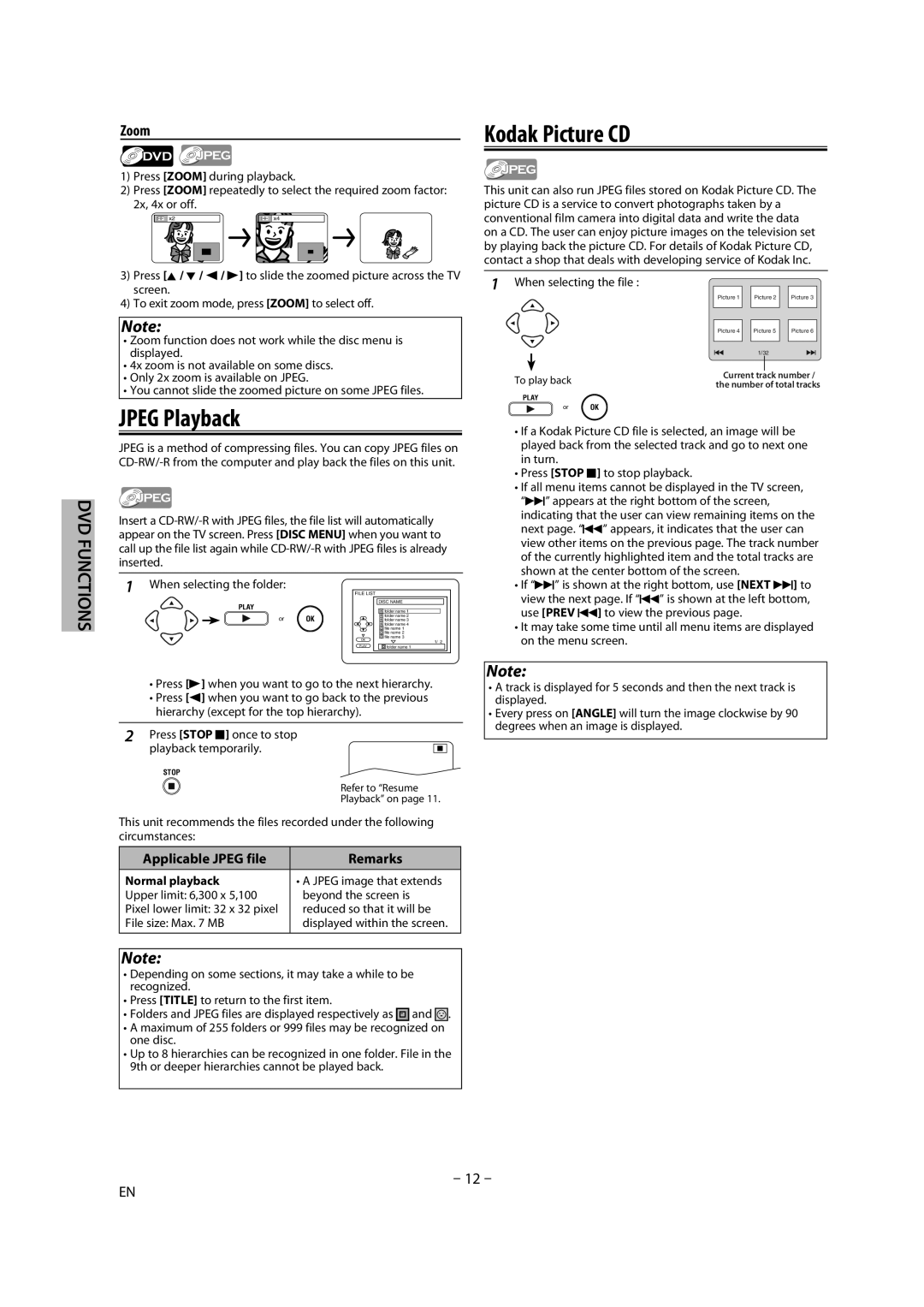DVD FUNCTIONS
Zoom
1)Press [ZOOM] during playback.
2)Press [ZOOM] repeatedly to select the required zoom factor:
2x, 4x or off.
x2 | x4 |
3)Press [K / L / s / B] to slide the zoomed picture across the TV screen.
4)To exit zoom mode, press [ZOOM] to select off.
Note:
•Zoom function does not work while the disc menu is displayed.
•4x zoom is not available on some discs.
•Only 2x zoom is available on JPEG.
•You cannot slide the zoomed picture on some JPEG files.
JPEG Playback
JPEG is a method of compressing files. You can copy JPEG files on
Insert a
1 | When selecting the folder: |
| FILE LIST |
|
|
| PLAY |
|
| DISC NAME |
|
|
|
| folder name 1 |
| |
|
|
|
|
| |
| or | OK |
| folder name 2 |
|
|
| folder name 3 |
| ||
|
|
|
| folder name 4 |
|
|
|
|
| file name 1 |
|
|
|
|
| file name 2 |
|
|
|
| OK | file name 3 |
|
|
|
| 1/ | 2 | |
|
|
|
| ||
|
|
| PLAY | folder name 1 |
|
•Press [B] when you want to go to the next hierarchy.
•Press [s] when you want to go back to the previous hierarchy (except for the top hierarchy).
2Press [STOP C] once to stop
playback temporarily.
STOP
Refer to “Resume
Playback” on page 11.
This unit recommends the files recorded under the following circumstances:
|
|
|
|
|
|
| Applicable JPEG file |
|
| Remarks |
|
|
|
|
|
|
|
Normal playback | • A JPEG image that extends | ||||
Upper limit: 6,300 x 5,100 | beyond the screen is | ||||
Pixel lower limit: 32 x 32 pixel | reduced so that it will be | ||||
File size: Max. 7 MB | displayed within the screen. | ||||
|
|
|
|
|
|
Note:
•Depending on some sections, it may take a while to be recognized.
•Press [TITLE] to return to the first item.
•Folders and JPEG files are displayed respectively as ![]() and
and ![]() .
.
•A maximum of 255 folders or 999 files may be recognized on one disc.
•Up to 8 hierarchies can be recognized in one folder. File in the 9th or deeper hierarchies cannot be played back.
Kodak Picture CD
This unit can also run JPEG files stored on Kodak Picture CD. The picture CD is a service to convert photographs taken by a conventional film camera into digital data and write the data on a CD. The user can enjoy picture images on the television set by playing back the picture CD. For details of Kodak Picture CD, contact a shop that deals with developing service of Kodak Inc.
1When selecting the file :
Picture 1 | Picture 2 |
| Picture 3 | |
|
|
|
|
|
|
|
|
|
|
Picture 4 |
| Picture 5 |
| Picture 6 |
|
|
|
|
|
|
| 1/32 |
|
|
|
|
|
| |
To play back | Current track number / | |
the number of total tracks | ||
|
PLAY
or OK
•If a Kodak Picture CD file is selected, an image will be played back from the selected track and go to next one in turn.
•Press [STOP C] to stop playback.
•If all menu items cannot be displayed in the TV screen, “G” appears at the right bottom of the screen, indicating that the user can view remaining items on the next page. “H” appears, it indicates that the user can view other items on the previous page. The track number of the currently highlighted item and the total tracks are shown at the center bottom of the screen.
•If “G” is shown at the right bottom, use [NEXT G] to view the next page. If “H” is shown at the left bottom, use [PREV H] to view the previous page.
•It may take some time until all menu items are displayed on the menu screen.
Note:
•A track is displayed for 5 seconds and then the next track is displayed.
•Every press on [ANGLE] will turn the image clockwise by 90 degrees when an image is displayed.
12
EN