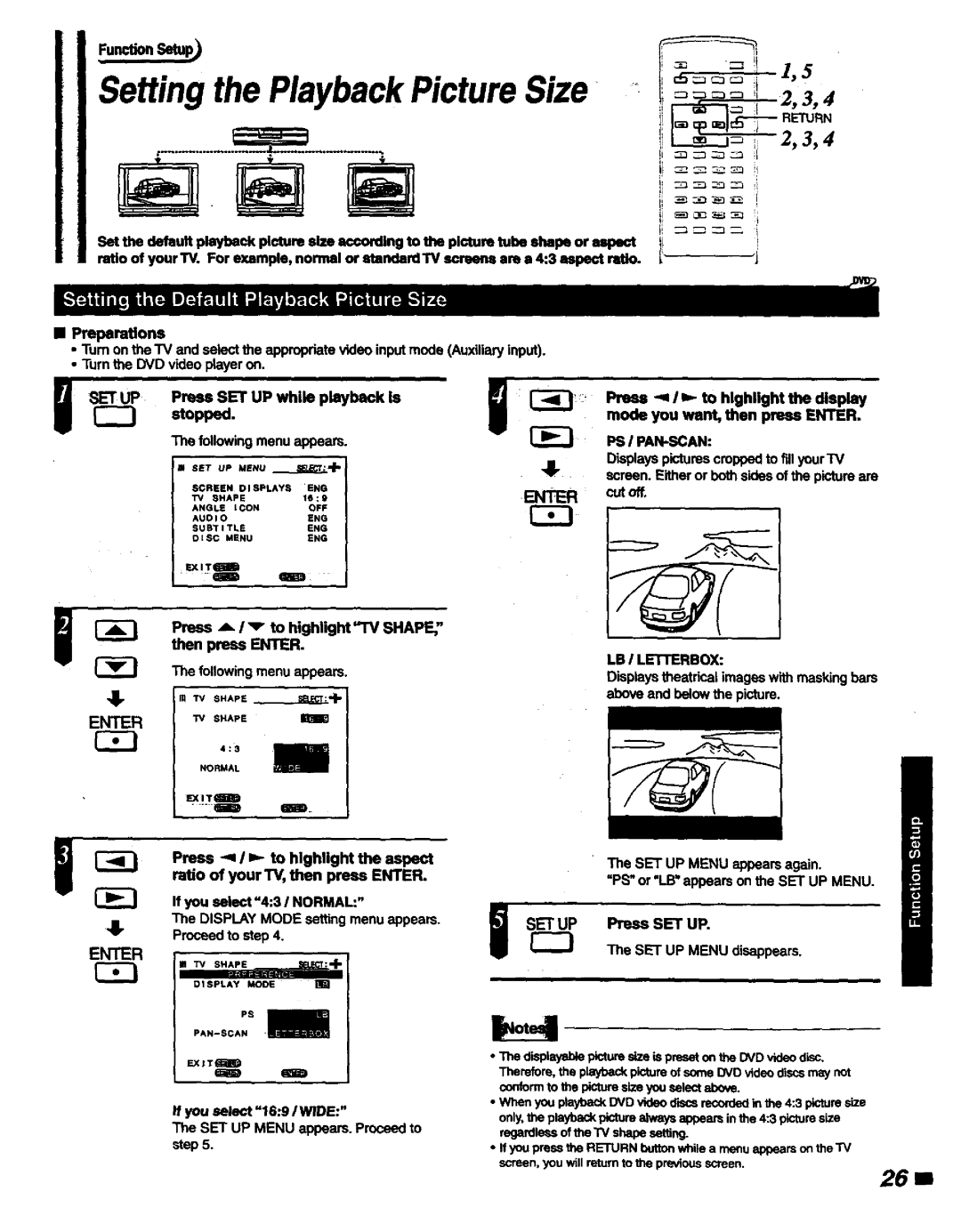DVD400AT specifications
The Magnavox DVD400AT is a versatile and reliable DVD player that combines functionality and affordability, making it an excellent choice for home entertainment enthusiasts. This device is designed to deliver high-quality video and audio playback, supporting various formats and technologies that enhance the viewing experience.One of the key features of the Magnavox DVD400AT is its ability to play a wide range of disc formats. This includes standard DVDs, Audio CDs, and CD-R/RW formats, providing users with the flexibility to enjoy their favorite movies and music without compatibility issues. The player also supports DVD-R and DVD+R discs, allowing users to watch their personally recorded content.
The DVD400AT is equipped with progressive scan technology, which significantly improves the picture quality by providing smoother images and enhanced detail. This feature is especially noticeable on larger flat-screen televisions, allowing for a cinematic experience right in the comfort of your home. The player also outputs video in various resolutions, including 480p, which further enhances image clarity and sharpness.
In terms of audio capabilities, the Magnavox DVD400AT supports various audio formats like Dolby Digital and DTS. This compatibility enables users to connect the player to home theater systems, ensuring an immersive sound experience. Furthermore, the player features multiple audio output options, including composite and optical outputs, to suit different setups and preferences.
Another notable characteristic of the Magnavox DVD400AT is its user-friendly interface. The remote control is designed for ease of use, allowing users to navigate menus and control playback with minimal hassle. The on-screen display provides clear information about the media in use, making it easy to find specific chapters or tracks.
The DVD400AT also includes multiple convenience features, such as a parental control function that allows parents to restrict access to certain content, ensuring a family-friendly viewing experience. Additionally, the device supports various playback functions including repeat and random playback, giving users the ability to customize their viewing experience.
In summary, the Magnavox DVD400AT offers a robust combination of features, technologies, and characteristics that make it a valuable addition to any home entertainment system. Its compatibility with various formats, high-quality video and audio output, and user-friendly interface set it apart as a worthy option for those looking to enjoy their favorite films and music with ease.