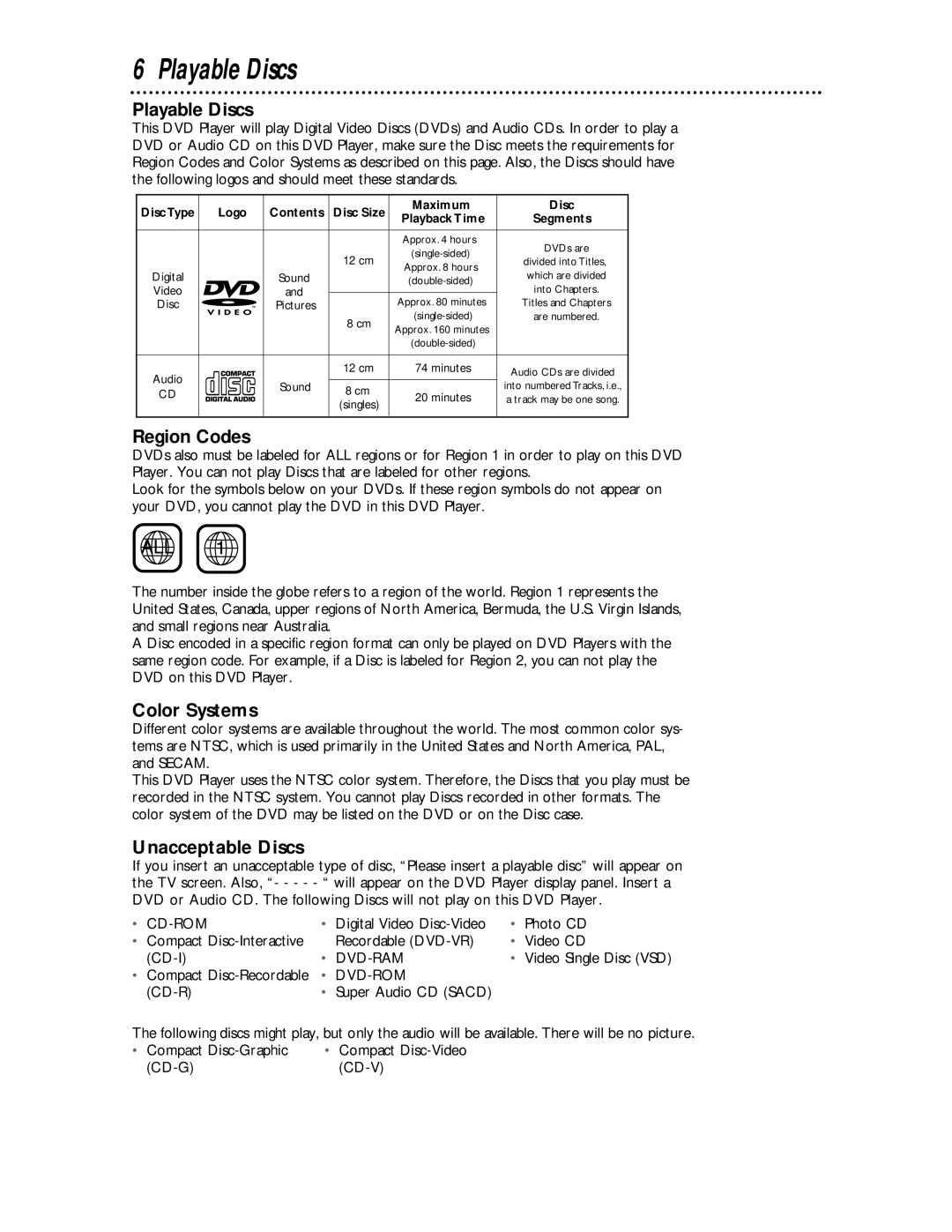6 Playable Discs
Playable Discs
This DVD Player will play Digital Video Discs (DVDs) and Audio CDs. In order to play a DVD or Audio CD on this DVD Player, make sure the Disc meets the requirements for Region Codes and Color Systems as described on this page. Also, the Discs should have the following logos and should meet these standards.
Disc Type |
|
| Logo | Contents | Disc Size | Maximum | Disc | |
|
| Playback Time | Segments | |||||
|
|
|
|
|
|
| ||
|
|
|
|
|
|
|
|
|
|
|
|
|
|
|
| Approx. 4 hours | DVDs are |
|
|
|
|
|
| 12 cm | ||
|
|
|
|
|
| divided into Titles, | ||
|
|
|
|
|
| Approx. 8 hours | ||
Digital |
|
|
|
| Sound |
| which are divided | |
|
|
|
|
| ||||
Video |
|
|
|
| and |
|
| into Chapters. |
|
|
|
|
| Approx. 80 minutes | |||
Disc |
|
|
|
| Pictures |
| Titles and Chapters | |
|
|
|
|
|
| 8 cm | are numbered. | |
|
|
|
|
|
| Approx. 160 minutes |
| |
|
|
|
|
|
|
|
| |
|
|
|
|
|
|
|
| |
|
|
|
|
|
|
|
|
|
Audio |
|
|
|
|
| 12 cm | 74 minutes | Audio CDs are divided |
|
|
|
|
|
|
| ||
|
|
|
| Sound | 8 cm |
| into numbered Tracks, i.e., | |
CD |
|
|
|
| 20 minutes | |||
|
|
|
|
| a track may be one song. | |||
|
|
|
|
|
| (singles) | ||
|
|
|
|
|
| |||
|
|
|
|
|
|
|
| |
|
|
|
|
|
|
|
|
|
Region Codes
DVDs also must be labeled for ALL regions or for Region 1 in order to play on this DVD Player. You can not play Discs that are labeled for other regions.
Look for the symbols below on your DVDs. If these region symbols do not appear on your DVD, you cannot play the DVD in this DVD Player.
The number inside the globe refers to a region of the world. Region 1 represents the United States, Canada, upper regions of North America, Bermuda, the U.S. Virgin Islands, and small regions near Australia.
A Disc encoded in a specific region format can only be played on DVD Players with the same region code. For example, if a Disc is labeled for Region 2, you can not play the DVD on this DVD Player.
Color Systems
Different color systems are available throughout the world. The most common color sys- tems are NTSC, which is used primarily in the United States and North America, PAL, and SECAM.
This DVD Player uses the NTSC color system. Therefore, the Discs that you play must be recorded in the NTSC system. You cannot play Discs recorded in other formats. The color system of the DVD may be listed on the DVD or on the Disc case.
Unacceptable Discs
If you insert an unacceptable type of disc, “Please insert a playable disc” will appear on the TV screen. Also, “- - - - - “ will appear on the DVD Player display panel. Insert a DVD or Audio CD. The following Discs will not play on this DVD Player.
• |
| • | Digital Video | • | Photo CD |
• | Compact |
| Recordable | • | Video CD |
| • |
| • | Video Single Disc (VSD) |
•Compact
| • Super Audio CD (SACD) |
The following discs might play, but only the audio will be available. There will be no picture.
• Compact