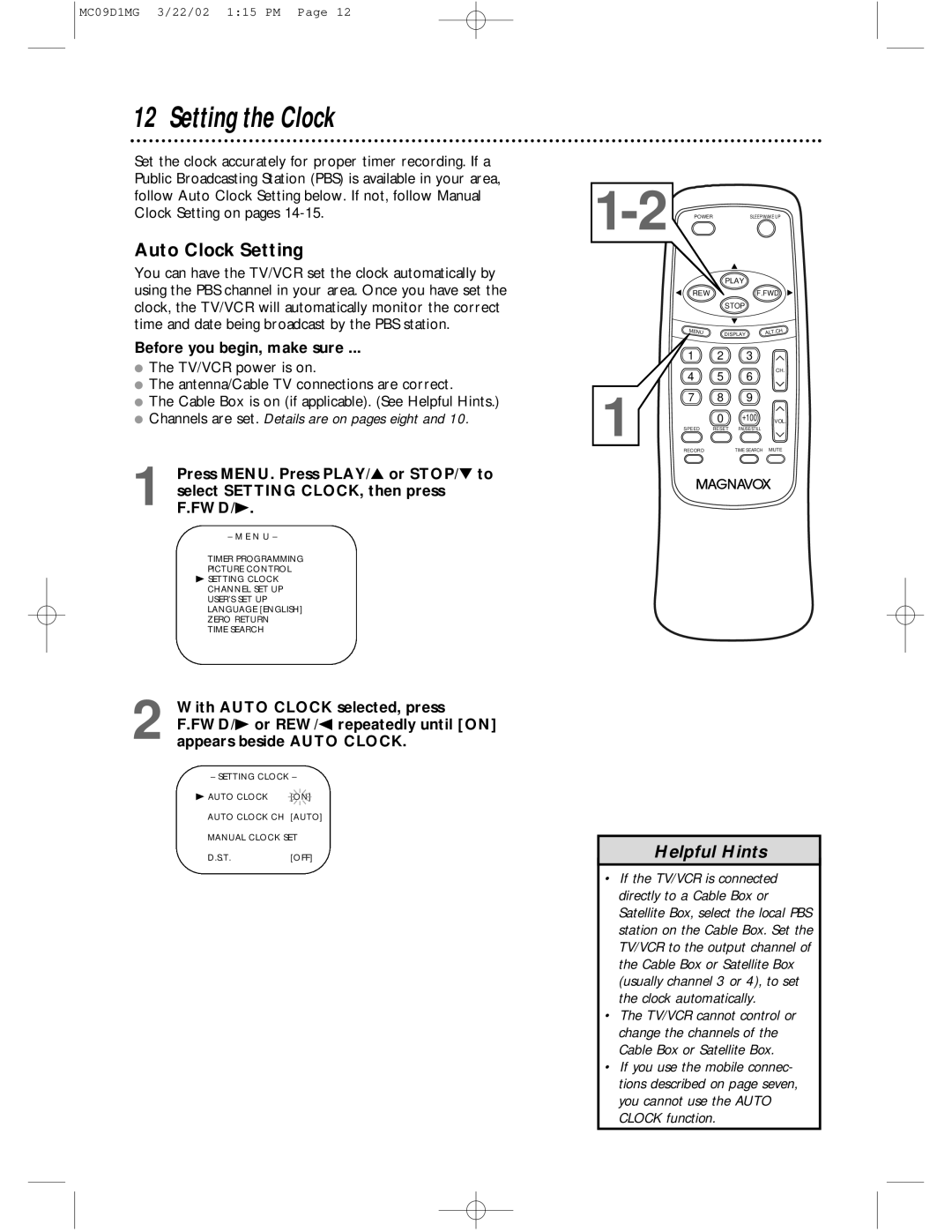MC09D1MG 3/22/02 1:15 PM Page 12
12 Setting the Clock
Set the clock accurately for proper timer recording. If a Public Broadcasting Station (PBS) is available in your area, follow Auto Clock Setting below. If not, follow Manual Clock Setting on pages
Auto Clock Setting
You can have the TV/VCR set the clock automatically by using the PBS channel in your area. Once you have set the clock, the TV/VCR will automatically monitor the correct time and date being broadcast by the PBS station.
Before you begin, make sure ...
●The TV/VCR power is on.
●The antenna/Cable TV connections are correct.
●The Cable Box is on (if applicable). (See Helpful Hints.)
●Channels are set. Details are on pages eight and 10.
1 Press MENU. Press PLAY/▲ or STOP/▼ to select SETTING CLOCK, then press F.FWD/B.
– M E N U –
TIMER PROGRAMMING
PICTURE CONTROL
BSETTING CLOCK CHANNEL SET UP USER’S SET UP LANGUAGE [ENGLISH] ZERO RETURN
TIME SEARCH
| SLEEP/WAKE UP | |||
|
| PLAY |
| |
| REW |
| F.FWD | |
|
| STOP |
| |
| MENU |
|
| ALT.C |
|
| DISPLAY | H | |
| 1 | 2 | 3 |
|
| 4 | 5 | 6 | CH. |
|
| |||
1 | 7 | 8 | 9 |
|
| 0 | +100 | VOL. | |
SPEED | RESET | PAUSE/STILL | MUTE | |
| RECORD |
| TIME SEARCH | |
2 With AUTO CLOCK selected, press F.FWD/B or REW/s repeatedly until [ON] appears beside AUTO CLOCK.
– SETTING CLOCK –
B AUTO CLOCK [ON]
AUTO CLOCK CH [AUTO]
MANUAL CLOCK SET
D.S.T.[OFF]
Helpful Hints
•If the TV/VCR is connected directly to a Cable Box or Satellite Box, select the local PBS station on the Cable Box. Set the TV/VCR to the output channel of the Cable Box or Satellite Box (usually channel 3 or 4), to set the clock automatically.
•The TV/VCR cannot control or change the channels of the Cable Box or Satellite Box.
•If you use the mobile connec- tions described on page seven, you cannot use the AUTO CLOCK function.