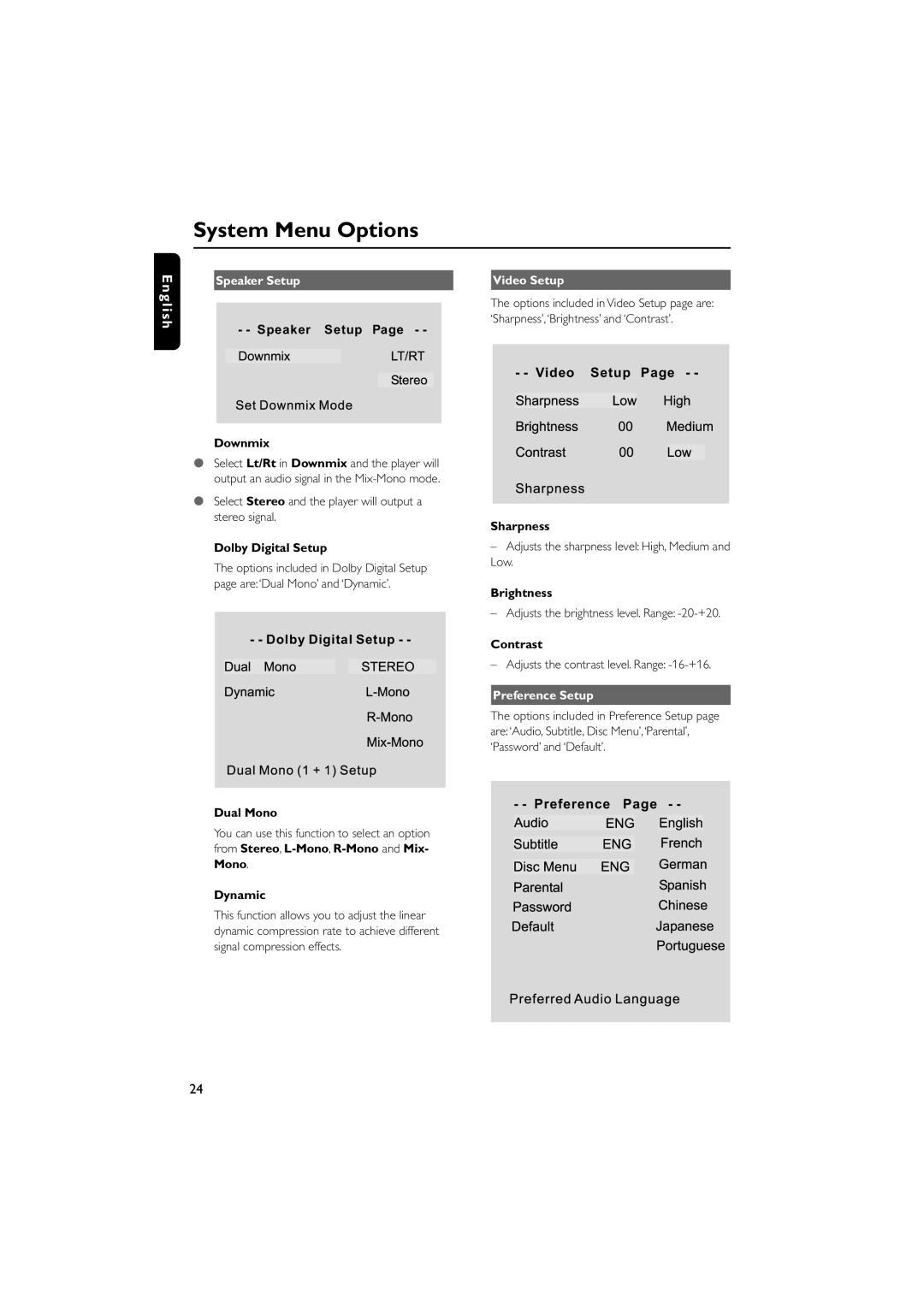System Menu Options
E n g l i s h
Speaker Setup
- - Speaker Setup Page - -
Downmix
●Select Lt/Rt in Downmix and the player will output an audio signal in the
●Select Stereo and the player will output a stereo signal.
Dolby Digital Setup
The options included in Dolby Digital Setup page are: ‘Dual Mono’ and ‘Dynamic’.
-- Dolby Digital Setup - -
Video Setup
The options included in Video Setup page are: ‘Sharpness’, ‘Brightness’ and ‘Contrast’.
- - Video Setup Page - -
Sharpness
–Adjusts the sharpness level: High, Medium and Low.
Brightness
– Adjusts the brightness level. Range:
Contrast
– Adjusts the contrast level. Range:
Preference Setup
The options included in Preference Setup page are: ‘Audio, Subtitle, Disc Menu’,‘Parental’, ‘Password’ and ‘Default’.
Dual Mono
- - Preference Page - -
You can use this function to select an option from Stereo,
Mono.
Dynamic
This function allows you to adjust the linear dynamic compression rate to achieve different signal compression effects.
24