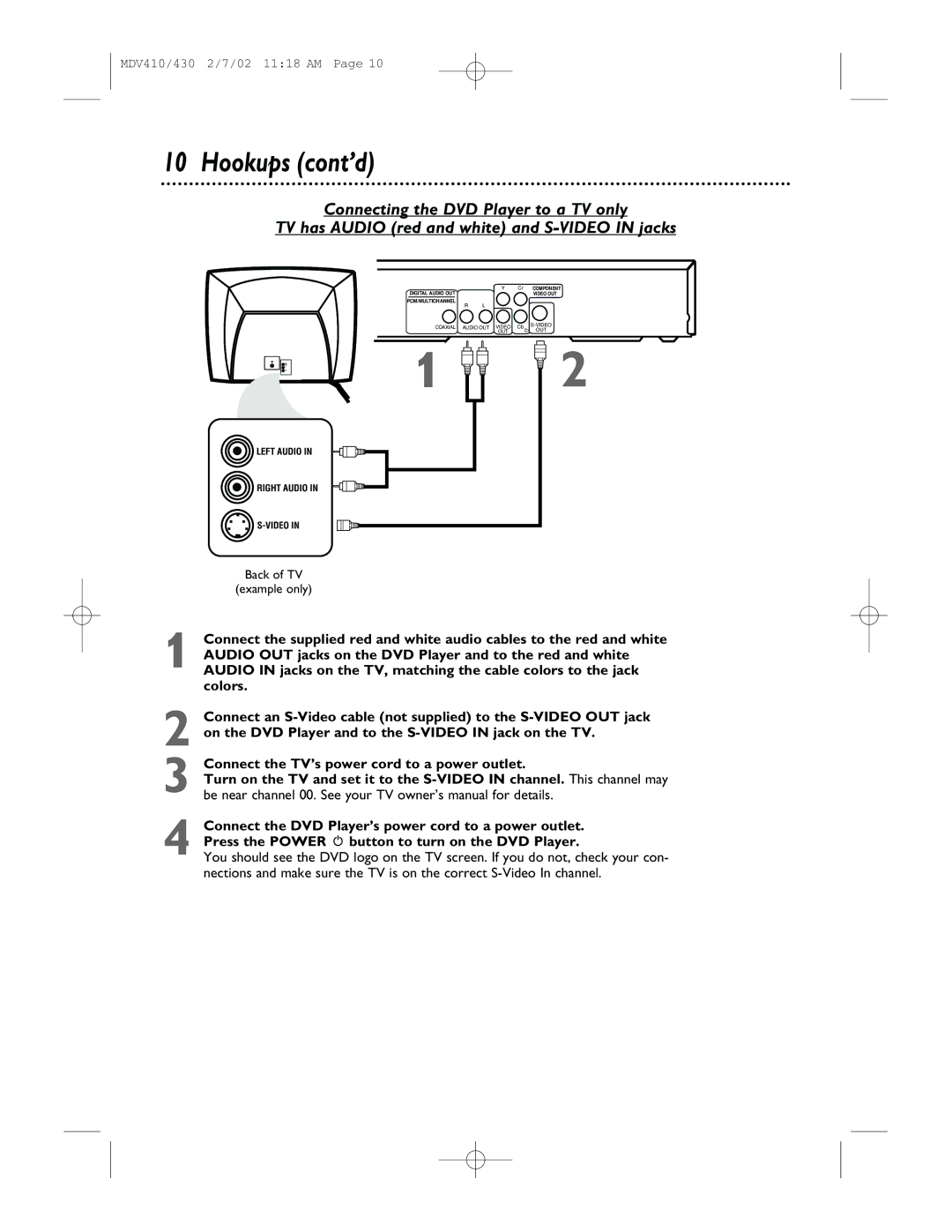MDV430, MDV410 specifications
The Magnavox MDV410 and MDV430 are compact, versatile DVD players designed for modern home entertainment systems. Renowned for their reliability and user-friendly interfaces, these models offer a broad range of features tailored to enhance the viewing experience.The MDV410 is a lightweight player that supports various disc formats, including DVD, CD, and MP3 CD, making it an ideal choice for users who have diverse media libraries. Its video output options include both composite and S-video, ensuring compatibility with a wide range of televisions. The device also supports progressive scan, which significantly improves video quality by providing clearer pictures with smoother motion.
On the other hand, the MDV430 comes equipped with advanced features that cater to the demands of today's multimedia environment. It not only supports standard DVD and CD formats but also incorporates DivX playback, allowing users to enjoy downloaded movies and videos directly from the disc. This feature significantly expands the types of content available for viewing, making it a popular choice among tech-savvy consumers.
Both models utilize a precision laser mechanism for high-quality playback, contributing to their reliability and durability over time. The user interface is simple and intuitive, featuring clearly labeled buttons and a straightforward remote control that ensures easy navigation through menus and settings. They also come with multiple language options and subtitles, making them suitable for a diverse audience.
Connectivity options play a key role as well, with both models offering standard audio output (RCA) for easy integration into any sound system. They also include composite video output, allowing for easy connection to a variety of display devices.
In summary, the Magnavox MDV410 and MDV430 are exceptional choices for anyone seeking a dependable and versatile DVD player. Their robust features, compatibility with multiple formats, and user-friendly designs make them perfect for enjoying movies, music, and much more in the comfort of home. Whether you’re a casual viewer or a media enthusiast, these players provide excellent performance and flexibility, ensuring endless entertainment options.