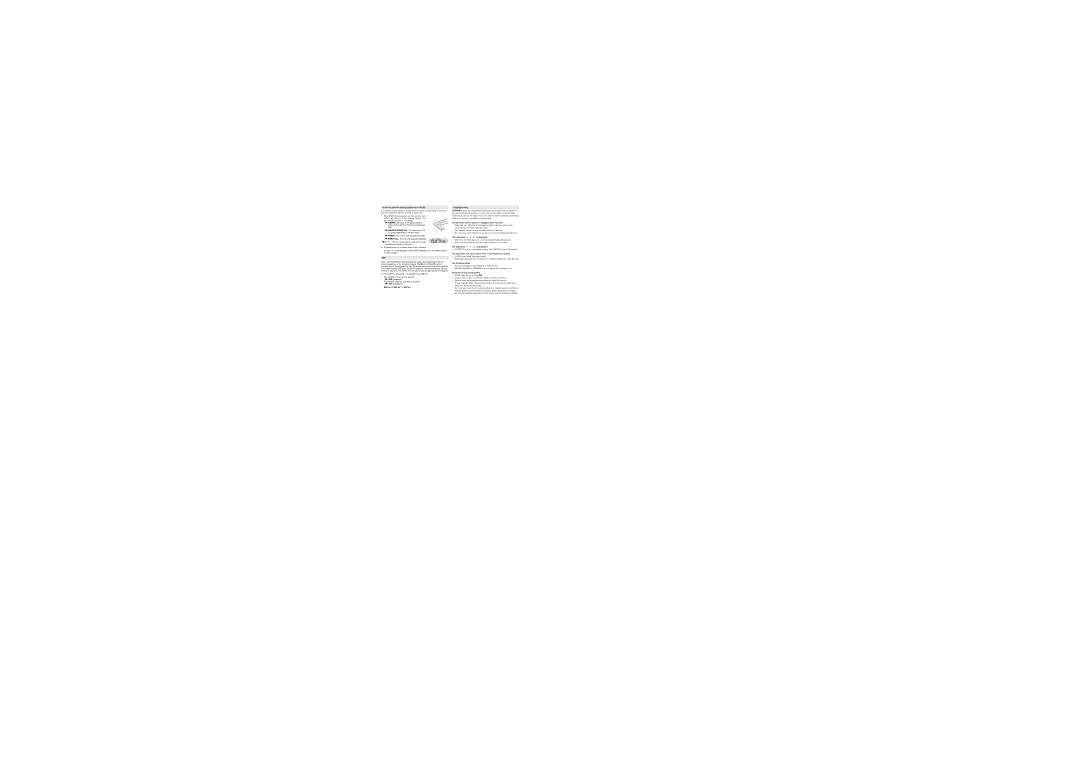MPC225SL, MPC220SL specifications
The Magnavox MPC220SL and MPC225SL are two notable models in the realm of portable multimedia players, showcasing remarkable features that cater to a diverse audience. Designed with cutting-edge technology, these devices are perfect for those who enjoy a seamless blend of entertainment and portability.The MPC220SL sports a sleek design, making it easy to carry while providing high-quality audio and video playback. It features a bright, vibrant display that enhances the overall viewing experience whether you are watching movies, playing games, or browsing photos. The intuitive user interface allows for quick navigation, enabling users to access their media libraries with ease.
One of the standout features of the MPC220SL is its support for various multimedia formats. This versatility means that users can enjoy their favorite content without worrying about compatibility issues. The device also offers robust storage options, allowing users to expand their media library to suit their needs. With built-in memory, users can enjoy numerous hours of entertainment without the need for external storage.
Moving on to the MPC225SL, this model builds upon the strengths of the MPC220SL by integrating additional functionalities suitable for today's tech-savvy consumers. It offers enhanced connectivity features, including built-in Bluetooth, which grants users the ability to pair the device with compatible headphones, speakers, or car stereos for an immersive audio experience. This model also provides Wi-Fi capability, enabling users to stream content directly from various online platforms.
The audio quality on both models is commendable, featuring advanced sound technologies that ensure clear and dynamic sound reproduction. Users can customize their audio experience by adjusting equalizer settings to match their preferences. Additionally, the devices are equipped with a powerful battery that ensures long hours of playback, making them ideal for travel or extended use.
In terms of durability, both models exhibit a solid build that can withstand daily wear and tear, ensuring longevity for users. The combination of features, innovative technologies, and user-friendly characteristics positions the Magnavox MPC220SL and MPC225SL as appealing options for multimedia enthusiasts looking for powerful, portable entertainment solutions. Whether you are at home or on the go, these devices are designed to deliver an exceptional multimedia experience.