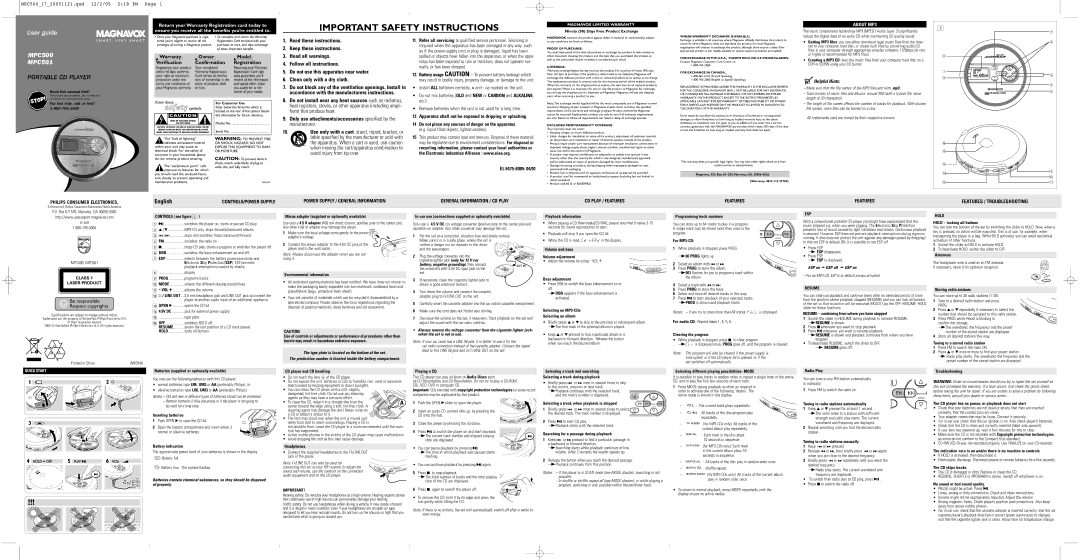MPC500_17_20051121.qxd | 12/2/05 | 2:18 | PM | Page |
| 1 |
|
|
|
|
|
|
|
|
|
|
|
|
|
|
|
|
|
|
|
|
|
|
|
|
|
|
|
|
|
|
|
|
| Return your Warranty Registration card today to |
| IMPORTANT SAFETY INSTRUCTIONS |
|
|
|
| MAGNAVOX LIMITED WARRANTY |
|
|
|
|
|
|
| ABOUT MP3 |
|
|
| 1 |
|
| ||||||
User guide |
|
|
| ensure you receive all the benefits you’re entitled to. |
|
|
|
|
| Ninety (90) Days Free Product Exchange |
|
|
|
|
|
| The music compression technology MP3 (MPEG1 Audio Layer 3) significantly |
|
| 1 | |||||||||||||
|
|
|
|
|
|
|
|
|
|
|
|
|
|
|
|
|
|
|
| ||||||||||||||
| S M A R T . V E R Y |
| • Once your Magnavox purchase is regis- | • So complete and return the Warranty | 1. | Read these instructions. | 11. | Refer all servicing to qualified service personnel. Servicing is |
| MAGNAVOX warrants this product against defect in material or workmanship, subject | WHERE WARRANTY EXCHANGE IS AVAILBLE: |
| reduce the digital data of an audio CD while maintaining CD quality sound. |
|
|
|
| 2 | |||||||||||||||
| S M A R T . | tered, you’re eligible to receive all the | Registration Card enclosed with your |
| to any conditions set forth as follows: |
|
| Exchange is available in all countries where Magnavox officially distributes the product. In | • Getting MP3 files: you can either download legal music files from the inter- |
|
|
| |||||||||||||||||||||
|
|
|
|
|
|
|
|
|
|
|
|
|
|
|
|
|
|
|
|
|
|
|
|
|
|
|
|
| |||||
|
|
|
|
| privileges of owning a Magnavox product. | purchase at once, and take advantage | 2. | Keep these instructions. |
| required when the apparatus has been damaged in any way, such |
|
|
|
|
| countries where Magnavox does not distribute the product, the local Magnavox |
| net to your computer hard disc, or create such files by converting audio CD |
|
|
|
| |||||||||||
|
|
|
|
|
|
|
| of these important benefits. |
|
| PROOF OF PURCHASE: |
|
| organization will attempt to exchange the product, although there may be a delay if the |
|
|
|
|
| ||||||||||||||
|
|
|
|
|
|
|
|
| as if the |
|
|
| appropriate product is not readily available or special customs processes are implied. |
| files in your computer through appropriate encoder software. (128kbps bit rate |
|
|
|
| ||||||||||||||
MPC500 |
|
|
|
|
|
|
|
|
|
|
|
|
| You must have proof of the date of purchase to exchange the product.A sales receipt or |
|
|
|
|
| ||||||||||||||
|
|
|
|
| Warranty | Owner |
| Model | 3. | Heed all warnings. |
| spilled or objects have fallen into the apparatus, or when the appa- |
| other document showing the product and the date that you purchased the product as | FOR EXCHANGE IN THE U.S.A., PUERTO RICO, OR U.S.VIRGIN ISLANDS.. |
| or higher is recommended for MP3 files.) |
|
|
| 8 |
|
| ||||||||||
MPC501 |
|
|
|
| Verification | Confirmation | Registration | 4. | Follow all instructions. |
| ratus has been exposed to rain or moisture, does not operate nor- |
| well as the authorized retailer included, is considered such proof. |
|
|
|
| • Creating a MP3 CD: burn the music files from your computer hard disc on a |
| PLAY PAUS E |
|
| |||||||||||
|
|
|
|
|
|
|
|
|
|
|
|
| CDR or CDRW using your CD burner. |
|
|
|
|
| |||||||||||||||
|
|
|
|
|
|
|
|
|
|
|
|
|
|
|
|
|
|
|
|
| Contact Magnavox Customer Care Center at: |
|
|
|
|
|
|
|
|
| |||
|
|
|
|
| Registering your product | Your completed | Returning your Warranty | 5. | Do not use this apparatus near water. |
| mally, or has been dropped. |
|
|
| COVERAGE: |
|
|
|
|
|
|
|
|
|
|
|
|
|
|
| |||
|
|
|
|
| within 10 days confirms | Warranty Registration | Registration Card right | 12. Battery usage CAUTION – To prevent battery leakage which |
| Warranty coverage begins the day you buy the product. For a period of ninety (90) days |
|
|
|
|
|
|
|
|
|
| ALBUM |
|
| ||||||||||
|
|
|
|
|
| FOR EXCHANGE IN CANADA... |
|
|
|
|
|
| 7 | SEA RCH |
| ||||||||||||||||||
|
|
|
|
|
|
|
|
|
|
|
|
|
|
|
| FM |
| ||||||||||||||||
|
|
|
|
| your right to maximum | Card serves as verifica- | away guarantees you’ll |
|
|
|
|
|
|
|
|
|
|
|
|
|
|
| ALBUM | 3 | |||||||||
PORTABLE CD PLAYER |
|
|
|
|
|
|
| from the date of purchase, if the product is determined to be defective, Magnavox will |
|
|
|
|
|
|
| BATT | ALBUM | ||||||||||||||||
|
|
|
| protection under the | tion of ownership in the | receive all the information | 6. | Clean only with a dry cloth. |
| may result in bodily injury, property damage, or damage to the unit: |
| exchange the defective product with a new or renewed product, at its option, at no charge. |
|
|
| Helpful Hints: |
|
|
| 6 |
|
| |||||||||||
|
|
|
|
|
|
| The replacement product is covered only for the warranty period of the original product. |
|
|
|
|
|
| STOP |
|
| |||||||||||||||||
|
|
|
|
| terms and conditions of | event of product theft | and special offers which | 7. | Do not block any of the ventilation openings. Install in | • Install ALL batteries correctly, + and - as marked on the unit. |
| When the warranty on the original product expires, the warranty on all replaced products | REPLACEMENT AS PROVIDED UNDER THIS WARRANTY IS THE EXCLUSIVE REMEDY | – Make sure that the file names of the MP3 files end with .mp3 . |
|
|
|
| 4 | ||||||||||||||
|
|
|
|
| your Magnavox warranty. | or loss. |
| you qualify for as the |
|
|
|
|
| ||||||||||||||||||||
|
|
|
|
|
|
| also expires.When it is necessary for you to ship the product to Magnavox for exchange, |
|
|
|
|
| |||||||||||||||||||||
Read this manual first! |
|
|
|
|
|
|
|
| owner of your model. |
| accordance with the manufacturers instructions. |
|
|
|
|
| you will pay the shipping cost for shipment to Magnavox. Magnavox will pay the shipping | FOR THE CONSUMER. MAGNAVOX SHALL NOT BE LIABLE FOR ANY INCIDENTAL | – Total number of music files and albums: around 350 (with a typical file name |
|
|
| 5 | ||||||||||
|
|
|
|
|
|
|
|
| • Do not mix batteries (OLD and NEW or CARBON and ALKALINE, |
| OR CONSEQUENTIAL DAMAGES FOR BREACH OF ANY EXPRESS OR IMPLIED |
|
|
|
| ||||||||||||||||||
If you have any problems, do not attempt |
|
|
|
|
|
|
|
| 8. | Do not install near any heat sources such as radiators, |
| costs when returning a product to you. |
|
| WARRANTY ON THIS PRODUCT. EXCEPT TO THE EXTENT PROHIBITED BY |
| length of 20 characters) |
|
|
|
|
|
| ||||||||||
to return this product to the store. |
|
|
|
|
|
|
|
|
| etc.). |
|
|
|
|
|
|
|
|
|
|
|
|
|
| |||||||||
For fast help, call us first! |
|
| Know these |
| FororCustomerUse |
|
|
|
| Note:The exchange model supplied will be the most comparable one in Magnavox current | APPLICABLE LAW,ANY IMPLIED WARRANTY OF MERCHANTABILITY OR FITNESS | – The length of file names affects the number of tracks for playback. With shorter |
|
|
|
| |||||||||||||||||
|
|
|
| safety symbols |
| heat registers, stoves, or other apparatus (including ampli- | • Remove batteries when the unit is not used for a long time. |
| FOR A PARTICULAR PURPOSE ON THIS PRODUCT IS LIMITED IN DURATION TO |
|
|
|
| ||||||||||||||||||||
|
|
|
|
| EnterEnterbelowthetheSerialNo..which is |
|
| inventory. Shipping of your product to Magnavox implies intent to follow the specified | THE DURATION OF THIS WARRANTY. |
|
| file names, more files can be burned on a disc. |
|
|
|
|
|
| |||||||||||||||
|
|
|
|
|
|
|
| locatedononthetherearofofthecabineti . Retain |
| fiers) that produce heat. |
|
|
|
|
| requirements of the warranty and exchange program. Product received by Magnavox |
|
|
|
|
|
|
|
|
|
|
|
|
|
| |||
|
|
|
|
|
| C A U T I O N | this inf |
|
|
| 13 Apparatus shall not be exposed to dripping or splashing. |
| cannot be returned. Replacement product can only be sent if all warranty requirements | Some states do not allow the exclusions or limitation of incidental or consequential |
|
|
|
|
|
|
|
| |||||||||||
|
|
|
|
|
| this informationforfuturereference. | 9. | Only use attachments/accessories specified by the |
| are met. Failure to follow all requirements can result in delay of exchange process. |
|
| All trademarks used are owned by their respective owners. |
|
|
|
|
| |||||||||||||||
|
|
|
|
|
| RISK OF ELECTRIC SHOCK | Model No. |
|
|
|
|
|
| damages, or allow limitations on how long an implied warranty lasts, so the above |
|
|
|
|
|
| |||||||||||||
|
|
|
|
|
| DO NOT OPEN |
|
| manufacturer. | 14 Do not place any sources of danger on the apparatus. |
|
| EXCLUDED FROM WARRANTY COVERAGE |
|
| limitations or exclusions may not apply to you. In addition, if you enter into a service |
|
|
|
|
|
|
|
| |||||||||
|
|
|
|
| CAUTION: TO REDUCE THE RISK OF ELECTRIC SHOCK, DO NOT | Model No. | _____________________ |
|
|
|
|
| contract agreement with the MAGNAVOX partnership within ninety (90) days of the date |
|
|
|
|
|
|
|
| ||||||||||||
|
|
|
|
|
|
|
|
|
| (e.g. liquid filled objects, lighted candles). |
|
|
| Your warranty does not cover: |
|
|
|
|
|
|
|
|
|
| |||||||||
|
|
|
|
|
| REMOVE COVER (OR BACK). NO | Serial No. ______________________ | 10. | Use only with a cart, stand, tripod, bracket, or |
|
|
|
|
|
| of sale, the limitation on how long an implied warranty lasts does not apply. |
|
|
|
|
|
|
|
|
| ||||||||
|
|
|
|
| INSIDE. REFER SERVICING TO QUALIFIED SERVICE PERSONNEL. | Serial No. ______________________ | 15 This product may contain lead and mercury. Disposal of these material |
| • | Shipping charges to return defective product. |
|
|
|
|
|
|
|
|
|
|
|
|
|
|
| ||||||||
|
|
|
|
|
| This “bolt of lightning” | WARNING: TO PREVENT FIRE |
| table specified by the manufacturer or sold with |
| • | on the product, and installation or repair of antenna systems outside of the product. |
|
|
|
|
|
|
|
|
|
|
|
|
| ||||||||
|
|
|
|
|
|
|
|
|
|
|
|
|
|
|
|
| Labor charges for installation or setup of the product, adjustment of customer controls |
|
|
|
|
|
|
|
|
|
|
|
|
| |||
|
|
|
|
|
| indicates uninsulated material | OR SHOCK HAZARD, DO NOT |
| the apparatus. When a cart is used, use caution |
| may be regulated due to environment considerations. For disposal or |
| • Product repair and/or part replacement because of improper installation, connections to |
|
|
|
|
|
|
|
|
|
| ^ |
|
| |||||||
|
|
|
| within your unit may cause an | EXPOSE THIS EQUIPMENT TO RAIN |
| when moving the cart/apparatus combination to |
| recycling information, please contact your local authorities or |
|
| improper voltage supply, abuse, neglect, misuse, accident, unauthorized repair or other |
|
|
|
|
|
|
|
|
|
|
|
|
| ||||||||
|
|
|
| electrical shock. For the safety of | OR MOISTURE. |
| avoid injury from |
| the Electronic Industries Alliance : www.eiae.org. |
|
|
|
| cause not within the control of Magnavox. |
|
|
|
|
|
|
|
|
|
|
|
| % |
|
| ||||
|
|
|
| everyone in your household, please | CAUTION: To prevent electric |
|
|
|
|
| • | A product that requires modification or adaptation to enable it to operate in any |
|
|
|
|
|
|
|
|
|
|
|
|
|
| |||||||
|
|
|
| do not remove product covering. |
|
|
|
|
|
|
|
| country other than the country for which it was designed, manufactured, approved |
| This warranty gives you specific legal rights. You may have other rights which vary from |
|
|
|
|
|
|
|
| ||||||||||
|
|
|
|
|
|
|
| shock, match wide blade of plug to |
|
|
|
|
|
|
|
| and/or authorized, or repair of products damaged by these modifications. |
|
|
|
|
|
| $ |
|
| |||||||
|
|
|
|
|
| The “exclamation point” calls |
|
|
|
|
|
|
| • | Damage occurring to product during shipping when improperly packaged or cost |
|
|
|
| state/province to state/province. |
|
|
|
|
|
|
|
| |||||
|
|
|
|
|
| wide slot, and fully insert. |
|
|
| EL |
|
|
|
|
|
|
|
|
|
|
|
|
|
| |||||||||
|
|
|
|
|
| attention to features for which |
|
|
|
|
| associated with packaging. |
|
|
|
|
|
|
|
|
|
|
|
|
|
|
| ||||||
|
|
|
|
|
|
|
|
|
|
|
|
|
|
|
|
|
|
|
|
|
|
|
|
|
|
| 9 | ||||||
|
|
|
| you should read the enclosed litera- |
|
|
|
|
|
|
|
|
| • | Product lost in shipment and no signature verification of receipt can be provided. |
|
| Magnavox, P.O. Box 671539, Marietta, GA. |
|
|
|
|
|
| # |
| |||||||
|
|
|
|
|
|
|
|
|
|
|
|
|
|
|
|
|
|
|
|
|
| 0 | |||||||||||
|
|
|
| ture closely to prevent operating and |
|
|
|
|
|
|
|
|
| • | A product used for commercial or institutional purposes (including but not limited to |
|
|
|
|
|
|
|
|
|
|
|
| ||||||
|
|
|
|
|
|
|
|
|
|
|
|
|
| rental purposes). |
|
|
|
|
| (Warranty: 4835 710 27750) |
|
|
|
|
|
|
|
| |||||
|
|
|
| maintenance problems. |
|
| MAC5097 |
|
|
|
|
|
|
|
|
|
|
|
|
|
|
|
|
|
| @ |
| ! | |||||
|
|
|
|
|
|
|
|
|
|
|
|
| • Product sold AS IS or RENEWED. |
|
|
|
|
|
|
|
|
|
|
| |||||||||
|
|
|
|
|
|
|
|
|
|
|
|
|
|
|
|
|
|
|
|
|
|
|
|
|
|
|
|
|
|
|
| ||
PHILIPS CONSUMER ELECTRONICS, |
| English |
| CONTROLS/POWER SUPPLY |
| POWER SUPPLY / GENERAL INFORMATION |
| GENERAL INFORMATION / CD PLAY |
|
|
|
| CD PLAY / FEATURES |
|
|
|
|
| FEATURES |
|
| FEATURES |
|
|
| FEATURES / TROUBLESHOOTING |
| ||||||
A Division of Philips Consumer Electronics North America |
|
|
|
|
|
|
|
|
|
|
|
|
|
|
|
|
|
|
|
|
|
|
|
|
|
|
|
|
|
|
| ||
P.O. Box 671539, Marietta, GA |
|
| CONTROLS ( see figure 1 ) |
|
| Mains adapter (supplied or optionally available) |
|
| Playback information |
|
| Programming track numbers |
| ESP |
|
| HOLD |
|
| ||||||||||||||
http://www.usasupport.magnavox.com |
|
|
|
|
|
|
|
|
|
|
|
|
| ||||||||||||||||||||
|
|
|
|
|
|
|
|
| With a conventional portable |
|
| ||||||||||||||||||||||
or call |
|
|
| 1 2;.......................switches the player on, starts or pauses CD play | Use only a 4.5 V adapter (450 mA direct current, positive pole to the center pin). | Only use a 4.5 V DC car voltage converter (positive pole to the center pin) and | • When playing a | You can store up to 64 tracks to play in a program. |
| HOLD – locking all buttons |
|
| |||||||||||||||||||||
|
|
|
| music stopped e.g. when you were jogging. The Electronic Skip Protection |
|
|
| ||||||||||||||||||||||||||
|
| 2 | Any other kind of adapter may damage the player. | cassette car adapter. Any other converter may damage the set. |
|
|
| seconds for sound reproduction to start. |
|
| A single track may be stored more than once in the |
|
| You can lock the buttons of the set by switching the slider to HOLD. Now, when a | |||||||||||||||||||
|
|
|
|
|
|
| ALBUM | prevents loss of sound caused by light vibrations and shocks. Continuous playback | |||||||||||||||||||||||||
|
| 1 Make sure the local voltage corresponds to the power |
|
|
|
|
|
|
| key is pressed, no action will be executed. This is of use, for example, when |
| ||||||||||||||||||||||
|
|
|
| 3 ∞ /§................skips and searches tracks backward/forward. | 1 Put the set on a horizontal, |
|
| • Playback will stop if you open the CD lid. |
|
| program. |
| M |
| is ensured. However ESP does not prevent playback interruptions during vigorous |
| |||||||||||||||||
|
|
|
|
|
|
|
|
| SEA RCH | transporting the player in a bag. With HOLD activated, you can avoid accidental | |||||||||||||||||||||||
|
|
|
|
| adapter’s voltage. |
|
| • |
|
|
|
|
|
|
|
| ALBUM | running. It also does not protect the unit against any damage caused by dropping! | |||||||||||||||
|
|
|
| 4 FM ......................switches the radio on. |
|
|
| Make sure it is in a safe place, where the set is |
|
| While the CD is read, Cd rEAd in the display. |
|
| For |
|
| activation of other functions. |
|
| ||||||||||||||
|
|
|
|
| 2 Connect the power adapter to the 4.5V DC jack of the |
|
|
|
|
|
|
|
| In this set ESP is default ON. It is possible to set ESP off. |
|
|
|
| |||||||||||||||
|
|
|
| 5 9.........................stops CD play, clears a program or switches the player off |
| neither a danger nor an obstacle to the driver | 12 V DC |
|
|
|
|
| 1 While playback is stopped, press PROG. |
| • | Press ESP. |
|
| 1 Switch the slider to HOLD to activate HOLD. |
|
| ||||||||||||
|
|
|
|
| player and to the wall outlet. |
| and the passengers. | Volume and bass |
|
|
|
|
| 2 To deactivate HOLD, switch the slider to OFF. |
|
| |||||||||||||||||
|
|
|
| 6 DBB....................switches the bass enhancement on and off. |
|
|
|
|
|
|
|
|
|
|
| ||||||||||||||||||
|
|
|
| Note: Always disconnect the adapter when you are not |
|
|
|
|
|
|
|
|
|
|
|
|
|
|
| y ESP disappears. |
|
| Antennas |
|
| ||||||||
|
|
|
|
|
|
|
|
|
| 2 Plug the voltage converter into the |
|
| Volume adjustment |
|
| y00 PROG lights up |
| • | Press ESP. |
|
|
|
| ||||||||||
|
|
|
| 7 ESP.....................selects between the battery powersave mode and | using it. |
|
|
|
|
|
|
|
|
| |||||||||||||||||||
|
|
|
|
| cigarette lighter jack (only for 12 V car |
|
| • Adjust the volume by using - VOL +. |
|
|
|
|
|
|
|
| y ESP is displayed. |
|
|
|
|
|
| ||||||||||
MPC500, MPC501 |
|
|
|
| Electronic Skip Protection (ESP). ESP prevents |
|
|
|
|
|
|
| 2 Select an album with ∞ or §. |
|
|
|
| The headphone wire is used as an FM antenna. |
|
| |||||||||||||
|
|
|
|
|
|
| battery, negative grounding), then connect |
| 4,5 V DC |
|
|
|
|
|
|
|
|
|
|
|
| ||||||||||||
|
|
|
|
|
| playback interruptions caused by shocks. |
|
|
|
|
|
|
|
|
|
|
| ESP on ➟ ESP off ➟ ESP on |
|
| If necessary, move it for optimum reception. |
|
| ||||||||||
|
|
|
|
|
|
|
|
| the wired end with 4.5V DC input jack on the |
|
|
|
|
|
|
| 3 Press PROG to store the album. |
|
|
|
|
|
| ||||||||||
|
|
|
| 8 ............................display |
|
|
| Environmental information |
| set. |
|
|
|
|
|
|
| y001 flashes for you to program a track within |
| – For an MP3 CD, ESP is by default always activated. |
|
|
|
|
|
| |||||||
CLASS 1 |
|
| 9 PROG .................programs tracks. |
|
| 3 If necessary, clean the cigarette lighter jack to |
|
| Bass adjustment |
|
|
| the album. |
|
|
|
|
|
|
|
| ||||||||||||
|
|
|
| • All redundant packing material has been omitted. We have done our utmost to |
|
|
|
|
|
|
|
|
|
|
|
|
|
|
| ||||||||||||||
|
|
|
|
|
|
|
|
|
|
|
|
|
|
|
|
|
|
|
|
| |||||||||||||
LASER PRODUCT |
|
| 0 MODE ................selects the different playing possibilities. |
| obtain a good electrical contact. |
|
| • Press DBB to switch the bass enhancement on or |
|
| 4 Select a track with ∞ or §. |
|
|
|
|
|
|
|
|
| |||||||||||||
|
|
| make the packaging easily separable into two materials: cardboard (box) and |
|
|
|
|
|
| RESUME |
|
|
|
|
|
| |||||||||||||||||
|
|
|
| ! - VOL + .............adjusts the volume |
|
|
|
|
|
|
|
| off |
|
| 5 Press PROG to store the track. |
|
|
| Storing radio stations |
|
| |||||||||||
|
|
|
|
|
|
| polyethylene (bags, protective foam sheet). | 4 Turn down the volume and connect the cassette |
|
|
|
|
|
|
|
|
|
| |||||||||||||||
|
|
|
| @ p / LINE OUT ....3.5 mm headphone jack and LINE OUT jack to connect the |
|
|
|
| yDBB appears if the bass enhancement is |
|
| 6 Select and store all desired tracks in this way. |
| You can interrupt playback and continue (even after an extended period of time) | You can store up to 30 radio stations |
|
| ||||||||||||||||
|
|
|
| • Your set consists of materials which can be recycled if disassembled by a |
| adapter plug to p/LINE OUT on the set. |
|
|
|
|
|
|
|
| |||||||||||||||||||
|
|
|
|
|
|
|
|
| activated. |
|
| 7 Press 2; to start playback of your selected tracks. |
|
|
| ||||||||||||||||||
|
|
|
|
|
| player to another audio input of an additional appliance. |
|
|
|
|
|
|
|
|
| from the position where playback stopped (RESUME) and you can lock all buttons | 1 Tune to a desired radio station and press |
|
| ||||||||||||||
|
|
|
|
|
|
| specialized company. Please observe the local regulations regarding the | 5 Carefully insert the cassette adapter into the car radio’s cassette compartment. |
|
|
|
|
| yPROG is shown and playback starts. |
|
|
| ||||||||||||||||
|
|
|
| # OPEN 2.............opens the CD lid |
|
|
|
|
|
|
|
|
| of the set so that no action will be executed (HOLD). Use the |
| PROG. |
|
| |||||||||||||||
|
|
|
|
|
|
| disposal of packing materials, dead batteries and old equipment. |
|
|
|
|
|
|
|
|
|
|
|
|
|
| slider for these functions. |
|
|
|
|
| ||||||
|
|
|
| $ 4.5V DC ..............jack for external power supply |
|
| 6 Make sure the cord does not hinder your driving. |
|
| Selecting on |
|
| Notes: | – If you try to store more than 64 tracks, FULL is displayed. |
|
| 2 Press 3 or 4 repeatedly if necessary to select the |
| |||||||||||||||
Specifications are subject to change without notice. |
|
|
|
|
|
|
|
| RESUME – continuing from where you have stopped |
|
|
| |||||||||||||||||||||
| % ............................type plate |
|
|
|
| 7 Decrease the volume on the set, if necessary. Start playback on the set and | Selecting an album |
|
|
|
|
|
|
|
|
| 3 | number that should be assigned to this radio station. |
| ||||||||||||||
Trademarks are the property of Koninklijke Philips Electronics N.V. |
|
|
|
|
|
|
| For audio CD: Repeat steps 1, 4, 5, 6. |
| 1 Switch the slider to RESUME during playback to activate RESUME. |
| Press PROG while PROG is blinking to |
|
| |||||||||||||||||||
or their respective owners |
|
| ^ OFF .....................switches HOLD off |
|
|
|
|
| adjust the sound with the car radio controls. |
|
| • Briefly press 3 or 4 to skip to the previous or subsequent album. |
|
|
| yRESUME is shown. |
|
|
| confirm the storage. |
|
| |||||||||||
2005 © Koninklijke Philips Electronics N.V. All rights reserved. |
|
|
| RESUME............stores the last position of a CD track played |
|
| • Always remove the voltage converter from the cigarette lighter jack- |
| yThe first track of the selected album is played. |
|
|
|
|
|
|
| 2 Press 9 whenever you want to stop playback. |
|
|
| yThe waveband, the frequency and the preset |
| |||||||||||
|
|
|
|
|
| HOLD..................locks all buttons |
|
| CAUTION |
|
|
|
|
|
|
|
|
|
| 3 Press 2; whenever you want to resume playback. |
|
|
| number of the stored station are displayed. |
| ||||||||
|
|
|
|
|
|
|
|
|
| Use of controls or adjustments or performance of procedures other than |
| when the set is not in use. |
|
| • Keep 3 or 4 pressed to find a particular album in a |
|
| Clearing the program |
|
| yRESUME is shown and playback continues from where you have |
| 4 Store all desired stations this way. |
|
| ||||||||
|
|
|
|
|
|
|
|
|
| herein may result in hazardous radiation exposure. | Note: If your car radio has a LINE IN jack, it is better to use it for the |
|
| backward or forward direction. Release the button |
|
| • While playback is stopped, press 9 to clear program. |
|
| stopped. |
|
| Tuning to a stored radio station |
|
| ||||||||
|
|
|
|
|
|
|
|
|
|
|
|
| car radio connection instead of the cassette.adapter. Connect the signal |
| when you reach the desired album. |
|
| yCLr is displayed once, PROG goes off, and the program is cleared. | • To deactivate RESUME, switch the slider to OFF. |
|
|
|
| ||||||||||
|
|
|
|
|
|
|
|
|
|
|
|
|
|
|
|
|
|
|
|
|
|
|
| y RESUME goes off. |
|
| 1 Press FM to switch the radio ON. |
|
| ||||
|
|
|
|
|
|
|
|
|
|
|
|
| lead to this LINE IN jack and to p/LINE OUT on the set. |
|
|
|
|
|
|
|
|
|
|
|
|
|
|
|
|
| |||
|
|
|
|
|
|
|
|
|
|
| The type plate is located on the bottom of the set. |
|
|
|
|
|
|
|
| Note: | The program will also be cleared if the power supply is |
|
|
|
|
| 2 | Press 3 or 4 once or more to find your preset station. |
| ||||
|
|
|
|
|
|
|
|
|
|
|
|
|
|
|
|
|
|
|
|
|
|
|
|
|
| ||||||||
|
|
|
|
|
|
|
|
|
|
| The production number is located inside the battery compartment. |
|
|
|
|
|
|
|
|
|
| interrupted, or if the |
|
|
|
|
|
| y Radio play starts. The waveband, the frequency and the |
| |||
Printed in China |
| WK0549 |
|
|
|
|
|
|
|
|
|
|
|
|
|
|
|
|
|
| set switches off automatically. |
|
|
|
|
|
| preset number of the stored station are displayed. |
| ||||
QUICK START |
|
|
| Batteries (supplied or optionally available) |
| CD player and CD handling | Playing a CD |
|
| Selecting a track and searching |
|
| Selecting different playing possibilities−MODE |
| Radio Play |
|
|
| Troubleshooting |
|
| ||||||||||||
|
|
|
| You can use the following batteries with this | • Do not touch the lens A of the CD player. | This |
|
| Selecting a track during playback |
|
| It is possible to play tracks in random order, to repeat a single track or the entire | You can tune to any FM station automatically |
|
|
|
|
|
| ||||||||||||||
|
|
|
| • Do not expose the unit, batteries or CDs to humidity, rain, sand or excessive | as | • | Briefly press ∞ or § once or several times to skip |
|
| CD, and to play the first few seconds of each track. |
|
|
| WARNING: Under no circumstances should you try to repair the set yourself as | |||||||||||||||||||
|
|
|
| • normal batteries type LR6, UM3 or AA (preferably Philips), or |
|
|
| or manually. |
|
| |||||||||||||||||||||||
|
|
|
|
| heat (caused by heating equipment or direct sunlight). | CDi, VCD, DVD or computer CD. |
|
|
|
| 1 Press MODE during playback as often as required in |
|
|
| this will invalidate the warranty. If a fault occurs, first check the points listed, |
| |||||||||||||||||
|
|
|
|
|
|
|
| to the current, previous or next track. |
|
|
|
|
|
| ALBUM |
| |||||||||||||||||
|
|
|
| • alkaline batteries type LR6, UM3 or AA (preferably Philips). | • You can clean the CD player with a soft, slightly | Important: CDs encoded with copyright protection technologies by some record |
| yPlayback continues with the selected track, |
|
| order to activate one of the following ‘modes’. The |
| 1 Press FM to switch the radio on. | FM |
| before taking the unit for repair. If you are unable to solve a problem by following | |||||||||||||||||
|
|
|
| Notes:– Old and new or different types of batteries should not be combined. |
| dampened, | companies may be unplayable by this product. |
|
|
|
| and the track’s number is displayed. | PLAY PAUS E |
| active mode is shown in the display. |
|
|
| SEA RCH | these hints, consult your dealer or service center. |
|
| |||||||||||
|
|
|
|
| agents as they may have a corrosive effect. |
|
|
|
|
|
|
|
|
| ALBUM |
|
| ||||||||||||||||
|
|
|
|
|
| – Remove batteries if they are empty or if the player is not going to | • To clean the CD, wipe it in a straight line from the | 1 Push the OPEN 2 slider to open the player. |
|
| Selecting a track when playback is stopped |
| ALBUM |
|
|
|
|
|
|
|
|
| The CD player has no power, or playback does not start |
| |||||||||
|
|
|
|
|
| be used for a long time. |
|
|
|
| FM | SEA RCH | – | : The current track plays repeatedly. |
| Tuning to radio stations automatically |
|
|
| ||||||||||||||
|
|
|
|
|
|
|
|
| center toward the edge using a soft, |
|
|
|
| 1 | Briefly press ∞ or § once or several times to select |
| ALBUM |
| 1 | Keep 3 or 4 pressed for at least 1 second. |
|
| • Check that your batteries are not dead or empty, that they are inserted |
| |||||||||
|
|
|
|
|
|
|
|
|
|
| cleaning agent may damage the disc! Never write on | 2 Insert an audio CD, printed side up, by pressing the |
|
|
|
|
|
|
|
|
| OP |
|
| |||||||||
|
|
|
|
|
|
|
|
|
|
|
|
|
| the desired track. The track number is displayed. |
|
| – | : All tracks of the disc/program play |
|
| yThe radio tunes to a station with sufficient |
|
|
| correctly, that the contact pins are clean. |
|
| ||||||
|
|
|
| Inserting batteries |
|
|
|
| a CD or attach a sticker to it. |
| CD onto the hub. |
|
|
| STOP |
|
|
|
|
|
|
|
| ||||||||||
|
|
|
|
|
|
|
|
|
|
|
|
|
|
|
|
|
| repeatedly. |
|
| strength and radio play starts. The current |
|
| • Your adapter connection may be loose. Connect it securely. |
| ||||||||
|
|
|
| 1 Push OPEN 2 to open the CD lid. |
|
| • The lens may cloud over when the unit is moved sud- |
|
|
|
| 2 Press 2; to start CD play. |
|
|
|
|
|
|
|
|
| ||||||||||||
|
|
|
|
|
|
| denly from cold to warm surroundings. Playing a CD is | 3 Close the player by pressing the lid down. |
|
|
|
| – | ALBUM : (for MP3 CDs only): All tracks of the |
|
| waveband and frequency are displayed. |
|
| • For | |||||||||||||
|
|
|
|
|
|
|
|
|
|
|
|
|
| yPlayback starts with the selected track. |
|
|
|
|
|
| • Check that the CD is clean and correctly inserted |
| |||||||||||
|
|
|
| 2 Open the battery compartment and insert either 2 |
|
| not possible then. Leave the CD player in a warm environment until the mois- |
|
|
|
|
|
|
|
|
| current album play repeatedly. |
| 2 Repeat searching until you find the desired radio |
|
|
| |||||||||||
|
|
|
|
|
| 4 Press 2; to switch the player on and start playback. |
|
|
|
|
|
|
|
|
|
|
|
| • If your lens has steamed up, wait a few minutes for this to clear. |
| |||||||||||||
|
|
|
|
|
| normal or alkaline batteries. |
|
|
| ture has evaporated. |
|
| Searching for a passage during playback |
|
| – |
| : Each track in the disc plays |
|
| station. |
|
|
| |||||||||
|
|
|
|
|
|
|
|
|
| • Active mobile phones in the vicinity of the CD player may cause malfunctions. |
| yThe current track number and elapsed playing |
|
|
|
| SCAN ALL |
|
|
|
|
| • Make sure the CD is not encoded with Copyright protection technologies, | ||||||||||
|
|
|
|
|
|
|
|
|
| • Avoid dropping the unit as this may cause damage. |
| time are displayed. |
|
| 1 | Keep ∞ or § pressed to find a particular passage in |
|
|
|
| 10 seconds in sequence. |
| Tuning to radio stations manually |
|
|
| as some do not conform to the Compact Disc standard. |
| |||||
|
|
|
| Battery indication |
|
|
|
|
|
|
|
|
|
| a backward or forward direction. |
|
| – |
| (for MP3 CDs only): Each track |
|
|
| • | |||||||||
|
|
|
|
|
|
| Headphones |
|
|
|
|
|
|
| SCAN ALBUM |
| 1 | Keep ∞ or § pressed. |
|
| |||||||||||||
|
|
|
|
|
|
| • You can pause playback by pressing 2;. |
|
|
| ySearching starts while playback continues at low |
|
|
|
|
|
|
|
|
|
| ||||||||||||
|
|
|
| The approximate power level of your batteries is shown in the display. |
|
|
|
|
|
|
|
|
| in the current album plays 10 |
| 2 | Release ∞ or §, then briefly press ∞ or § again |
|
| The indication HOLD is on and/or there is no reaction to controls |
| ||||||||||||
|
|
|
| • Connect the supplied headphones to the p/LINE OUT |
| yThe time at which playback was paused starts |
|
|
|
| volume. After 2 seconds the search speeds up. |
|
|
|
|
|
|
|
| ||||||||||||||
|
|
|
| BATT Battery full |
|
|
|
| jack of the player. |
| flashing. |
|
|
|
|
|
|
|
|
| seconds in sequence. |
|
| when you are close to the desired frequency. |
|
| • If HOLD is activated, then deactivate it. |
|
| ||||
|
|
|
|
|
|
|
|
|
| Note: p/LINE OUT can also be used for | • | You can continue playback by pressing 2; again. |
|
| 2 Release the button when you reach the desired passage. |
| – | SHUFFLE ALL | : All tracks of the disc play in random order once. | 3 | Briefly press ∞ or § repeatedly until you reach the |
|
| • Electrostatic discharge. Disconnect power or remove batteries for a few seconds. | |||||||||
|
|
|
| BATT | Battery low. The symbol flashes. |
|
| connecting this set to your HiFi system.To adjust the |
|
|
| yPlayback continues from this position. |
|
| – | SHUFFLE | : shuffle repeat. |
|
| desired frequency. |
|
| The CD skips tracks |
|
| ||||||||
|
|
|
|
|
|
|
|
|
|
|
|
|
|
|
|
|
|
| yRadio play starts. The current waveband and |
|
|
|
| ||||||||||
|
|
|
|
|
|
|
|
|
| sound and volume, use the controls on the connected | 5 | Press 9 to stop playback. |
|
| Notes: – If the player is in SCAN mode (see MODE chapter), searching is not |
|
|
|
|
|
|
|
| • The CD is damaged or dirty. Replace or clean the CD. |
| ||||||||
|
|
|
|
|
|
|
|
|
|
|
| – | SHUFFLE ALBUM | (for MP3 CDs only): All tracks of the current album |
| frequency are displayed. |
|
|
| ||||||||||||||
|
|
|
|
|
|
|
|
|
| audio equipment and on the CD player. |
| yThe total number of tracks and the total playing |
|
|
|
| possible. |
|
|
|
|
|
|
| • RESUME, SHUFFLE or PROGRAM is active. Switch off whichever is on. |
| |||||||
|
|
|
| Batteries contain chemical substances, so they should be disposed |
|
|
| time of the CD are displayed. |
|
|
|
| – In shuffle or shuffle repeat all (see MODE chapter), or while playing a |
|
|
| play in random order once. |
| • To switch from radio play to CD play, press 2; . |
|
| No sound or bad sound quality. |
|
| |||||||||
|
|
|
| of properly. |
|
|
|
|
|
|
|
|
|
|
| program, searching is only possible within the particular track. |
|
|
|
|
| • Press 9 to switch the radio off. |
|
|
|
| |||||||
|
|
|
|
|
|
|
|
|
| IMPORTANT! | 6 | Press 9 again to switch the player off. |
|
|
|
|
|
|
| • To return to normal playback, press MODE repeatedly until the |
|
|
|
|
| • PAUSE might be active. Press 2;. |
|
| |||||
|
|
|
|
|
|
|
|
|
| Hearing safety: Do not play your headphones at a high volume. Hearing experts advise |
|
|
|
|
|
|
|
|
| display shows no active modes. |
|
|
|
|
| • Loose, wrong or dirty connections. Check and clean connections. |
| ||||||
|
|
|
|
|
|
|
|
|
| • To remove the CD, hold it by its edge and press the |
|
|
|
|
|
|
|
|
|
|
|
|
|
|
|
| • Volume might not be appropriately adjusted. Adjust the volume. |
| |||||
|
|
|
|
|
|
|
|
|
| that continuous use at high volume can permanently damage your hearing. |
|
|
|
|
|
|
|
|
|
|
|
|
|
|
|
|
| ||||||
|
|
|
|
|
|
|
|
|
|
| hub gently while lifting the CD. |
|
|
|
|
|
|
|
|
|
|
|
|
|
|
|
| • Strong magnetic fields. Check player’s position and connections. Also keep | |||||
|
|
|
|
|
|
|
|
|
| Traffic safety: Do not use headphones while driving a vehicle. It may create a hazard |
|
|
|
|
|
|
|
|
|
|
|
|
|
|
|
|
| ||||||
|
|
|
|
|
|
|
|
|
|
|
|
|
|
|
|
|
|
|
|
|
|
|
|
|
|
|
|
| away from active mobile phones. |
|
| ||
|
|
|
|
|
|
|
|
|
| and it is illegal in many countries. Even if your headphones are an | Note: If there is no activity, the set will automatically switch off after a while to |
|
|
|
|
|
|
|
|
|
|
|
|
|
|
|
|
| |||||
|
|
|
|
|
|
|
|
|
|
|
|
|
|
|
|
|
|
|
|
|
|
|
| • For | |||||||||
|
|
|
|
|
|
|
|
|
| designed to let you hear outside sounds, do not turn up the volume so high that you |
|
|
|
|
|
|
|
|
|
|
|
|
|
| |||||||||
|
|
|
|
|
|
|
|
|
|
| save energy. |
|
|
|
|
|
|
|
|
|
|
|
|
|
|
|
|
| cassette player’s playback direction is correct (press autoreverse to change), | ||||
|
|
|
|
|
|
|
|
|
| cannot hear what is going on around you. |
|
|
|
|
|
|
|
|
|
|
|
|
|
|
|
|
|
| |||||
|
|
|
|
|
|
|
|
|
|
|
|
|
|
|
|
|
|
|
|
|
|
|
|
|
|
|
|
| and that the cigarette lighter jack is clean. Allow time for temperature change. | ||||
|
|
|
|
|
|
|
|
|
|
|
|
|
|
|
|
|
|
|
|
|
|
|
|
|
|
|
|
|
|
| |||