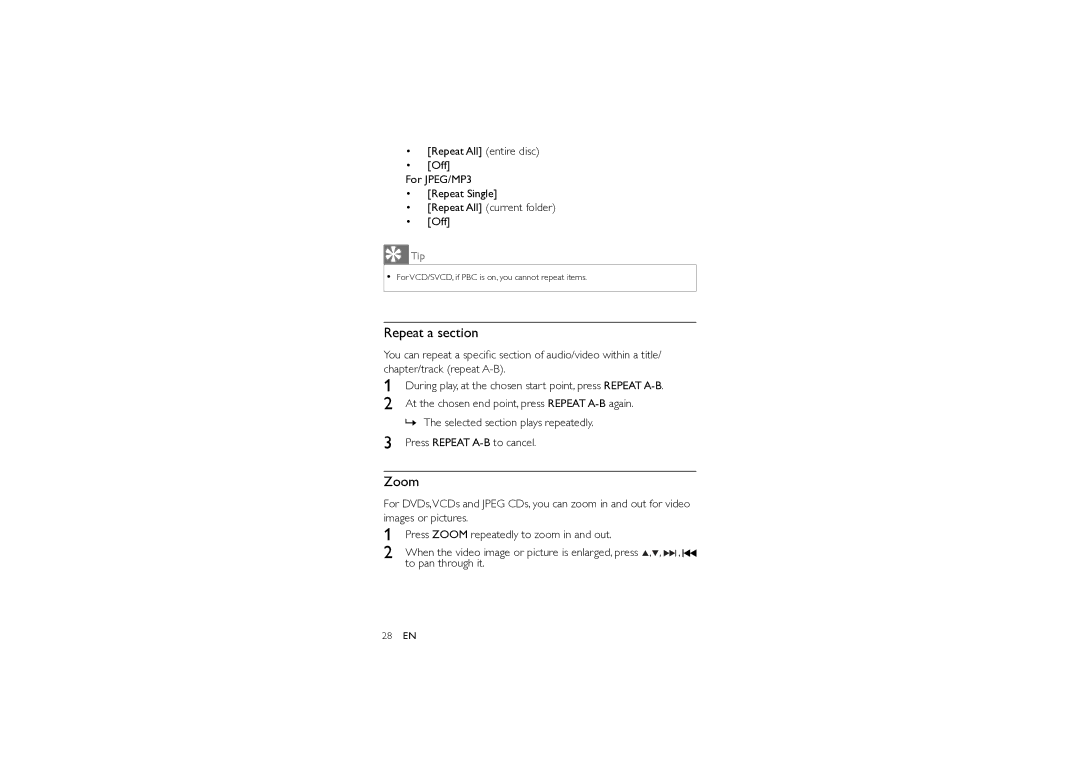•[Repeat All] (entire disc)
•[Off]
For JPEG/MP3
•[Repeat Single]
•[Repeat All] (current folder)
•[Off]
 Tip
Tip
•For VCD/SVCD, if PBC is on, you cannot repeat items.
Repeat a section
You can repeat a specific section of audio/video within a title/ chapter/track (repeat
1
2
During play, at the chosen start point, press REPEAT
»The selected section plays repeatedly.
3 Press REPEAT
Zoom
For DVDs,VCDs and JPEG CDs, you can zoom in and out for video images or pictures.
1
2
Press ZOOM repeatedly to zoom in and out.
When the video image or picture is enlarged, press ![]() ,
,![]() ,
, ![]()
![]() ,
,
to pan through it.
28EN