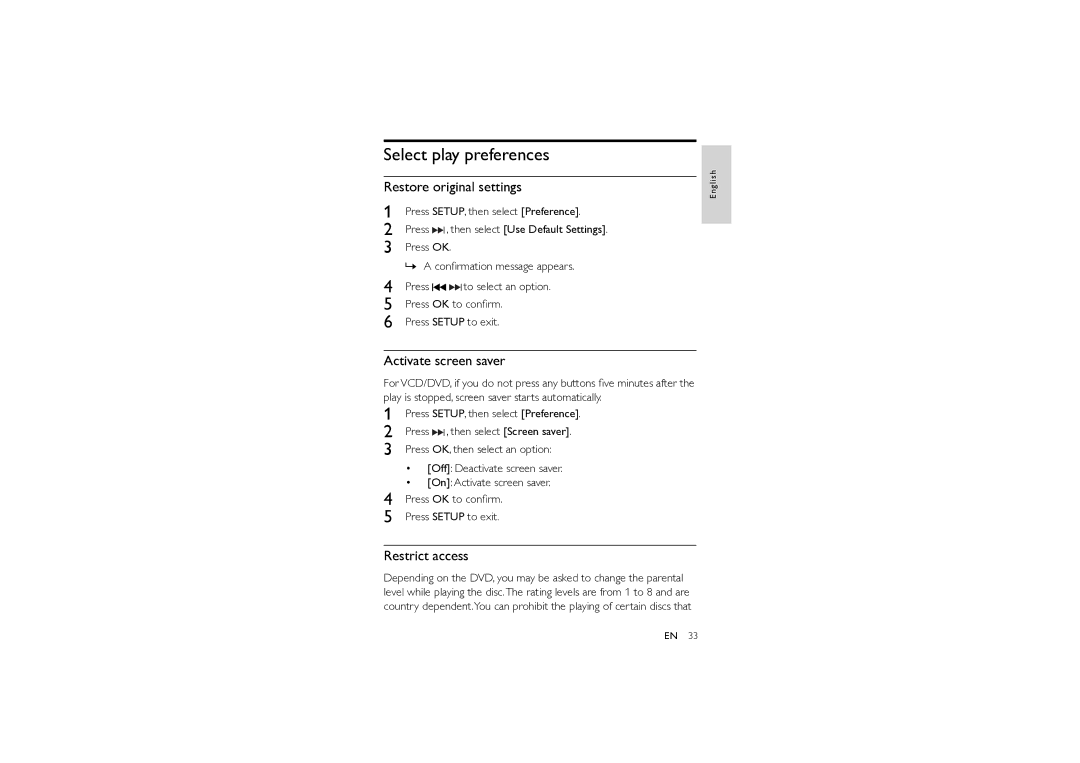Select play preferences
Restore original settings
1 | Press SETUP, then select [Preference]. | ||
2 | Press |
| , then select [Use Default Settings]. |
| |||
3 | Press | OK. | |
»A confirmation message appears.
4 | Press |
| to select an option. |
| |||
5 | Press OK to confirm. | ||
6 | Press SETUP to exit. | ||
Activate screen saver
For VCD/DVD, if you do not press any buttons five minutes after the play is stopped, screen saver starts automatically.
1 | Press SETUP, then select [Preference]. | ||
2 | Press |
| , then select [Screen saver]. |
| |||
3 | Press OK, then select an option: | ||
| • [Off]: Deactivate screen saver. | ||
4 | • [On]: Activate screen saver. | ||
Press OK to confirm. | |||
5 | Press SETUP to exit. | ||
Restrict access
Depending on the DVD, you may be asked to change the parental level while playing the disc.The rating levels are from 1 to 8 and are country dependent.You can prohibit the playing of certain discs that
English
EN 33