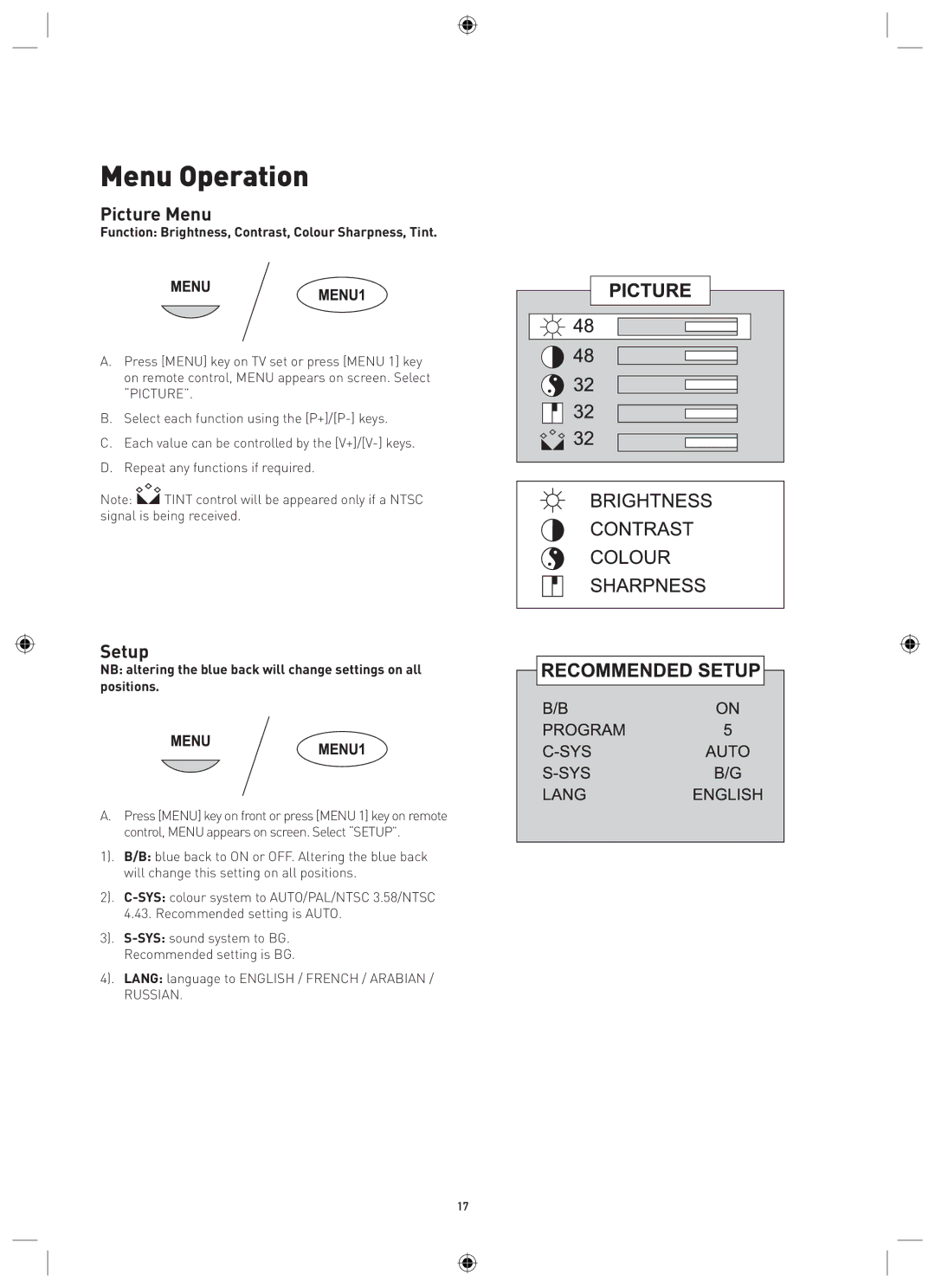Menu Operation
Picture Menu
Function: Brightness, Contrast, Colour Sharpness, Tint.
A.Press [MENU] key on TV set or press [MENU 1] key on remote control, MENU appears on screen. Select “PICTURE”.
B.Select each function using the
C.Each value can be controlled by the
D.Repeat any functions if required.
Note: ![]() TINT control will be appeared only if a NTSC signal is being received.
TINT control will be appeared only if a NTSC signal is being received.
Setup
NB: altering the blue back will change settings on all positions.
A.Press [MENU] key on front or press [MENU 1] key on remote control, MENU appears on screen. Select “SETUP”.
1). B/B: blue back to ON or OFF. Altering the blue back will change this setting on all positions.
2).
3).
4). LANG: language to ENGLISH / FRENCH / ARABIAN /
RUSSIAN.
17