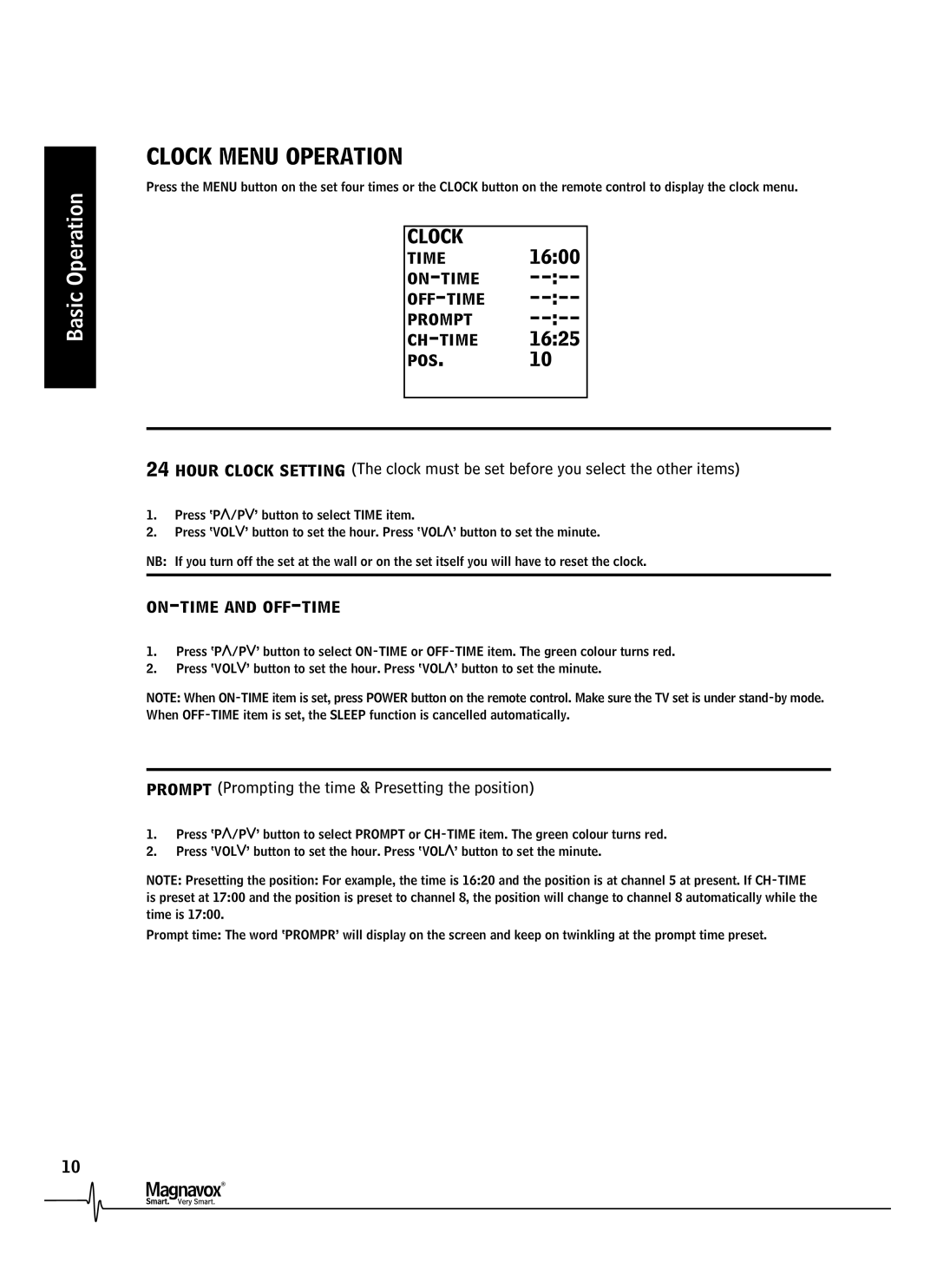Basic Operation
CLOCK MENU OPERATION
Press the MENU button on the set four times or the CLOCK button on the remote control to display the clock menu.
|
|
|
| Basic |
| CLOCK |
| ||
| time | 16:00 |
| Operation |
|
|
| ||
|
|
| ||
|
|
|
| |
| prompt |
|
| |
|
| 16:25 |
|
|
| pos. | 10 |
|
|
|
|
|
|
|
|
|
|
|
|
24 hour clock setting (The clock must be set before you select the other items)
1.Press ‘P![]() /P
/P![]() ’ button to select TIME item.
’ button to select TIME item.
2.Press ‘VOL![]() ’ button to set the hour. Press ‘VOL
’ button to set the hour. Press ‘VOL![]() ’ button to set the minute.
’ button to set the minute.
NB: If you turn off the set at the wall or on the set itself you will have to reset the clock.
on-time and off-time
1.Press ‘P![]() /P
/P![]() ’ button to select
’ button to select
2.Press ‘VOL![]() ’ button to set the hour. Press ‘VOL
’ button to set the hour. Press ‘VOL![]() ’ button to set the minute.
’ button to set the minute.
NOTE: When
prompt (Prompting the time & Presetting the position)
1.Press ‘P![]() /P
/P![]() ’ button to select PROMPT or
’ button to select PROMPT or
2.Press ‘VOL![]() ’ button to set the hour. Press ‘VOL
’ button to set the hour. Press ‘VOL![]() ’ button to set the minute.
’ button to set the minute.
NOTE: Presetting the position: For example, the time is 16:20 and the position is at channel 5 at present. If
Prompt time: The word ‘PROMPR’ will display on the screen and keep on twinkling at the prompt time preset.
10