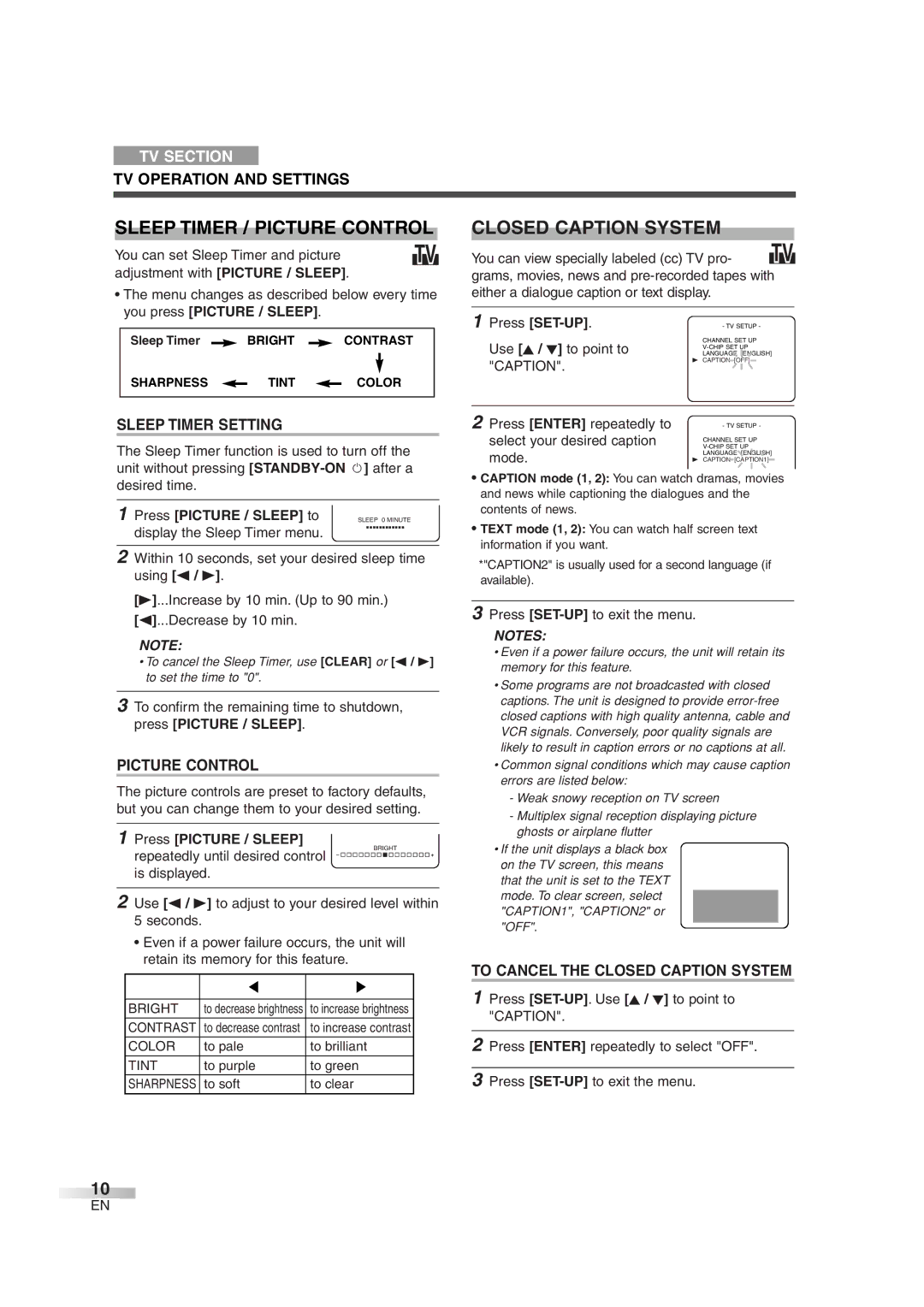MWC20D6 specifications
The Magnavox MWC20D6 is a versatile and compact microwave oven that combines stylish design with modern technology. Designed for the needs of today’s busy households, this appliance offers a range of features that facilitate efficient cooking and reheating.One of the standout characteristics of the MWC20D6 is its 1.3 cubic feet capacity, providing ample space for cooking various dishes. Its 900-watt power output ensures quick and even heating, making it an efficient choice for both reheating leftovers and preparing meals from scratch. This microwave is equipped with a turntable, which helps distribute heat evenly, ensuring that food is cooked thoroughly without cold spots.
The MWC20D6 comes with multiple power levels, allowing users to tailor the cooking process to their specific needs. This flexibility is ideal for different types of food, enabling gentle defrosting or rapid cooking with ease. Additionally, it features a variety of pre-programmed cooking settings for popular items such as popcorn, pizza, and beverages, simplifying the user experience.
User-friendliness is a key component of the MWC20D6. The control panel is intuitive, featuring a digital display and clearly marked buttons that make it easy to select cooking times and power levels. The included timer and clock function further enhance usability, making it easy for users to keep track of cooking times.
In terms of design, the Magnavox MWC20D6 boasts a modern aesthetic with a sleek black and stainless-steel finish, making it a stylish addition to any kitchen. Its compact size allows for placement on countertops without taking up excessive space, making it suitable for smaller kitchens or apartments.
Safety is another priority for the MWC20D6, which includes a child safety lock feature, ensuring peace of mind in households with young children. The microwave also contains a removable filter for easy cleaning, promoting hygiene and maintenance without hassle.
Overall, the Magnavox MWC20D6 stands out as an efficient, stylish, and user-friendly microwave oven. With its range of features, modern technology, and consideration for safety and convenience, it caters perfectly to the diverse cooking needs of contemporary kitchens. Whether reheating a quick meal or preparing a family feast, the MWC20D6 is equipped to handle it all with ease.