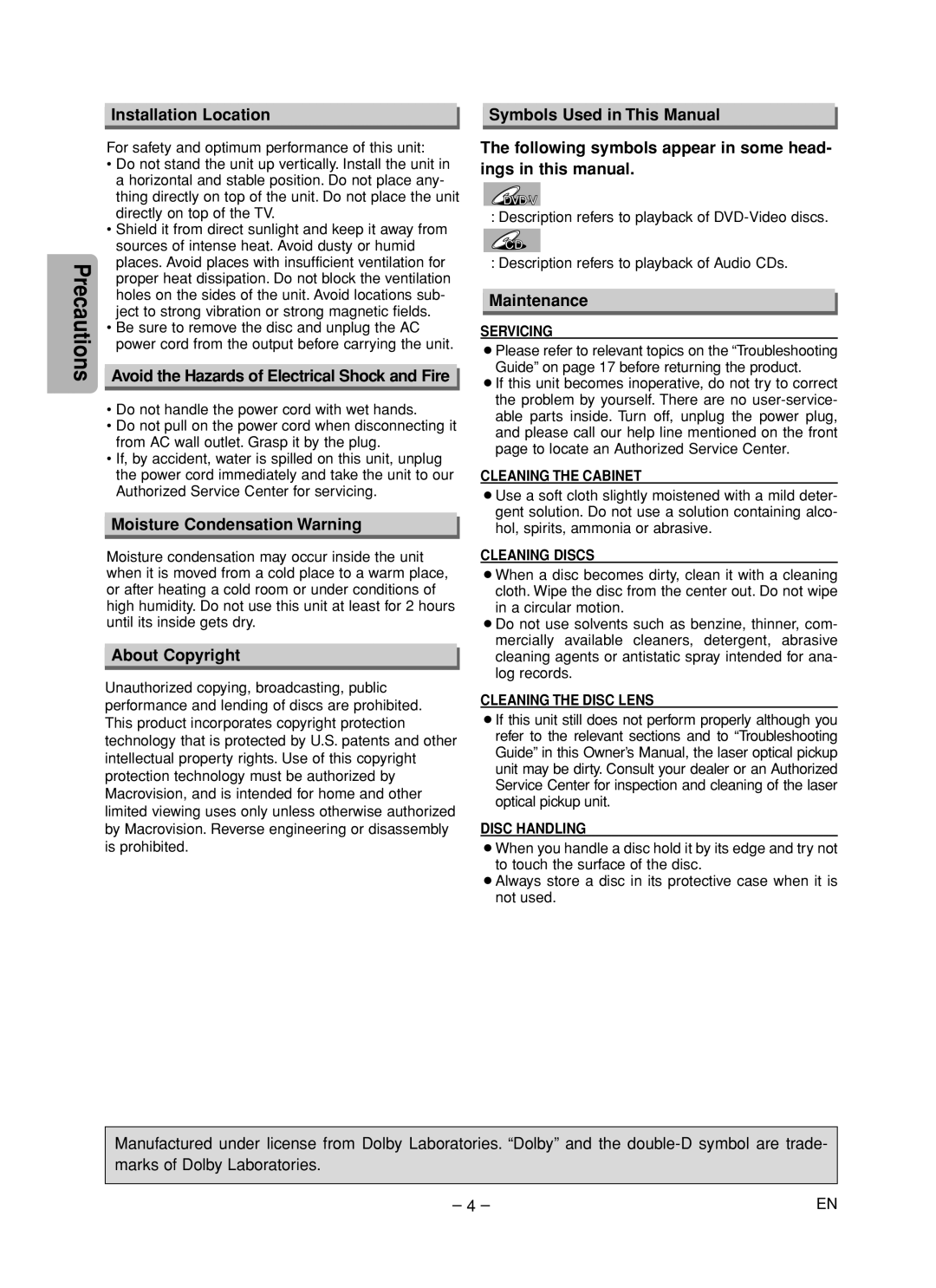MWD200F specifications
The Magnavox MWD200F is a versatile and practical DVD player that offers an efficient way to enjoy your favorite movies and music. Known for its user-friendly design and reliable performance, this player caters to a broad audience, from casual viewers to dedicated home theater enthusiasts.One of the main features of the MWD200F is its ability to play multiple disc formats. It supports not only standard DVDs but also CD-Rs, CD-RWs, and even MP3-encoded CDs. This flexibility ensures that users can enjoy a variety of media without the need for multiple players or devices. The player also boasts compatibility with JPEG photo CDs, allowing users to view their digital images on a larger screen, enhancing the overall viewing experience.
The MWD200F incorporates Progressive Scan technology, which delivers improved picture quality by minimizing motion blur and providing a sharper image during fast-moving scenes. This feature is particularly beneficial for those who watch action-packed movies or sports events, resulting in a more cinematic experience. The player is also equipped with a built-in Dolby Digital decoder, ensuring high-quality audio output that enhances the clarity and richness of sound for movie soundtracks and music.
In terms of connectivity, the Magnavox MWD200F includes both composite and S-Video outputs, providing options for various display setups. The inclusion of an RCA audio output allows for easy connection to external audio systems, enhancing the sound quality for those who seek an immersive audio experience.
The design of the MWD200F is both sleek and functional, with an intuitive remote control that simplifies navigation through menus and settings. The front panel features a straightforward layout, making it easy for users to access playback controls and connections.
Another noteworthy characteristic of the Magnavox MWD200F is its energy-efficient operation. The player is designed to consume less power during use, aligning with the growing trend of eco-friendly electronics.
In summary, the Magnavox MWD200F is a feature-rich DVD player that combines versatility, quality, and ease of use. With its ability to play various media formats, enhanced picture and sound technologies, and user-friendly design, it stands out as a reliable choice for entertainment needs, catering to a wide range of preferences and requirements.