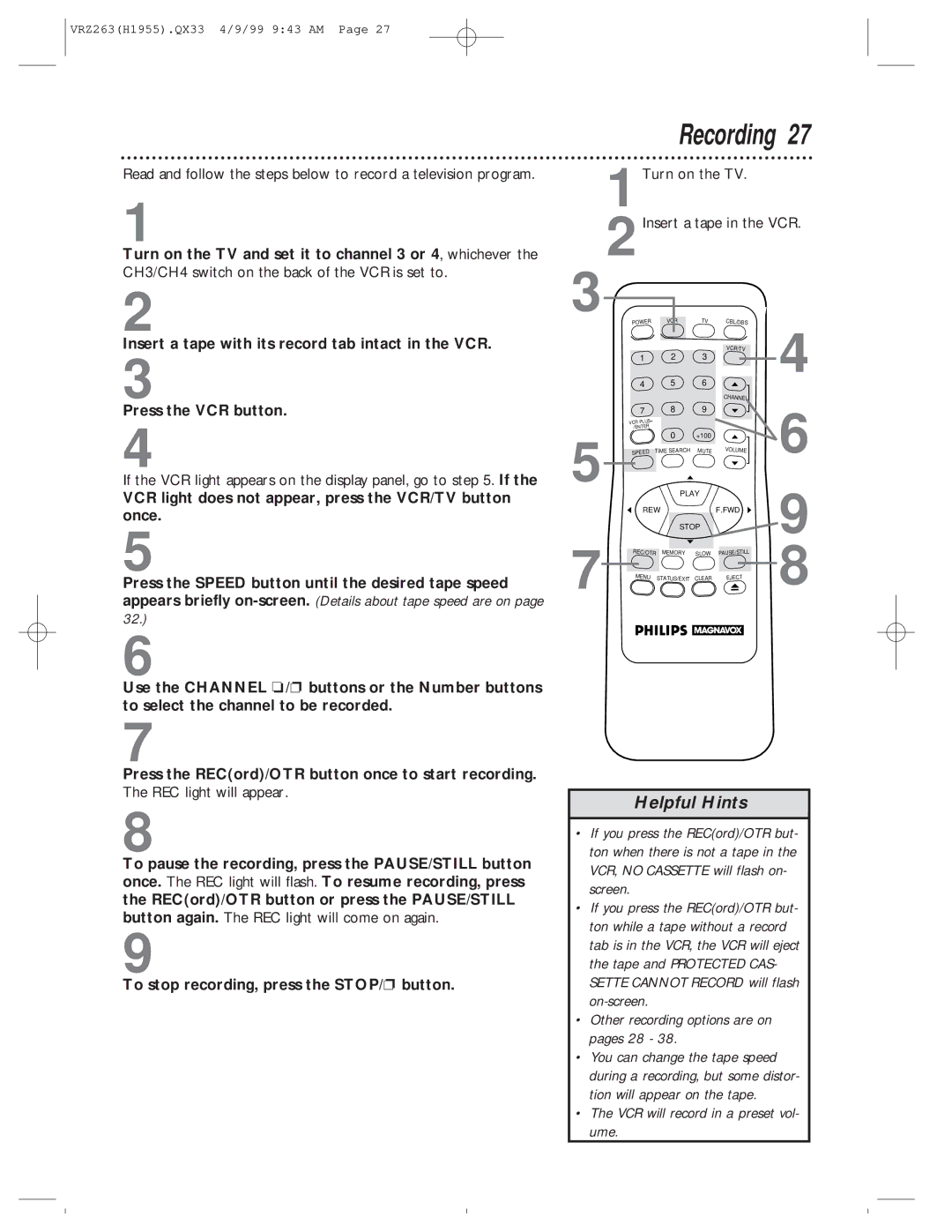VRZ263AT99 specifications
The Magnavox VRZ263AT99 is a versatile and compact DVD recorder that offers a variety of features geared towards enhancing the home entertainment experience. Known for its simplicity and functionality, this device is particularly appealing to users who want to preserve their favorite shows and movies by recording them directly to DVDs.One of the standout features of the VRZ263AT99 is its ability to record in multiple formats, including DVD-R, DVD-RW, and DVD+R. This flexibility allows users to choose the best format for their needs, whether they prefer one-time recordings or rewritable discs. The device also supports high-speed dubbing from VHS tapes to DVDs, making it easy to convert old home videos into a digital format.
The VRZ263AT99 comes equipped with a built-in tuner, enabling users to record live television shows without needing an external receiver. This feature is particularly beneficial for capturing events, sports, or series episodes as they air. Additionally, the device supports a Time Slip function, which lets viewers pause and rewind live TV while recording simultaneously—a game-changer for catching important moments.
In terms of connectivity, the Magnavox VRZ263AT99 provides various input and output options, including composite video, S-Video, and audio jacks. This integration ensures compatibility with a range of devices, from cable boxes to gaming consoles. The intuitive on-screen menu simplifies the recording process, guiding users through settings and options with ease.
Another notable characteristic is its playback capabilities. The device can play DVDs, CD-Rs, and CD-RWs, offering a broad range of media options for users. The inclusion of a remote control adds convenience, allowing users to navigate their media effortlessly from the comfort of their couch.
In conclusion, the Magnavox VRZ263AT99 is a reliable DVD recorder that combines user-friendly features with robust recording technologies. Its compatibility with various formats, built-in tuner, and additional functionalities like Time Slip make it a valuable addition to any home entertainment setup. Whether you are looking to archive memories or enjoy favorite shows, this device offers the versatility and ease of use that many users seek.